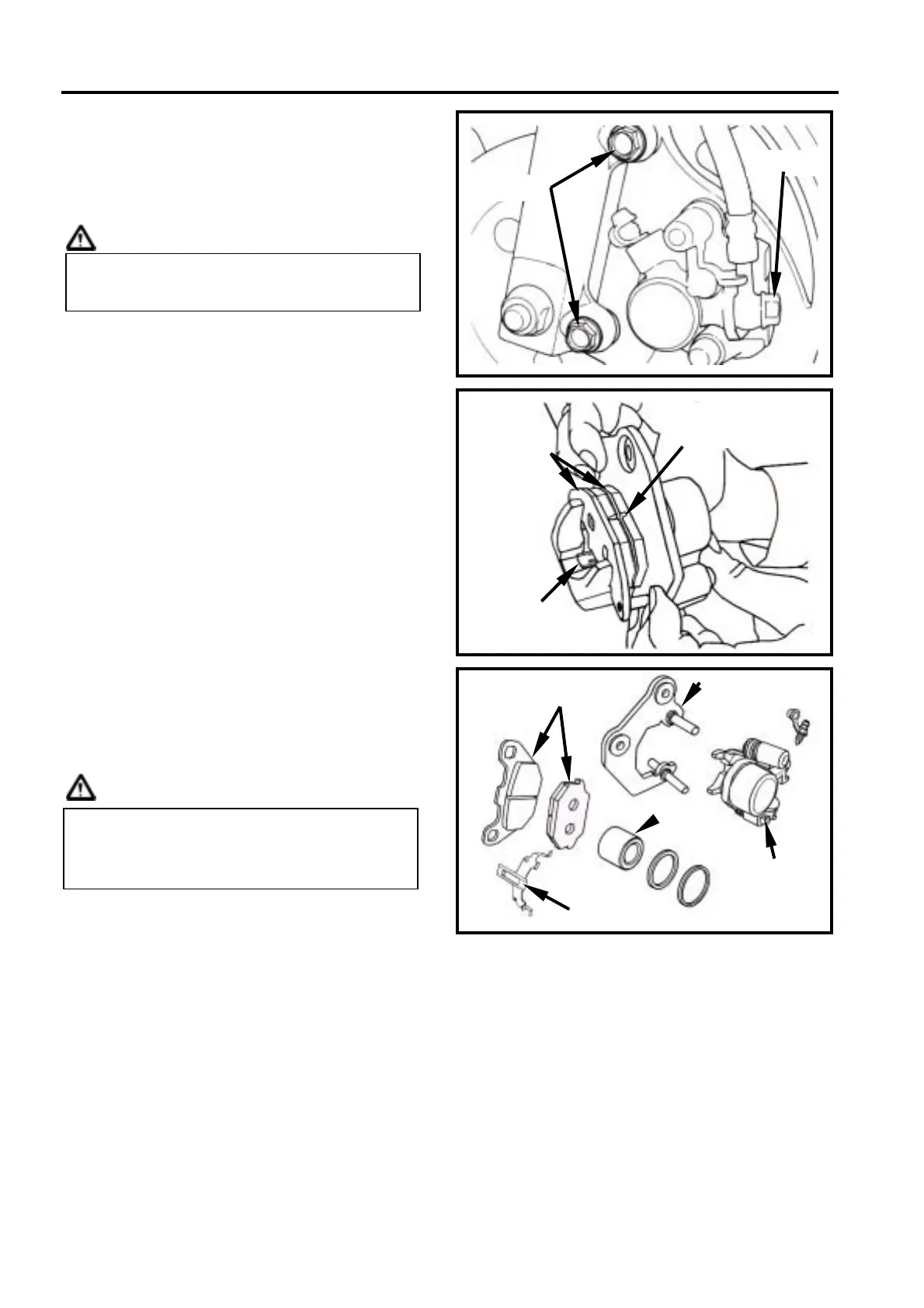13. BRAKE SYM
13-8
BRAKE CALIPER
Removal
Place a container under the brake caliper,
and loosen the brake hose bolt and finally
remove the brake hoses.
CAUTION
Remove two caliper bolts and the caliper.
Make sure the brake lining condition. Replace
the lining if the brake lining wear limitation
groove close to the brake disc.
Brake Lining Replacement
Compress the caliper and let the brake lining
out of the caliper mounting plate. Compress the
brake lining locking spring. Remove the inner
brake lining firstly and then remove the outer
brake lining.
Compress the brake caliper at first as
installation. Install the inner brake lining firstly,
and then install the outer brake lining.
INSTALLATION
Install the brake caliper and tighten the
attaching bolts securely.
Torque: 3.3 kgf-m
CAUTION
Tighten the lining guide bolt.
Torque: 1.8 kgf-m
Use two seal washers and hose bolts to lock
the hose and brake caliper in place.
Torque: 3.5 kgf-m
Refill up the brake fluid to the reservoir and
make necessary air bleeding.
Do not spill brake fluid on painted
surfaces.
Use M8 x 35 mm flange bolt only.
Long bolt will impair the operation of
brake disc.
bolts x 2
hose bolt
brake lining
locking spring
brake lining wear
limitation groove
brake lining
brake
caliper
brake mounting
plate
locking spring
piston
