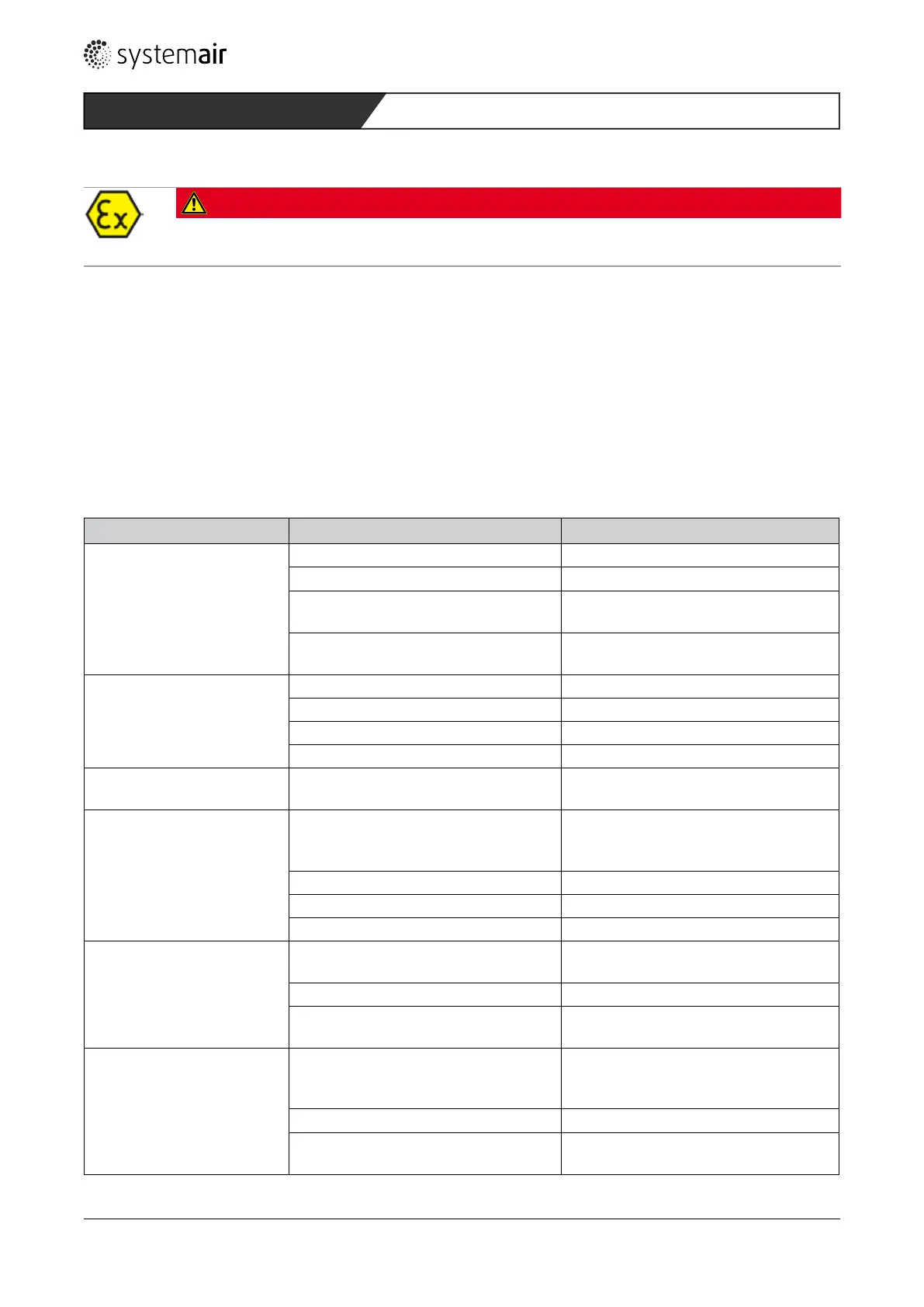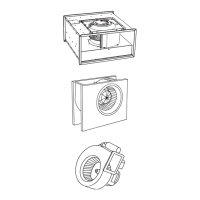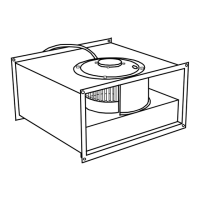10.3.2 Damage to the fan
HAZARD
Hazard of explosion of an ignition-capable gas/air atmosphere!
› Repair or replacement of the fan parts is expressly not allowed with EX-examined products.
" In all cases of damage (e.g. coil damage), get in touch with our service department. Defective EX fans must be
completely replaced. Repairs may only be done on the manufacturer‘s premises and by the manufacturer. You will
nd the address on the back of these operating instructions.
Failure to comply means a loss of ATEX admission.
10.4 Accessories
When ordering accessories, state the type designation of your EX fan. You will nd it on the name plate.
Accessories
10.5 Faults and troubleshooting
Fault Possible causes Remedy
EX fan does not run smoothly Rotor imbalance Re-balancing by specialist company
Adhesions to the rotor Clean carefully, rebalance if necessary
Material decomposition on the rotor due
to aggressive material conveyed
Contact the manufacturer
Deformation of rotor due to excessive
temperature
Contact manufacturer, install new rotor,
check bearings
Output of X fan too low Wrong direction of rotation of rotor Change direction of rotation
Loss of pressure in lines too high Different line guidance
Throttle organs not or only partly open Check opening position on site
Intake or pressure paths blocked Remove obstacles
Grinding sounds in operation
or start of the Ex fan
Intake line installed twisted. Loosen intake line and realign.
Thermo-contacts have
reacted
Minimum pressure does not exist Check whether the minimum pressure
on the name plate can be reached by the
system
Capacitor not or not correctly connected Connect capacitor
One or more phases not connected Connect all three phases on fan.
Motor blocked Contact manufacturer
Ex fan does not reach nominal
speed
Electrical switching devices set wrongly Check and possibly reset setting of swit-
ching device
Motor coil defective Contact manufacturer
Drive motor has been designed wrongly Contact manufacturer for check of start
torque
Current or consumption too
high
Minimum pressure does not exist Check whether the minimum pressure
on the name plate can be reached by the
system
Rotor is mechanically decelerated Check and remedy fault
Y or D switching dependent on the vol-
tage stated on the motor
Check circuitry with the circuit diagram
Table 12: Troubleshooting
66