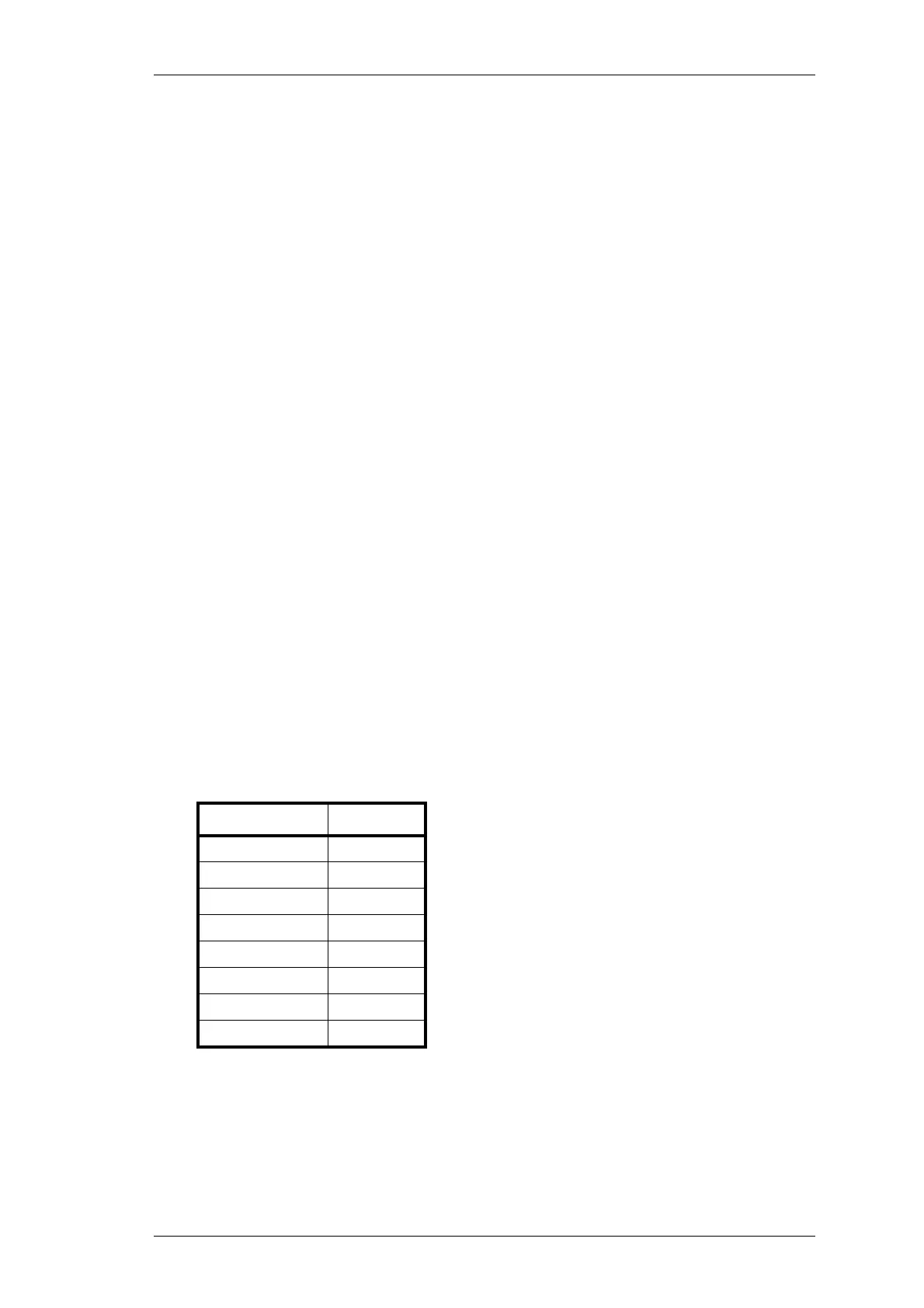M2000-00
Tuning & Adjustment
6.5
Copyright TEL 31/10/96
6.3 Trunked Radios
The ‘test’ facility enables T2000 trunked radios to emulate a multichannel radio, using
the frequencies reserved for trunking.
For a description of how to put the radio in test mode, refer to Section 5.8 “Trunked
Radios: Test Mode”. Once the radio is in test mode, tuning and adjustment can be car-
ried out as described in Section 6.4 and Section 6.5.
Caution:
When in test mode, connect the antenna socket to a dummy load to pre-
vent interference with trunking systems. Avoid testing on channels in use
locally.
6.4 Transmitter Adjustments
In this Section, deviation settings are given first for wide band, followed by settings for
medium band in brackets ( ) and settings for narrow band in square brackets [ ].
6.4.1 Power Output
Set up the test equipment as shown in Section 4, and close the PTT switch.
Turn RV324 fully clockwise and check that the output power is greater than 30W
for all channels.
Select a channel programmed for high power and adjust RV324 for 25W.
Check that the transmit current is approximately the values stated below:
Select a channel programmed for low power and adjust RV507 for the required
output power.
Model Current
T2000-100
6A
T2000-200
6A
T2000-300
6A
T2000-400
6A
T2000-500
6.5A
T2000-600
7A
T2000-700/900
6.5A
T2000-800
6A
