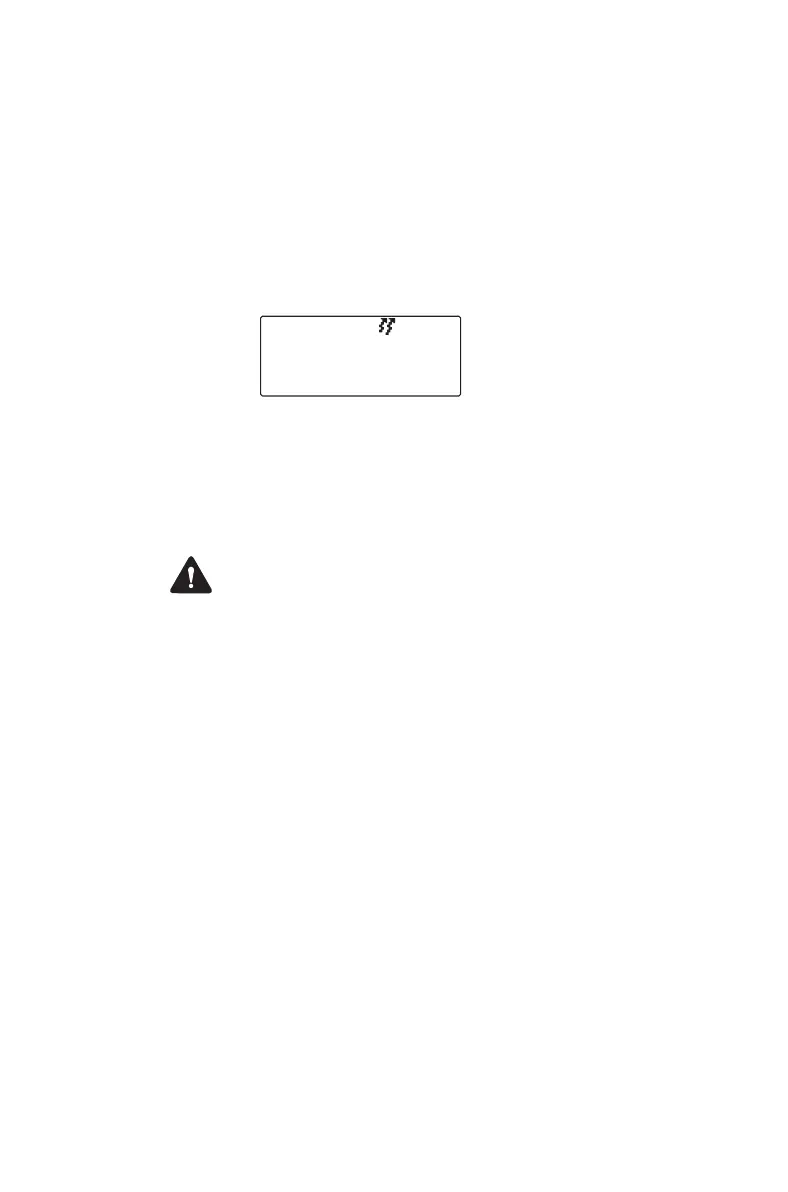100 Emergency operation
Activating emergency mode
You can activate emergency mode using the
emergency function key or a hidden switch, if your
radio is set up in this way.
1 Long press the function key or hidden switch to
activate emergency mode.
In non-stealth emergencies, ‘Emergency mode’
appears in the display.
One or more emergency calls are sent to your
dispatcher or another predetermined radio user.
During emergency mode, the radio will behave as
described in "What happens during an emergency
call?" on page 99.
Warning If your microphone is removed or damaged
by an assailant, you still may be able to communicate
with the dispatcher using the concealed microphone.
This microphone is hidden behind the speaker and
can only be used during emergency mode, if your
radio is programmed in this way.
2 Turn the radio off and on again to end emergency
mode (including ‘false powerdown’). The radio
returns to normal operation.
Emergency mode