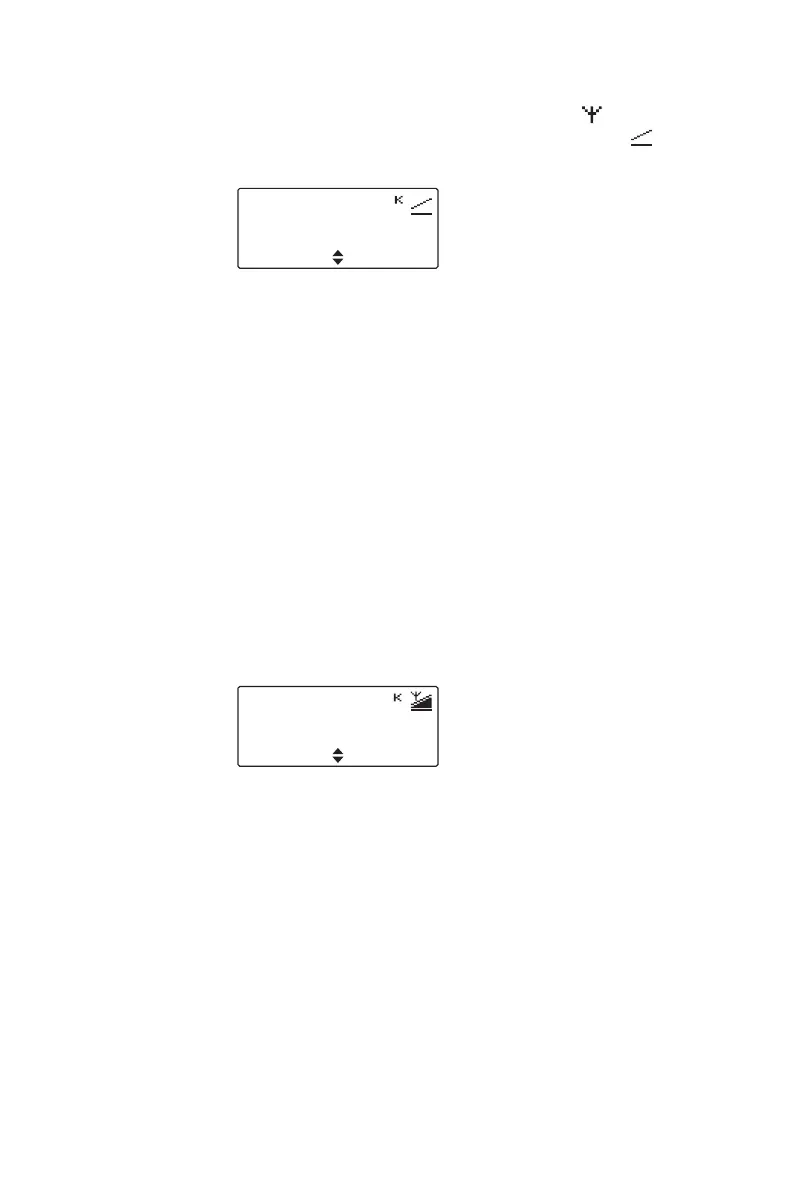56 Operating in P25 trunking mode
Service is lost
If access to the trunking system is lost, no longer
appears, the bars in the RSSI icon disappear
, and
the display shows No service.
The radio sounds five beeps to indicate the loss of
service, followed by a repeating double beep. The
double beep continues until service is restored.
Site trunking operation
During normal trunking operation, your radio may
roam between a number of sites. This behavior is
transparent to you, unless there is a problem with a
system controller. When this happens, the radio
enters ‘site trunking’ mode, and you will only be able
to communicate with users within a single site.
While in site trunking mode, the display shows Site
Trunking, and the radio sounds a repeating double
beep. The double beep continues until normal service
is restored.
When access to the zone controller is available again,
your radio automatically returns to normal multi-site
operation.
Failsoft operation
Your radio may be programmed to enter ‘failsoft’
mode when service is lost due to failure of a trunking
site controller. For information about failsoft mode,
see "Failsoft mode operation" on page 63.
Talkgroup 1
No service
Menu
Site Trunking
Zone 11
Menu