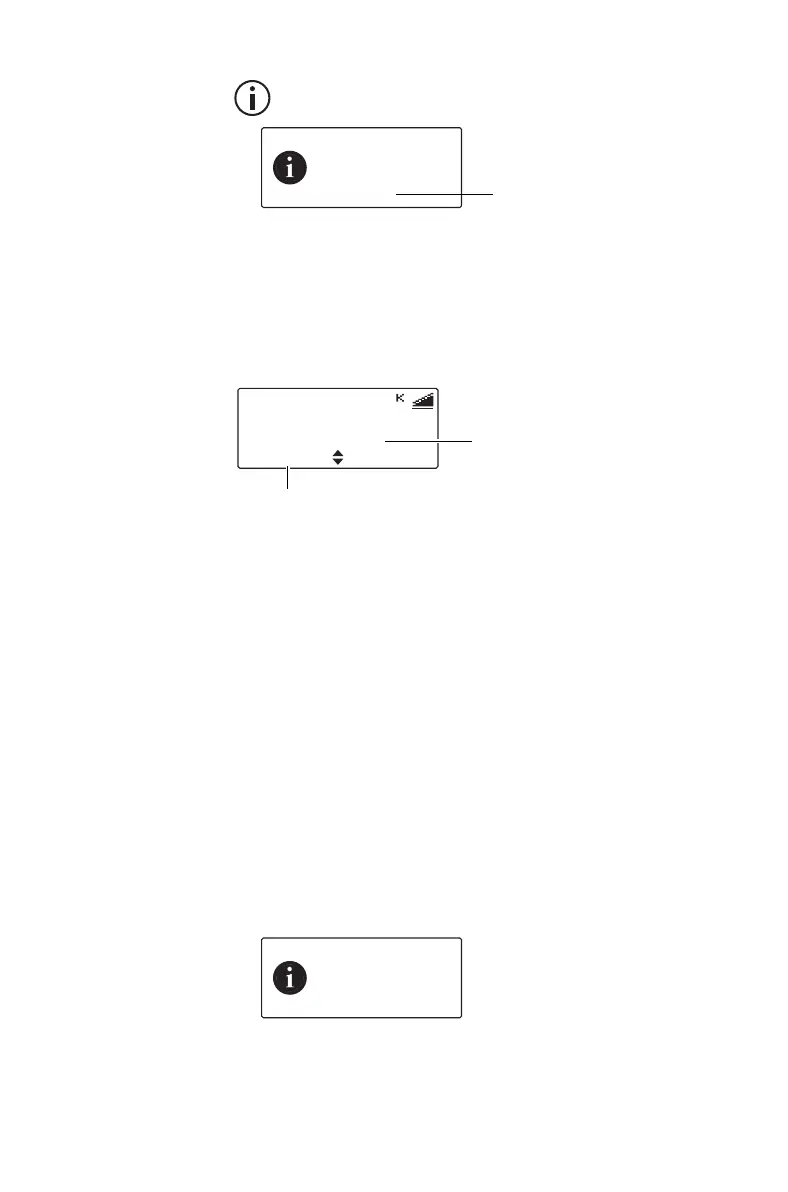102 Emergency operation
This feature is controlled by a software license
(SFE) and may not be available with your radio.
Receiving a manual emergency call
When your radio receives a manual emergency call,
Emergency appears in the display, along with the
identity of the radio that initiated the emergency call.
A loud repeating emergency alarm sounds for three
seconds. If location information has been sent,
Location appears in the display.
Canceling a manual emergency call
If the emergency situation has been resolved, the
manual emergency call can be canceled either by you
or another member of your group.
Canceling an emergency call you have made
■ Press and hold the emergency key for longer than
three seconds.
The message Emergency canceled appears in
the display.
Your radio now returns to the channel that it was
operating on prior to the emergency call.
Emergency
Acked
NWME42T1
alias of
acknowledging radio
Emergency
NWBE22M1
MenuLocation
radio in
emergency
location information
available
Emergency
canceled