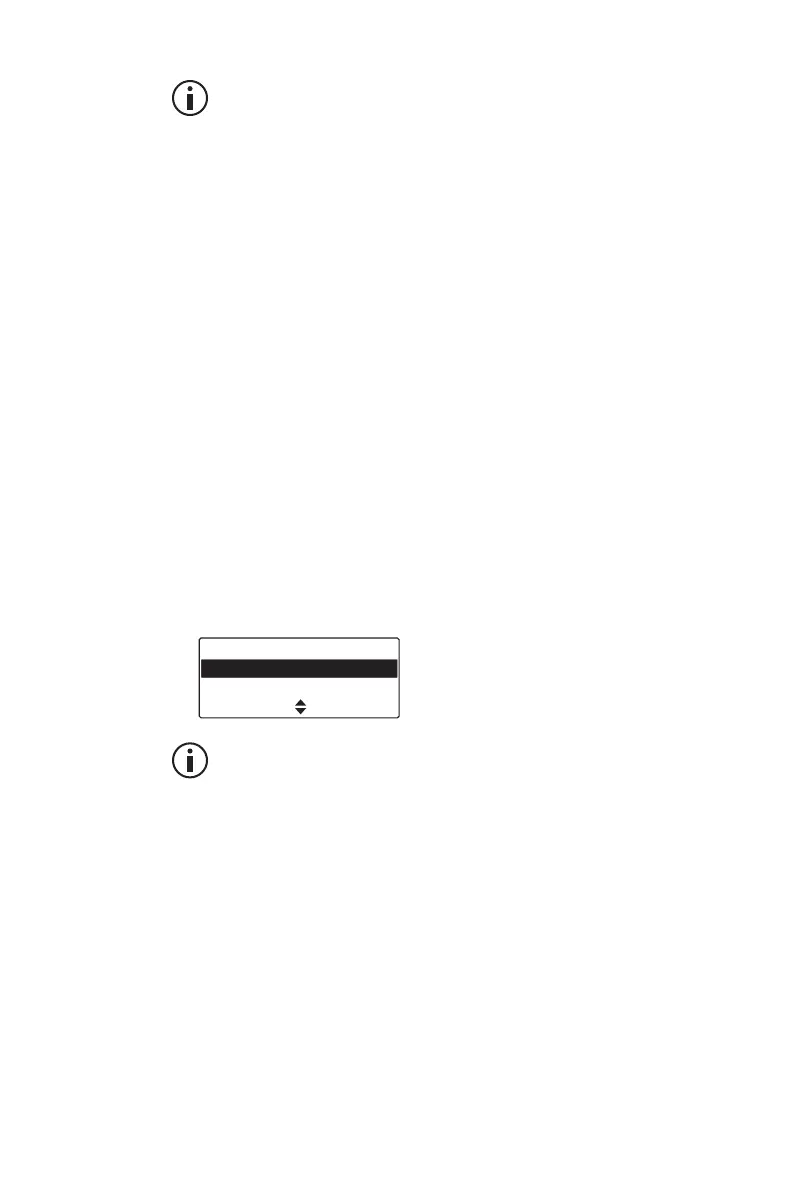Scanning 75
For all types of scanning except standard
scanning, if your radio is programmed to use
the scroll keys to scroll through a list of
channels and also has a function key
programmed to Nuisance Delete, you can
permanently add or delete a channel to the
active group by scrolling to the channel and
pressing the Nuisance Delete function key.
Deleting a channel from a group
You cannot delete the priority 1 channel using the
Delete Channel menu.
1 In the Radio settings menu, select Edit groups
and select a scan group. Press Select.
2 In the Edit Group menu, select Delete channel
and press Select.
A list of group members that are able to be deleted
appears.
3 Select the channel you want to delete and press
OK.
For all types of scanning except standard
scanning, if your radio is programmed to use
the scroll keys to scroll through a list of
channels and also has a function key
programmed to Nuisance Delete, you can
permanently add or delete a channel to the
active group by scrolling to the channel and
pressing the Nuisance Delete function key.
Delete channel
C:Channel 3
C:Channel 4
OKBack