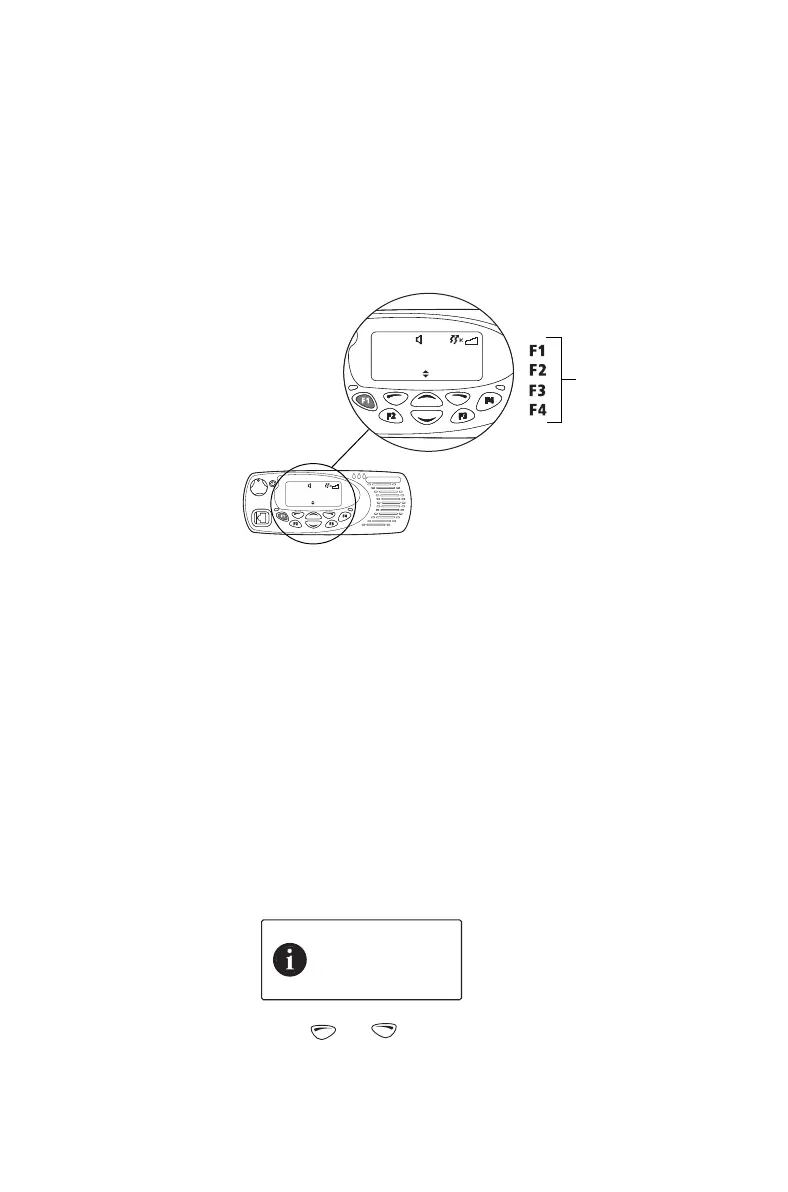32 Basic operation
Using function keys to access
frequently used features
The function keys provide access to some of the
features you use most often. These features are
assigned to the function keys when the radio is
programmed. Some keys may have a feature associated
with both a short key press and a long key press.
Viewing the function key settings
Use the Main menu to check the features assigned to
your radio’s function keys:
1 Press Menu and select Radio settings > Radio info
>
Key settings.
2 In the Key Settings menu, scroll through the list of
function keys.
3 Press Select to view details of the function
associated with a particular function key.
The example shown is for a function key
programmed to turn backlighting on and off.
4 Press or to return to the menu.
Zone 11
Channel 12
Talkgr
Menu
Zone 11
Channel 12
Talkgr
Menu
function keys
Backlighting
toggle
OKBack