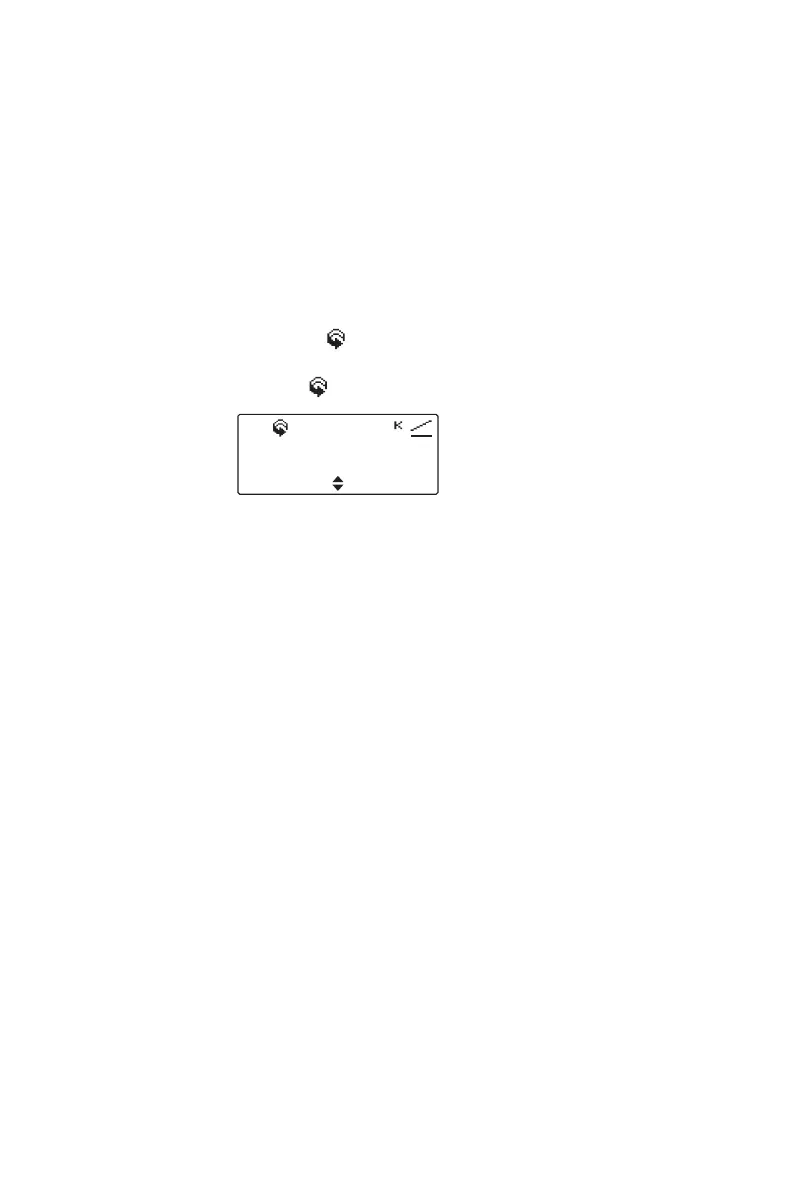48 Operating in conventional mode
Scanning a group of channels
The scan feature is used to monitor a group of channels
for activity. When there is activity on a channel in the
group, the radio stops on that channel. The radio then
unmutes and you can hear the call. Scanning resumes
when the channel is no longer busy. Some channels,
known as ‘priority’ channels, are scanned more often
that other channels in the group.
While the radio is scanning for activity, the amber LED
glows and
appears in the display. When the radio
stops on a channel where there is activity, the amber
LED and
symbol flash.
The three types of scanning that may be available on
your radio are:
■ standard scanning
■ background scanning, and
■ in-zone scanning.
Scan 1
Menu