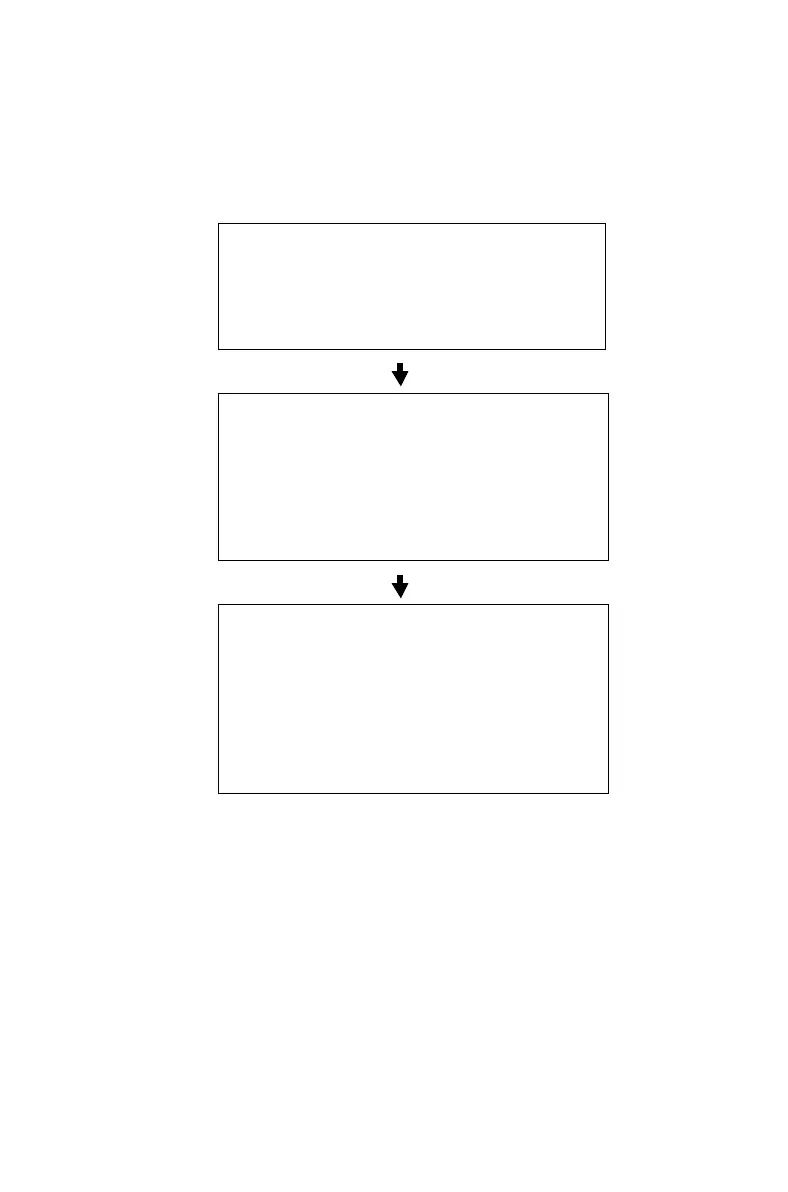Safeguarding you and your radio 75
The main phases for both stealth and non-stealth
emergency modes are summarized below. The length of
each phase is determined when the radio is
programmed.
When the emergency key is pressed:
See also “Stealth and non-stealth emergency modes”
on page 74.
Activating emergency mode
You can activate emergency mode using the emergency
function key or a hidden switch, if your radio is set up in
this way.
1 Press the function key or hidden switch to activate
emergency mode.
Digital channels: the radio continually sends
emergency alerts to the dispatcher until a
response is received. Details of your location
may also be sent (if this feature is available for
your radio).
The radio alternately transmits and receives so
the dispatcher can hear what is happening in
the vicinity of your radio.
(Non-stealth emergencies end once this phase
is complete or when you end emergency
mode.)
Stealth emergencies only: The radio is
inactive, but it can receive special ‘messages’
from the dispatcher so that he or she can hear
what is happening in the vicinity of the radio.
(Stealth emergencies end once this phase is
complete or when you end emergency mode.)
b
c
d