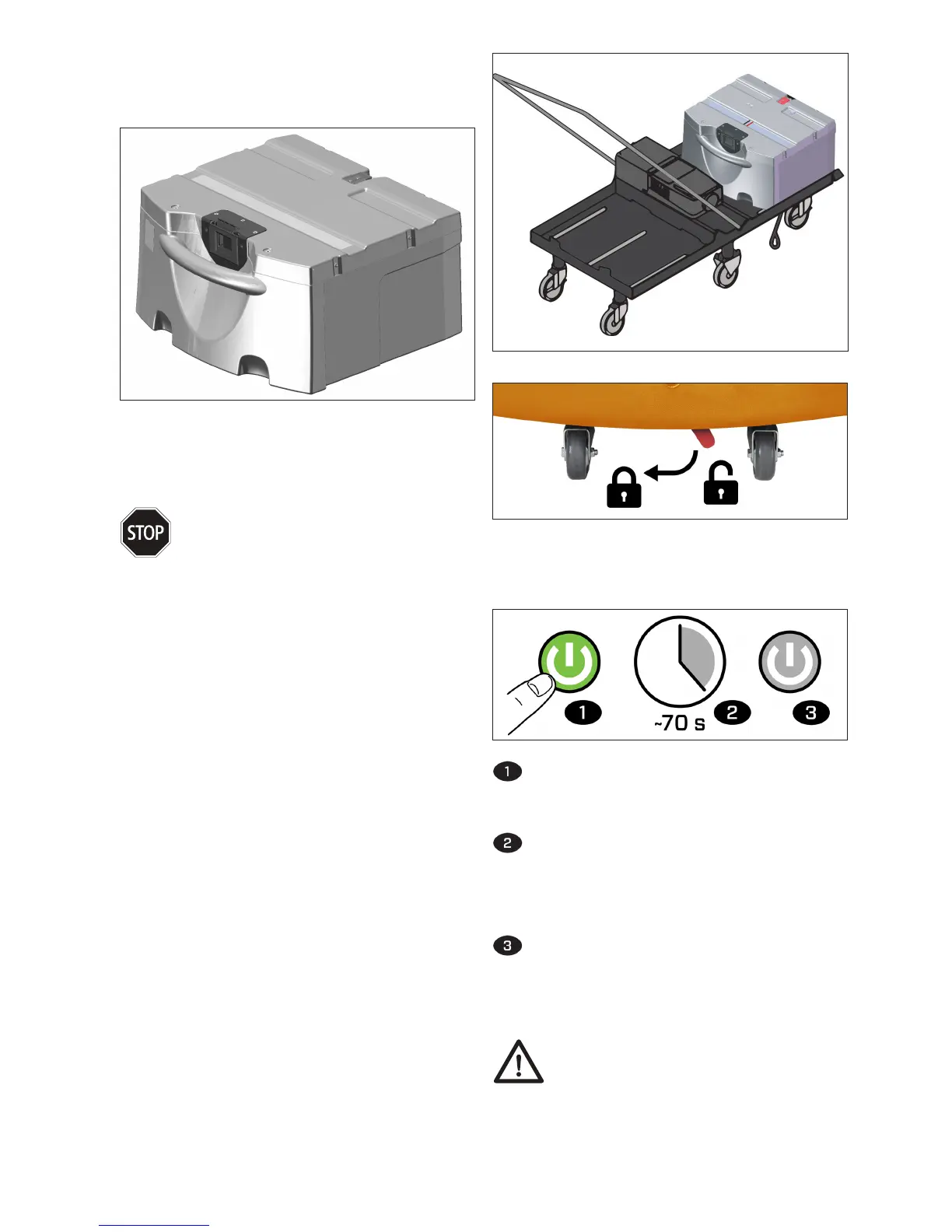16
15. Batteries
The robotic oor scrubber system utilizes a battery pack
containing 4 six-volt gel cell, or AGM deep cycle batteries.
The battery pack is heavy and requires special handling.
Figure: 28
If replacement of the batteries within the battery pack is
needed, contact Customer Assistance. Battery replacement
can be hazardous and should only be performed by a trained
service technician.
Do not attempt to remove the battery pack
from the machine unless you are using
an approved accessory stand or cart The
battery pack weighs 293 lbs (133 kg) and
can cause serious injury.
15.1. Battery Safety
Batteries store a signicant amount of energy and emit
explosive gases when charging. Attention, care, and
planning should be taken when storing and charging this
machine and the battery packs. Review and understand the
warnings shown in the battery warning label section and plan
in advance for battery storage, charging and accidents.
15.2. Accessory Battery Cart
TASKI Intellibot offers an accessory battery cart that allows
for battery pack removal and charging in one station. If a
second battery is also purchased, it can be stored on the
cart and charged while the machine is in use, allowing for
improved efciency.
Figure: 29
When using a charger on the battery cart,
ensure the charger cover is installed to
maintain IPX4 protection.
15.3. Removing the Battery Pack
Before removing the battery, ensure the parking brake is set.
Figure: 30
Turn off the system by pressing the green standby switch
and waiting until the green light is extinguished before
proceeding.
Figure: 31
Before Removing Batteries, hold ~ Standby button,
listen for 3 Beeps, which is the computer acknowledging your
button push. Computer will turn off 24V circuits & start saving
data.
Caution, for the next 30-90 seconds the computer
saves data, wait for button light to go "Off" or you will lose the
data. If light is still on after 120 Seconds, to prevent damage
or injury hit e-stop to assure 24V power is disconnected from
battery before breaking connection by pulling on battery
handle.
Button goes dark; computer has shut down all power.
All power is off; no trickle power is leaking from the battery to
any circuit.
Caution:
If the standby button remains illuminated
for more than 120 seconds, press the
Emergency Stop button before removing
the battery pack.
Attach the accessory cart to the machine.
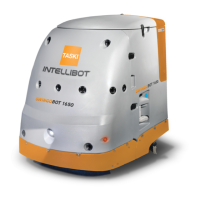