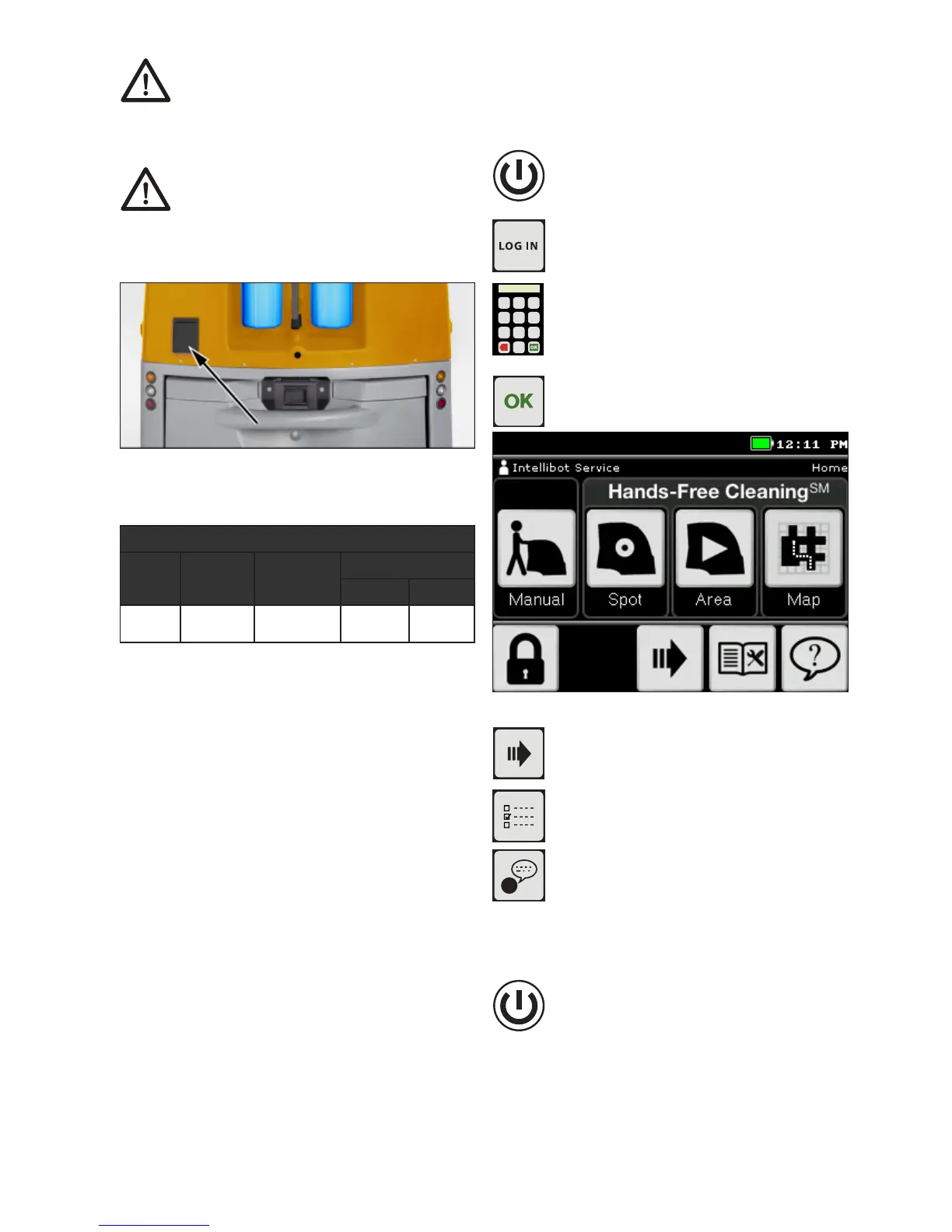18
Caution:
If the standby button remains illuminated
for more than 120 seconds, press the
Emergency Stop button before charging the
system.
Caution:
Never remove battery pack while charging.
Damage to the electronic controls will likely
result!
Locate the system charging port under the rubber ap.
Figure: 36
Plug in the charger and fully charge the batteries.
CHARGER SPECIFICATIONS
MODEL
BATTERY
VOLTAGE
CHARGING
CURRENT
BATTERY RANGE
(5H) (20H)
CBHF2
24-20
24 V 20 A
120÷195
Ah
150÷240
Ah
17. Language Setup
The robotic oor scrubber system interface supports
three languages, English, German, and Spanish.
Perform the following to select the system interface
language:
Turn on the system by pressing the standby
button.
Wait approximately 2 minutes until the LOG
IN screen is displayed.
1 2 3
4 5 6
7 8
0
9
x
Press the LOG IN key and enter your
administrative password.
The prep guide will appear. Touch the OK
button to move to the home screen.
Figure: 37
From the home screen, press the right
arrow button to access the system settings
menu.
Press the Prefs button to access system
preferences.
Press the language button and select
English, Spanish, or German.
18. Administrative Setup
The following are instructions for adding operators and
setting operator privileges.
Turn on the system by pressing the standby
button.
Wait approximately 2 minutes until the LOG IN screen is
displayed.
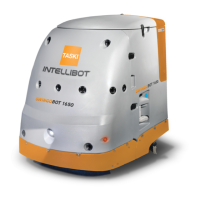