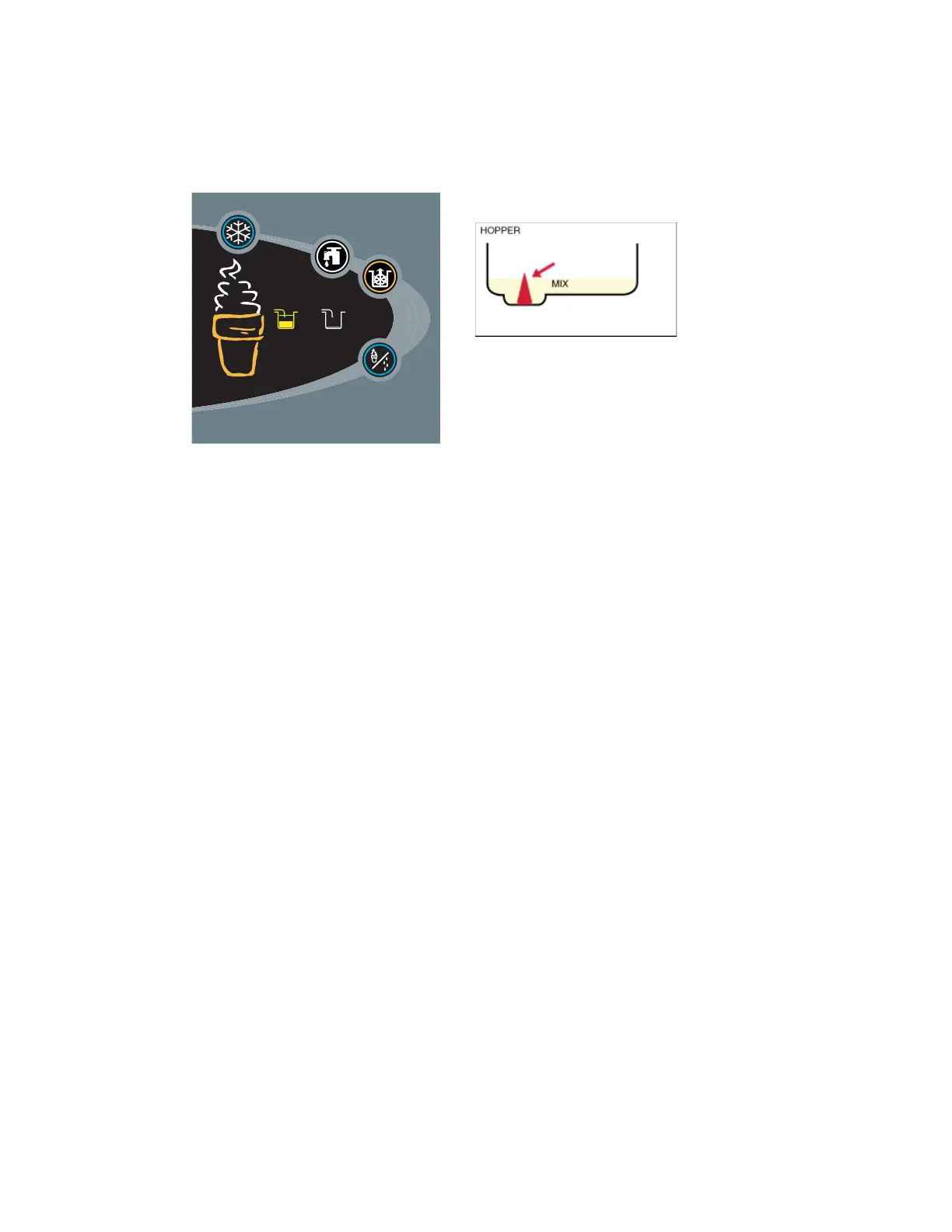C712 Operator Training -3-
Control
Mix Low
The Cause
Solution
Open the hopper lid and fill the hopper
with new mix. The indicator light will turn
off after the mix covers the top sensor.
Make sure the mix low indicators on the front of the machine are off to assure successful operation
and product dispensing.
Milkstone build-up can cause an erroneous mix low indication.
___________________________________________________________________________
___________________________________________________________________________
___________________________________________________________________________
___________________________________________________________________________
___________________________________________________________________________
___________________________________________________________________________
___________________________________________________________________________
___________________________________________________________________________
___________________________________________________________________________
___________________________________________________________________________
___________________________________________________________________________
___________________________________________________________________________
___________________________________________________________________________