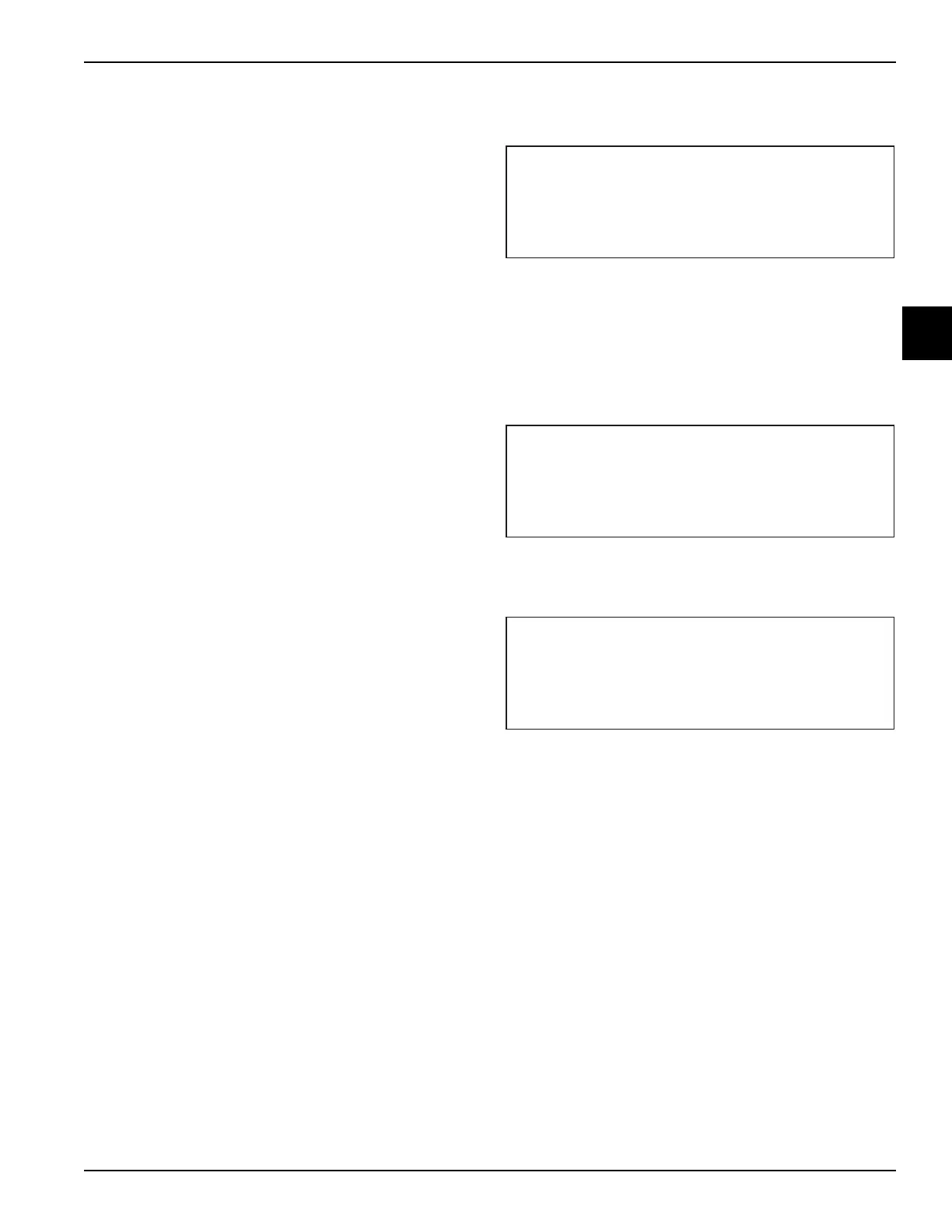CONTROLS
2-13
Models C712/C713
Controls
2
Power Interrupt
All operating modes and setpoints are stored in the
battery backed memory. Having been in Auto or Standby,
recovery from a power failure will return the machine to
its previous mode of operation after a Memory
Initialization function has occurred. If a power failure has
occurred, the Safety Time Out screen will display a
Power Failure message on the first line and the audio
alarm will be ON. This message must be cleared.
If the freezing cylinder or hopper temperature rises above
45
°F (7°C) more than 1 hour or rise above 41°F (5°C)
for 4 hours, the machine will soft lock when power is
restored. If the temperature rises above 59
°F (15°C) the
machine will lock immediately.
Daily Brush Clean
Every day the machine must be brush cleaned and the
following criteria must be met.
1. The freezing cylinder and hopper temperatures must
be above 60
°F (16°C).
2. The MIX-OUT and MIX-LOW probes must not be
satisfied.
3. The door must be removed.
Note: The power switch must be OFF to view the
5 minute countdown timer.
Note: The criteria in Steps 1–3 must be met
simultaneously for 5 minutes. These criteria will be
met when the machine is properly brush cleaned
according to the Taylor Operator's Manual.
Completion of a successful brush clean resets the Brush
Clean Cycle timer and removes the locked condition.
A screen showing the status of the elements required for
a brush clean is displayed when the power switch is in
the OFF position and the unit is not in a brush clean
state.
Line 1: Indicates the power switch is OFF.
Line 2: Shows the time (in minutes and seconds)
remaining for the system to enter a Brush Clean state.
Line 3: Shows the hopper temperature.
Line 4: Shows the barrel temperature.
Figure 2-53
If any of the requirements for a brush clean have not
been met, the time displayed will remain at 5:00 minutes.
When all the requirements for a brush cleaning are met,
and the 5 minutes expire, the screen will change to the
second screen, which is the standard power switch OFF
screen.
Figure 2-54
When the power switch is placed in the ON position, the
third line of the screen will display Unit Cleaned.
Figure 2-55
POWER SWITCH OFF
TIME: 5:00
HOPPER 41.0
BARREL 41.0
POWER SWITCH OFF
Ŧ = Ŧ = Ŧ = Ŧ = Ŧ = Ŧ
UNIT CLEANED