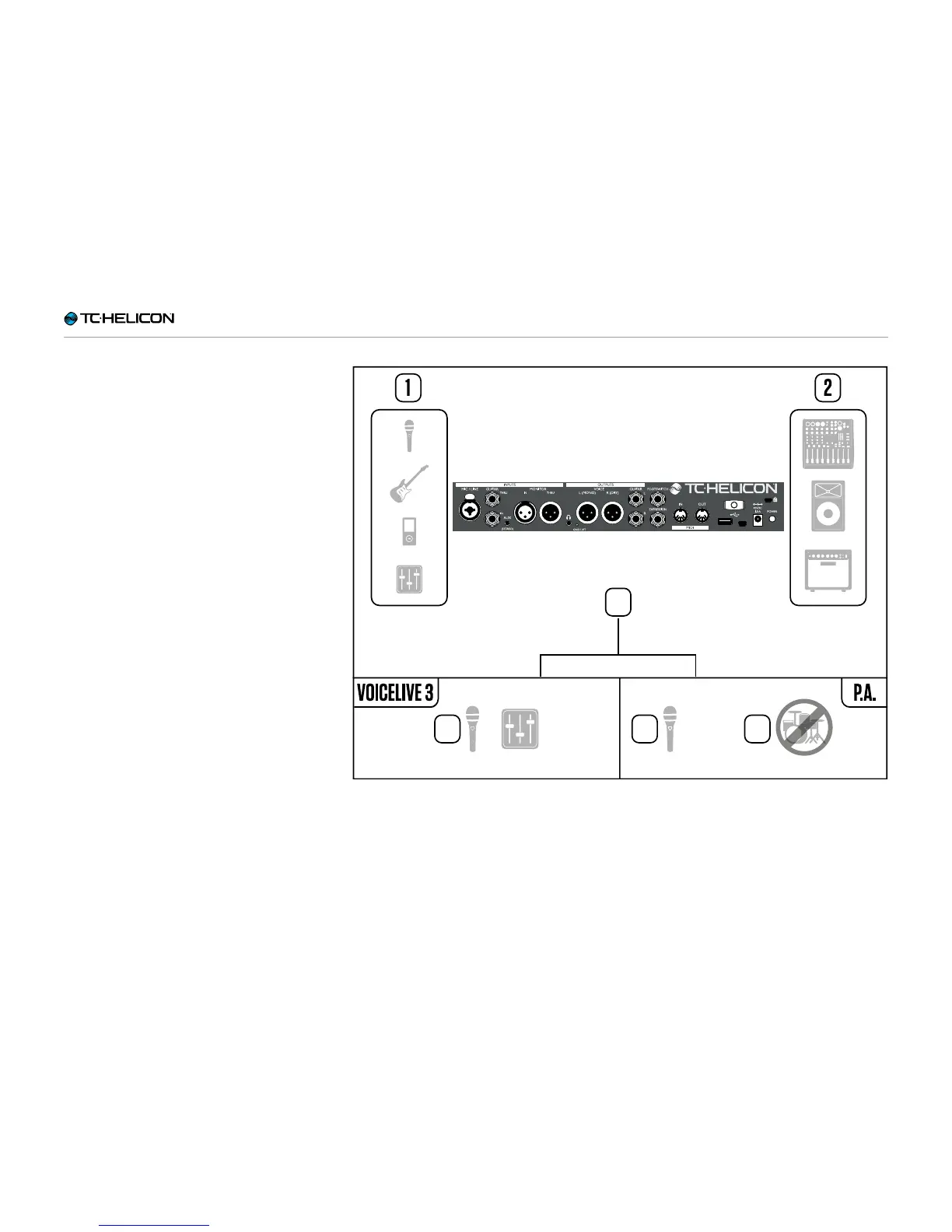Introduction
VoiceLive 3 – Reference manual (2014-03-29) 22
Diagrams
On the following pages, you will see some con-
nection diagrams. We have set things up to give
you clear and concise representations of what
goes where.
There are a few things we would like you to keep
in mind as you look at the diagrams:
1. Inputs to VoiceLive3 will be to the left of the
back panel image.
2. Outputs from VoiceLive3 will be to the right of
the back panel image.
3. There are two boxes on the bottom of each
diagram.
– The VoiceLive3 box shows “what you hear”
from your VoiceLive3 headphone output.
– The P.A. box shows “what you hear” from
the P.A. speakers.
4. We don’t account for other inputs/instruments
when showing “what you hear” from the P.A.,
so you won’t see pictures of drums etc.
5. In a lot of cases, “what you hear” will be the
same for both VoiceLive3 headphone output
and P.A. – but it can also be different.
3
4
5 5