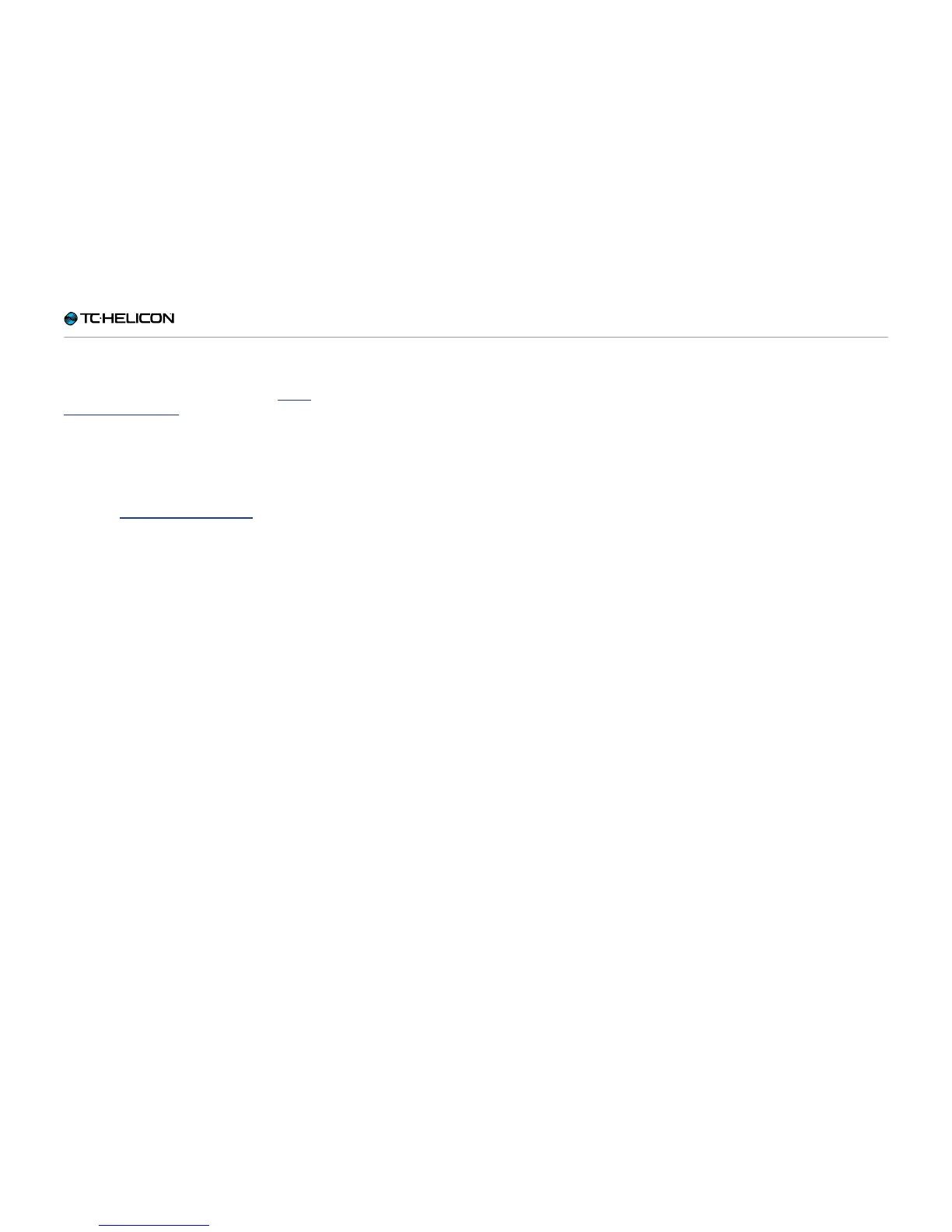Editing the Guitar layer
VoiceLive 3 – Reference manual (2014-03-29) 77
Guitar Buttonmap block / tab
The Guitar Buttonmap works in the same man-
ner as the Vocal Buttonmap. Please see “Vocal
Buttonmap block / tab” for an overview of the Vo-
cal Buttonmap.
Keep in mind that the Vocal and Guitar Button-
map settings are independent of each other, rep-
resenting the Vocal and Guitar layers respective-
ly. To learn how you can create inter-layer map-
pings, see “Remapping a footswitch”.