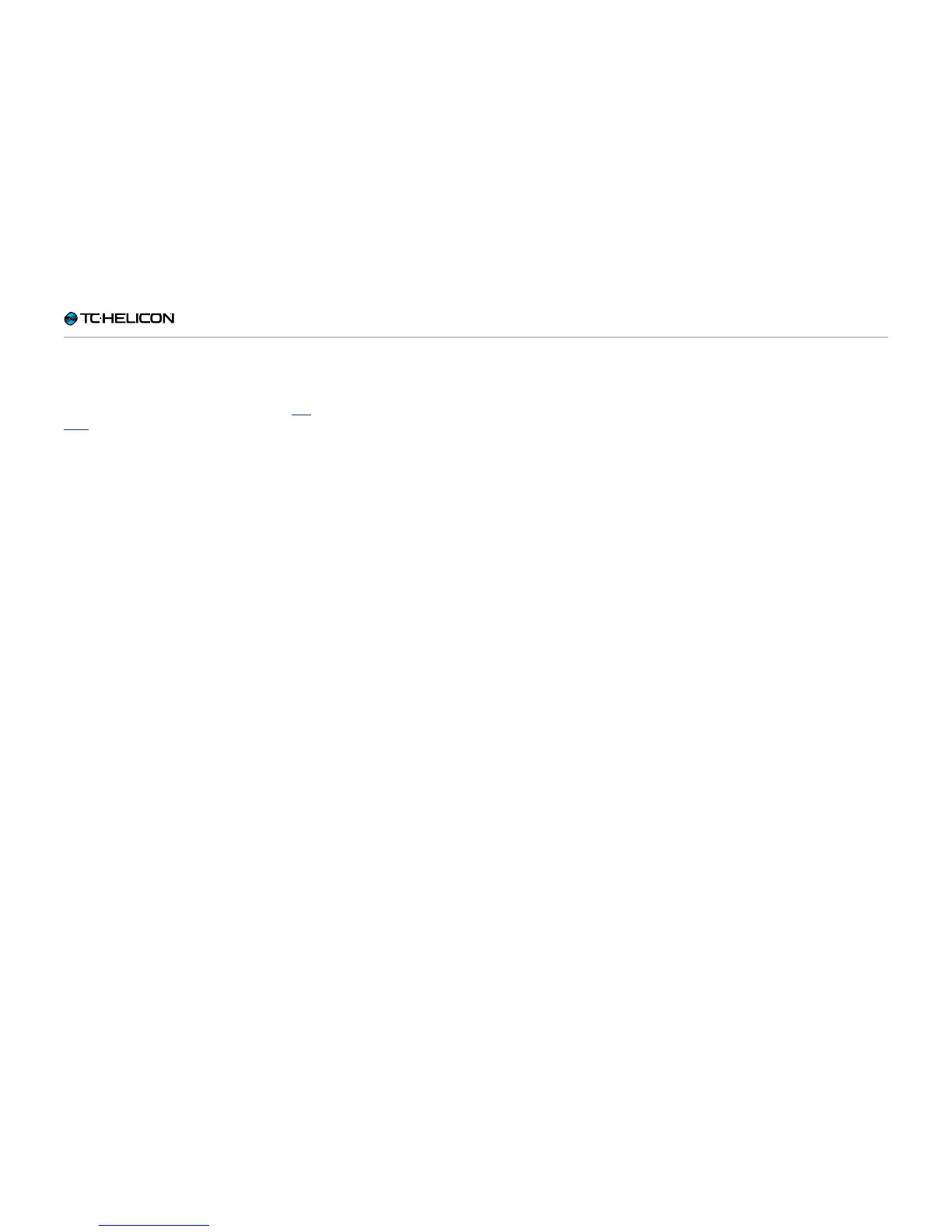Editing the Guitar layer
VoiceLive 3 – Reference manual (2014-03-29) 75
Oct aver block / t ab
When we released VoiceLive Play GTX, lots of
folks loved the guitar processing, but kept on
asking for a single guitar effect addition: an Oc-
taver. The ability to “play bass” on your guitar
opens up a whole new world of song composi-
tion, especially when looping.
The Octaver is a monophonic pitch shifter that
allows you to play single-line guitar parts and
have them shifted to another note. The most
common use, as we mentioned above, is to sim-
ulate a bass guitar – but there are other imple-
mentations as well. You can blend your original
guitar signal with a shifted signal to create some
great sounds!
Tips and tricks for working
with the Octaver effect
– When using the Octaver effect, remember to
play one note at a time. Unlike some of our
other pitch shift processing, Octaver is mono-
phonic, not polyphonic.
– Try turning the Mix % control up or down to
blend some of your regular guitar sound with
the shifted effect.
– When simulating a bass line, it helps to “play
like a bassist” . Your bass parts will sound
much more convincing if you approach them
with a bass player’s ear.