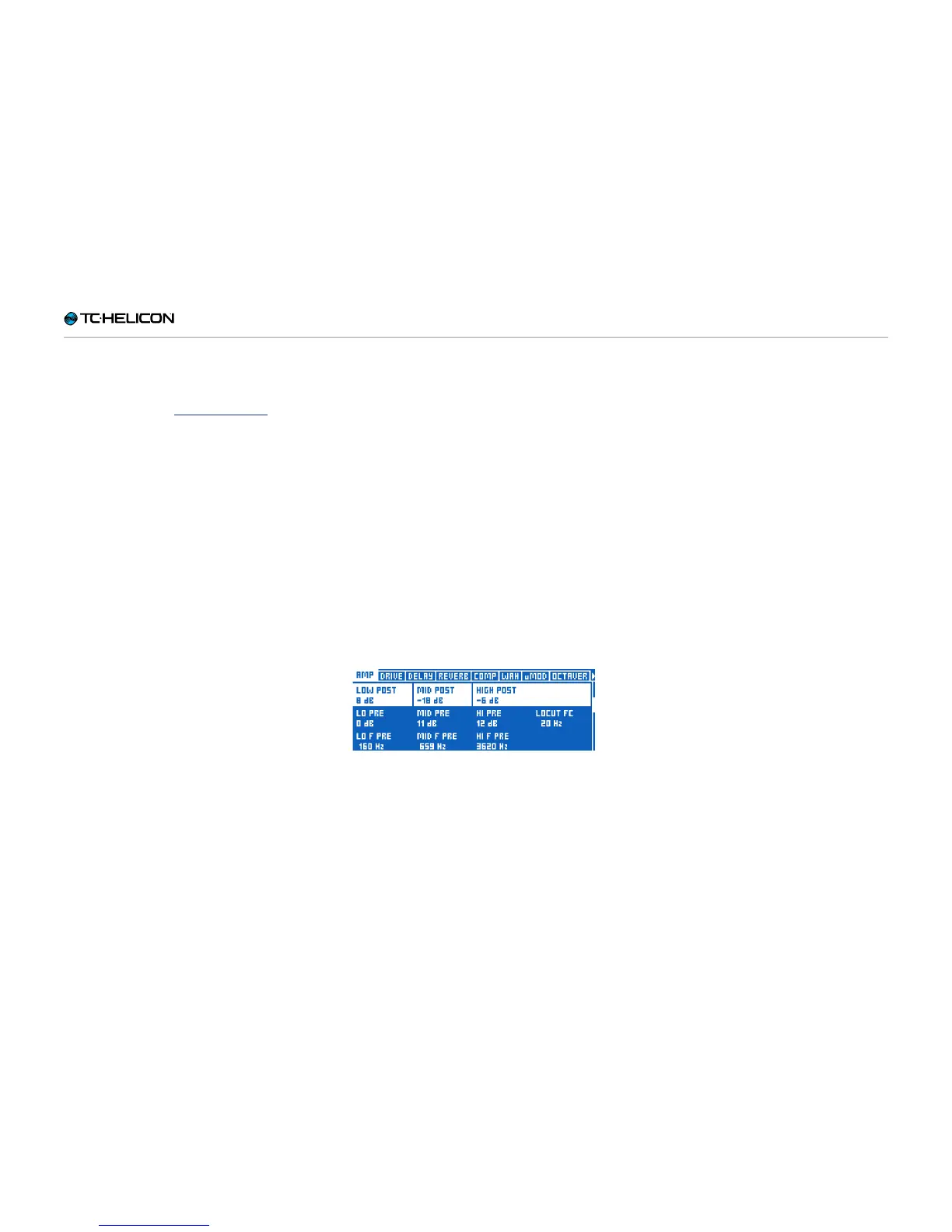Editing the Guitar layer
VoiceLive 3 – Reference manual (2014-03-29) 68
Press the Guitar button to enter the Guitar edit
screen. For more information about editing Style,
Level, Control and other parameters associated
with each effect, see “Editing an Effect”.
Amp block / t ab
The Amp effect not only simulates physical am-
plifiers, but also provides controls for
– EQ (pre and post)
– Gain (pre and post)
– Tube/Transistor simulation and
– speaker emulation.
The level of EQ control in the Amp block is huge,
providing controls for both the pre-gain and
post-gain stage parametric EQ – something that
most real-world amplifiers don’t offer.
There are multiple controls for each low, mid and
high EQ including bandwidth (commonly known
as “Q”) and frequency.
If you don’t like one or more of the factory Amp
Styles, the EQ options allow you to change it to
suit your particular taste and tone requirements.
Adjusting Amp EQ settings
Tips and tricks for working
with Amp simulation
– On some amplifiers, what is called “PreGain”
and “PostGain” in VoiceLive3 is called “Gain”
and “Volume” respectively.
– More PreGain results in more distortion at
high levels. If you want a crunchy or distort-
ed sound, turn down the PostGain, adjust
PreGain until you reach the amount of distor-
tion you like, then turn up PostGain until the
output volume is similar to that of other guitar
Presets. You can do this by ear.
– Styles that have “Clean”, “Crunch” etc. in their
names can still be adjusted to have more, less
or no distortion using the PreGain and Post
Gain controls.