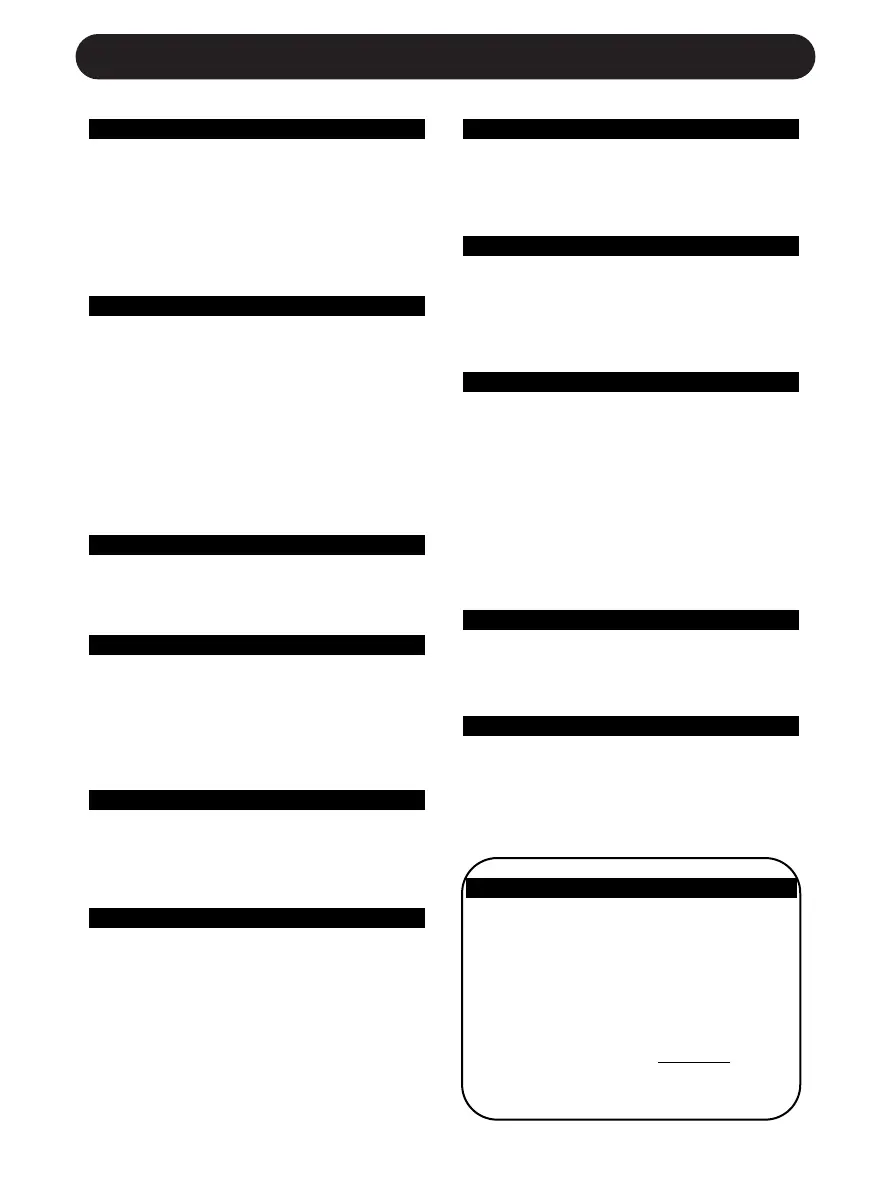3
TABLE OF CONTENTS
INTRODUCTION
Table of Contents . . . . . . . . . . . . . . . .3
Text Conventions . . . . . . . . . . . . . . . .3
Introduction . . . . . . . . . . . . . . . . . . . . .5
Front Panel . . . . . . . . . . . . . . . . . . . . .6
Rear Panel . . . . . . . . . . . . . . . . . . . . .8
Signal Flow . . . . . . . . . . . . . . . . . . . . .9
QUICKSTART
Getting Sound From the VoiceLive . .10
Step Through Orientation . . . . . . . . .10
Preset Mode . . . . . . . . . . . . . . . . . . .10
Song Mode . . . . . . . . . . . . . . . . . . . .12
User Button . . . . . . . . . . . . . . . . . . .13
Expression Pedal . . . . . . . . . . . . . . .13
Making Scale Harmony Presets
Work With Your Song . . . . . . . . . . . .14
Basic Editing Concepts . . . . . . . . . . .15
BASIC OPERATION
Live Setup with Guitar . . . . . . . . . . . .16
Live Setup with a MIDI Keyboard . . .16
BASIC OPERATION
Parameter Types . . . . . . . . . . . . . . . .17
Preset Types . . . . . . . . . . . . . . . . . . .17
MIDI Backup and Restore . . . . . . . . .17
Global Effect Preset Setting . . . . . . .17
Store Operation . . . . . . . . . . . . . . . .18
PRESET MODE
Preset Mode . . . . . . . . . . . . . . . . . . .19
Preset Direct Mode . . . . . . . . . . . . . .20
Preset Voice Mode . . . . . . . . . . . . . .20
PRESET EDIT SCREENS
Configuration Screens . . . . . . . . . . . .21
Voice Edit Screens . . . . . . . . . . . . . .22
Harmony Edit Screens . . . . . . . . . . .26
Thicken Edit Screen . . . . . . . . . . . . .28
Effects Edit Screens . . . . . . . . . . . . .30
Pitch Correct Edit Screens . . . . . . . .33
Special Edit Screens . . . . . . . . . . . . .35
GLOBAL EDIT SCREENS
IO Edit Screens . . . . . . . . . . . . . . . .37
Utility Edit Screens . . . . . . . . . . . . . .40
SONG MODE
Song Mode . . . . . . . . . . . . . . . . . . . .45
Song Mode LCD Screen . . . . . . . . .45
Song Edit Mode LCD Screen . . . . . .45
Song Edit Functions . . . . . . . . . . . . .46
HARMONY AND TUNING
Harmony . . . . . . . . . . . . . . . . . . . . . .48
Harmony Hold . . . . . . . . . . . . . . . . . .48
Harmony Modes . . . . . . . . . . . . . . . .48
Notes Mode . . . . . . . . . . . . . . . . . . .48
Shift Mode . . . . . . . . . . . . . . . . . . . .48
Chord (Chordal) Mode . . . . . . . . . . .48
Scale (Scalic) Mode . . . . . . . . . . . . .49
Diatonic and Chromatic . . . . . . . . . . .50
Just Tuning . . . . . . . . . . . . . . . . . . . .51
FOOTSWITCH FUNCTION TABLES
Preset Mode Footswitch Functions . .52
Song Mode Footswitch Functions . . .53
SPECIFICATIONS
MIDI Implementation . . . . . . . . . . . . .54
Technical Specifications . . . . . . . . . .57
Rev 1.01 – SW – V 1.00English Version
Prod. No: E60503511
TEXT CONVENTIONS
Throughout this manual the following conven-
tions will be followed:
• Names of front panel controls, and keys are
written in CAPITALS.
• Parameter names are in S
MALL CAPITALS
.
• Parameter values are in underline
.
• Special notes appear in italic.