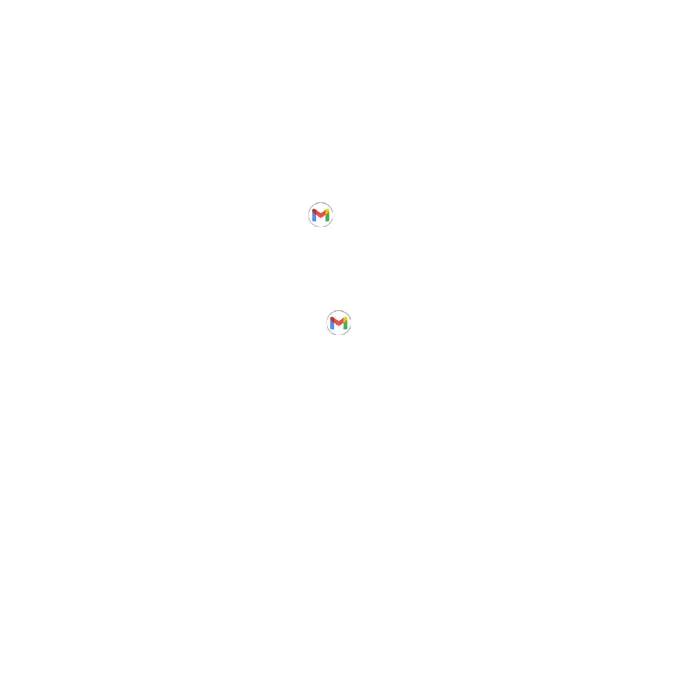38
Email
Receive and send emails from your webmail or other accounts using POP3 or
IMAP, or access your Exchange ActiveSync account for your corporate email
needs.
To open Gmail
From the home screen, tap Gmail in the Google apps folder.
Gmail displays emails from accounts you’ve synced to your phone.
To add an account
1. From the home screen, tap Gmail in the Google apps folder.
2. Select Got It > Add an email address, then select an email provider.
3. Enter your account credentials, tap Next.
4. Confirm email account settings, tap Next.
5. Enter your name which will be displayed onoutgoing emails, tap NEXT.
6. Tap I agree when setup is complete. To add additional accounts, repeat
the above steps.
To create and send emails
1. Tap TAKE ME to GMAIL
2. Tap Compose from the Inbox screen.
