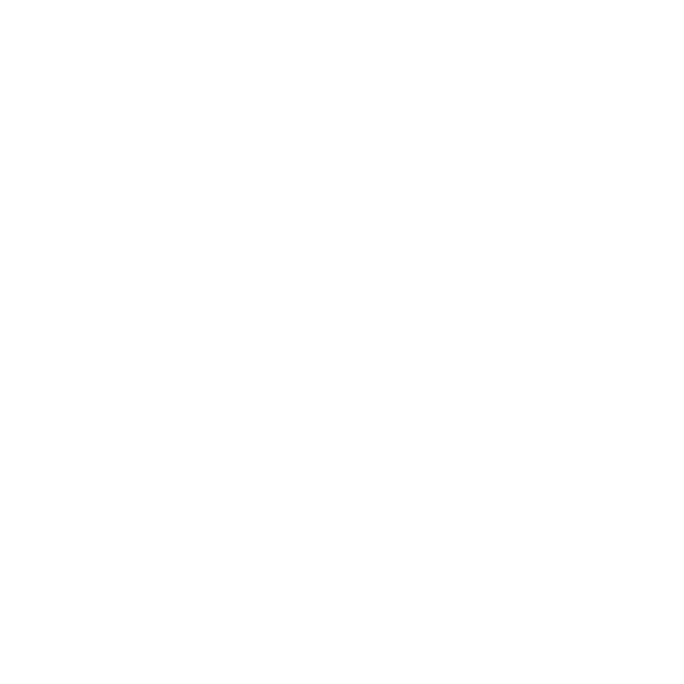68
Home screen & lock screen
With this menu, set your home apps, change your home and lock screen
wallpaper, and more.
Display
Brightness level
Optimize brightness level for available light.
Adaptive brightness
Adjust screen brightness automatically.
Dark mode
Set the display to darker colors, making it easier to look at your screen or
read in dim light.
Eye comfort mode
Eye comfort mode can effectively reduce blue light radiation and adjust
the color temperature to relieve eye fatigue. You can also create a custom
schedule to turn it on.
Sleep
Set the inactivity duration before the screen turns off automatically.
Color mode & temperature
Change display gamut based on display content.
