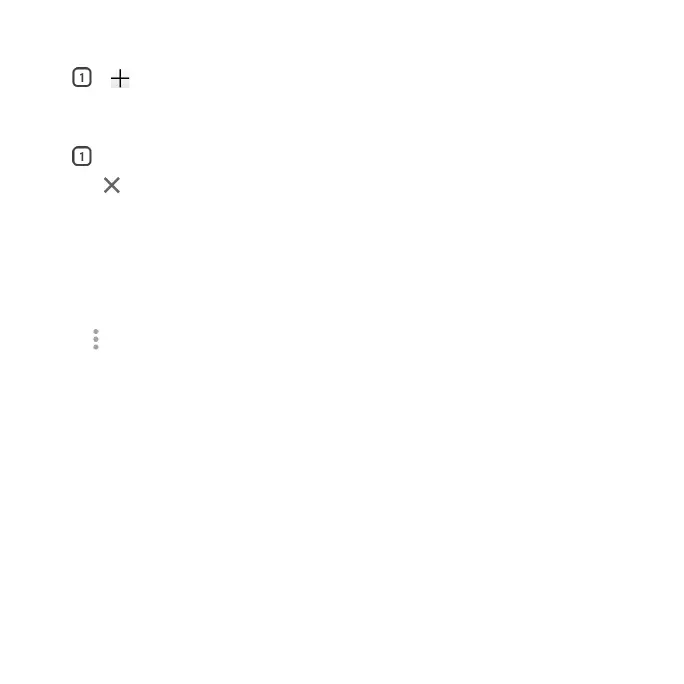44
Opening a new browser tab
Tap > . A new browser window opens and the homepage is loaded.
Switching between tabs
Tap > to view and switch between tabs.
Tip: Tap to close the tab.
Setting the home page
Your home page opens whenever you launch your browser or open a new
browser tab.
1. Open the page you want to set as your home page.
2. Tap > Settings > Home page.
3. Select Chrome's homepage or enter the address (URL).
Downloading files
1. Press and hold an image or a link to a file or to another web page.
2. In the menu that opens, tap Download image or Download link.
Note: The downloaded files are saved to your phone or the microSD
TM
card.
You can view or open the downloaded files by swiping up on the home
screen > google folder > Files > Downloads.