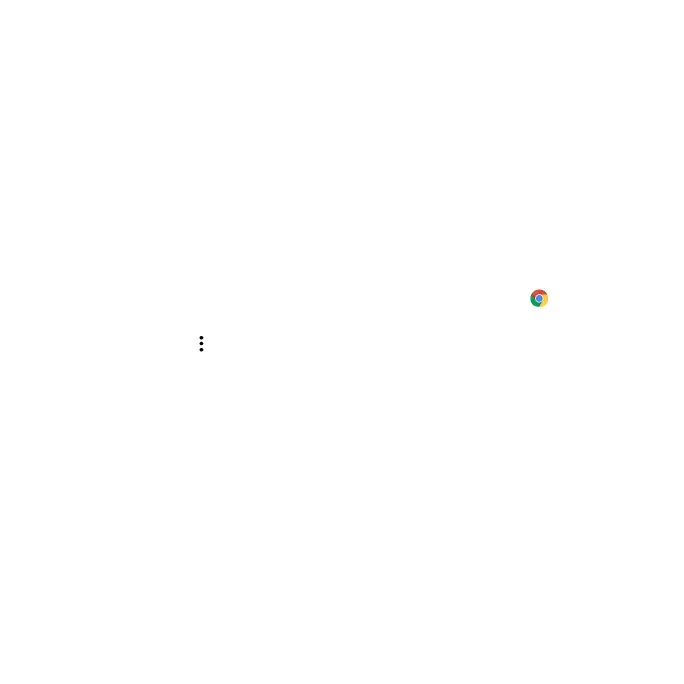58
Applications
Google Apps
These Google apps are pre-installed on your phone. Some apps require a
Google account -- visit google.com to learn more.
Chrome
Surf the web using the Chrome browser. Your bookmarks, browsing history,
and settings across all devices with Chrome installed can be synchronized
with your Google account.
To get onto the Web, go to the home screen and tap Chrome in the
Favorites tray.
While browsing, tap for settings or more options.
Gmail
Send and receive email with Gmail, Google’s web-based email service.
Maps
Google Maps offers satellite imagery, street maps, 360° panoramic views of
streets, real-time traffic conditions, and route planning.
Note: You must enable location services to use Maps. For more information,
see Location Services.
YouTube
View and upload YouTube videos right from your device.
