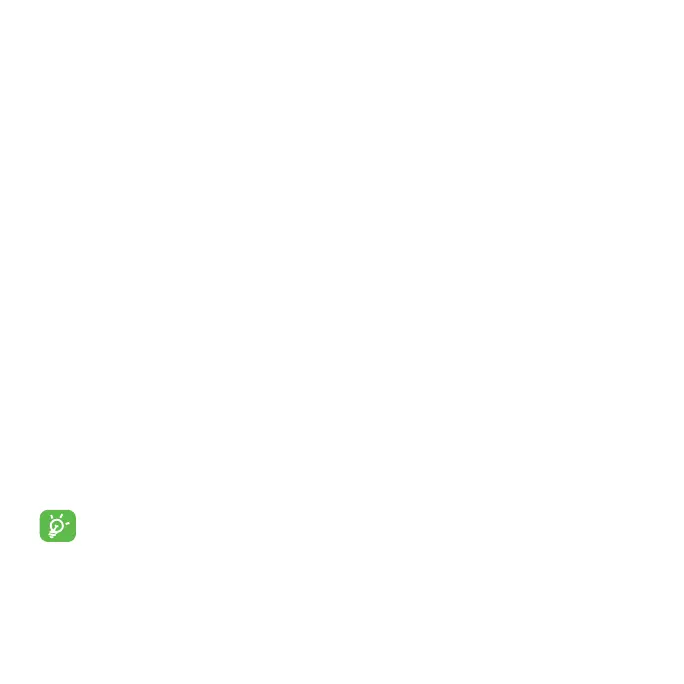65
Access Point Names
Tap to edit access point.
Connections
Airplane mode
Turn on Airplane mode to simultaneously disable all wireless connections
including Wi-Fi, Bluetooth and more.
Hotspot & tethering
To share your phone’s data connection via Wi-Fi, Bluetooth and USB, or as
a mobile hotspot, go to Settings > Connections > Hotspot & tethering to
activate these functions.
To rename or secure your mobile hotspot
When your mobile hotspot is activated, you can rename your phone’s Wi-Fi
network (SSID) and secure its Wi-Fi network.
• Tap Settings > Connections > Hotspot & tethering > Mobile hotspot.
• Tap Hotspot name to rename the network SSID or tap Security to set your
network security.
• Tap OK.
Hotspot and tethering may incur additional network charges from
your network operator. Extra fees may also be charged in roaming
areas.
