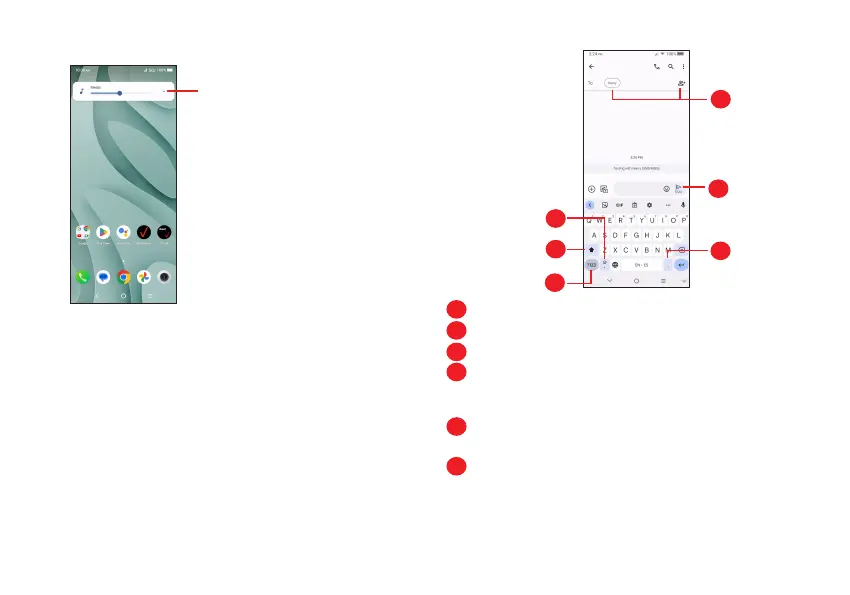17 18
Volume adjustment
Press the Volume key to adjust the Media volume.
Touch to adjust Media,
Ring, Alarm and Notification
volume.
1.4 Text input
Using the Onscreen Keyboard
Onscreen Keyboard settings
Touch Settings > System > Language & input, touch the Virtual
keyboard you want to set up and a series of settings will become
available.
Adjust the Onscreen Keyboard orientation
Turn the phone sideways or upright to adjust the onscreen keyboard
orientation. You can adjust it by changing the settings (Touch on/o
Settings > Display > Auto-rotate screen).
Android keyboard
1
2
3
5
6
4
1
Enter recipient numbers or select from contacts
2
Touch to send the message
3
Touch to insert a period. Touch and hold to select symbols
4
Touch to insert a comma
Touch and hold to access keyboard settings or enter left or right
hand input mode.
5
Touch to switch between «abc/Abc» mode
Touch and hold to switch to «ABC» mode
6
Touch to access the symbols and numbers keyboards
