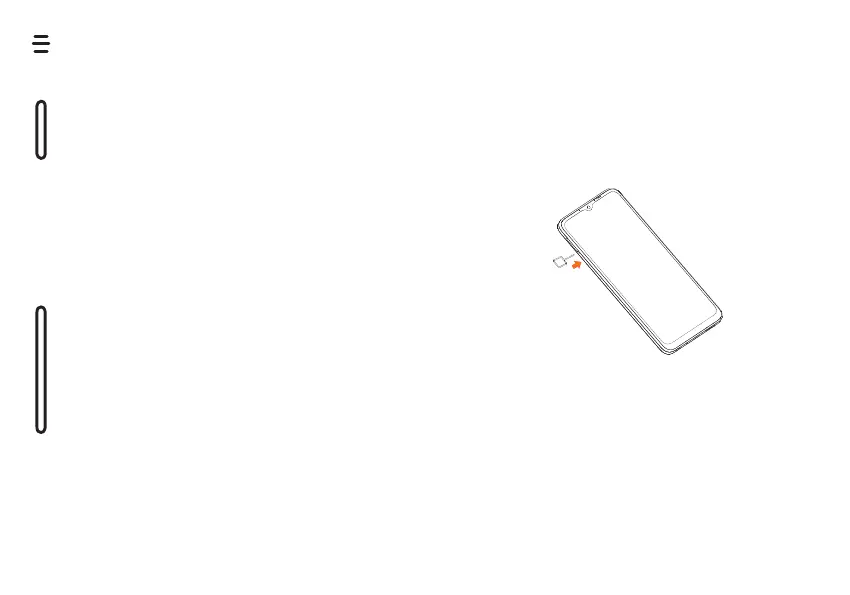5 6
1.2 Setting up your phone
Your phone already has a SIM card installed. For an optimal wireless
experience, use the SIM installed in your new phone. MicroSD cards
(capacity up to 1TB)
Note: microSD
TM
card is sold separately.
1. Install the SIM card /microSD
TM
card
Step 1. If you need to replace the NANO SIM card and/or insert an
optional microSD
TM
card, use the SIM tool provided in the box to
open the SIM tray.
Step 2. Remove the NANO SIM card/microSD
TM
card tray.
Recent apps
• Touch to switch between recently opened individual
app activities and documents.
Power/Lock Key (right side of the device)
• Press: Lock the screen/Light up the screen
Note: Additional shortcuts and customizable settings
are available at Settings > Button & gestures > Power
key.
• Press and hold the Power key to show the popup
menu to select from Power o/Restart/Airplane
mode/Cast.
• Press the Power key and Volume down key at the
same time to take a screenshot.
• Press and hold the Power key for at least 10 seconds
to force reboot.
Volume up/down
• In call mode, adjusts the earpiece or headset volume.
• In Music/Video/Streaming mode, adjusts the media
volume.
• In general mode, adjusts the media volume.
• After popping up Media, select the down menu button,
and then click Ring Adjustment, Mutes the ringtone of
an incoming call.
• In camera preview mode, press the Volume up or
Down key to take a photo or press and hold to take
burst shots. To set, touch Camera > Settings >
Volume button function.
