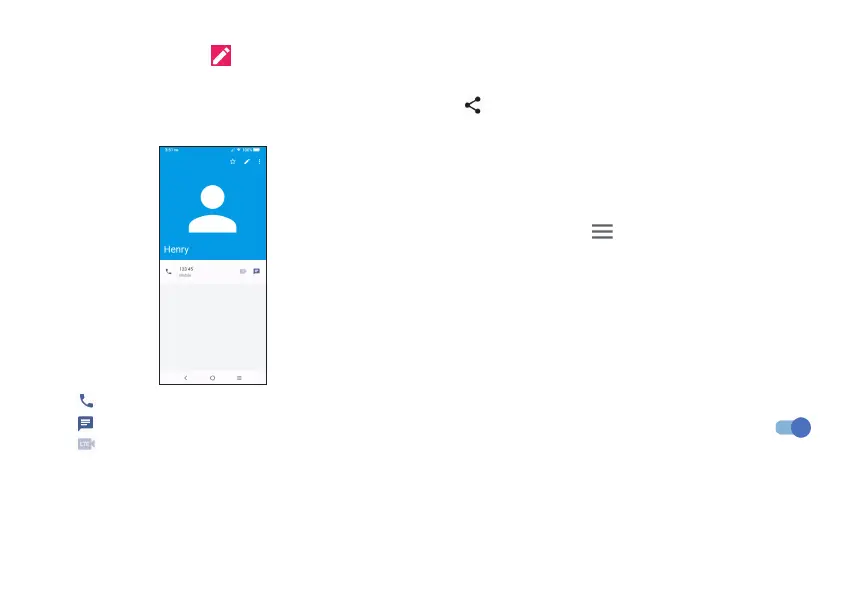37 38
Editing your contacts
To edit contact information, touch in the contact details screen.
When finished, touch Save.
Using the Quick contact panel
Touch a contact to open the Quick contact panel.
• Touch or the number to make a call.
• Touch to send a message.
• Touch to make a video call.
The icons available on the Quick contact panel depend on the
information you have for the contact and the applications and
accounts on your phone.
Sharing contacts
You can share a single contact or contacts with others by sending
the contact’s vCard to them via Bluetooth, Gmail, etc.
• From the Contacts screen, touch and hold a contact and touch
.
• Select the application to perform this action.
Accounts
Contacts, data or other information can be synchronized from
multiple accounts, depending on the applications installed on your
phone.
To add an account, touch from the contacts list and touch
Settings > Accounts > Add account, or from the home screen, touch
Settings > Users & accounts > Add account.
You are required to select the kind of account you are adding, like
gmail, yahoo, etc.
As with any other account setup, you need to enter detailed
information, like username, password, etc.
You can remove an account and all associated information from
the phone. Touch the account you want to delete, touch Remove
account, then confirm.
Auto-sync
On the Accounts screen, turn on Automatically sync data .
When activated, all changes to information on the phone or online
will be automatically synchronized with each other.
