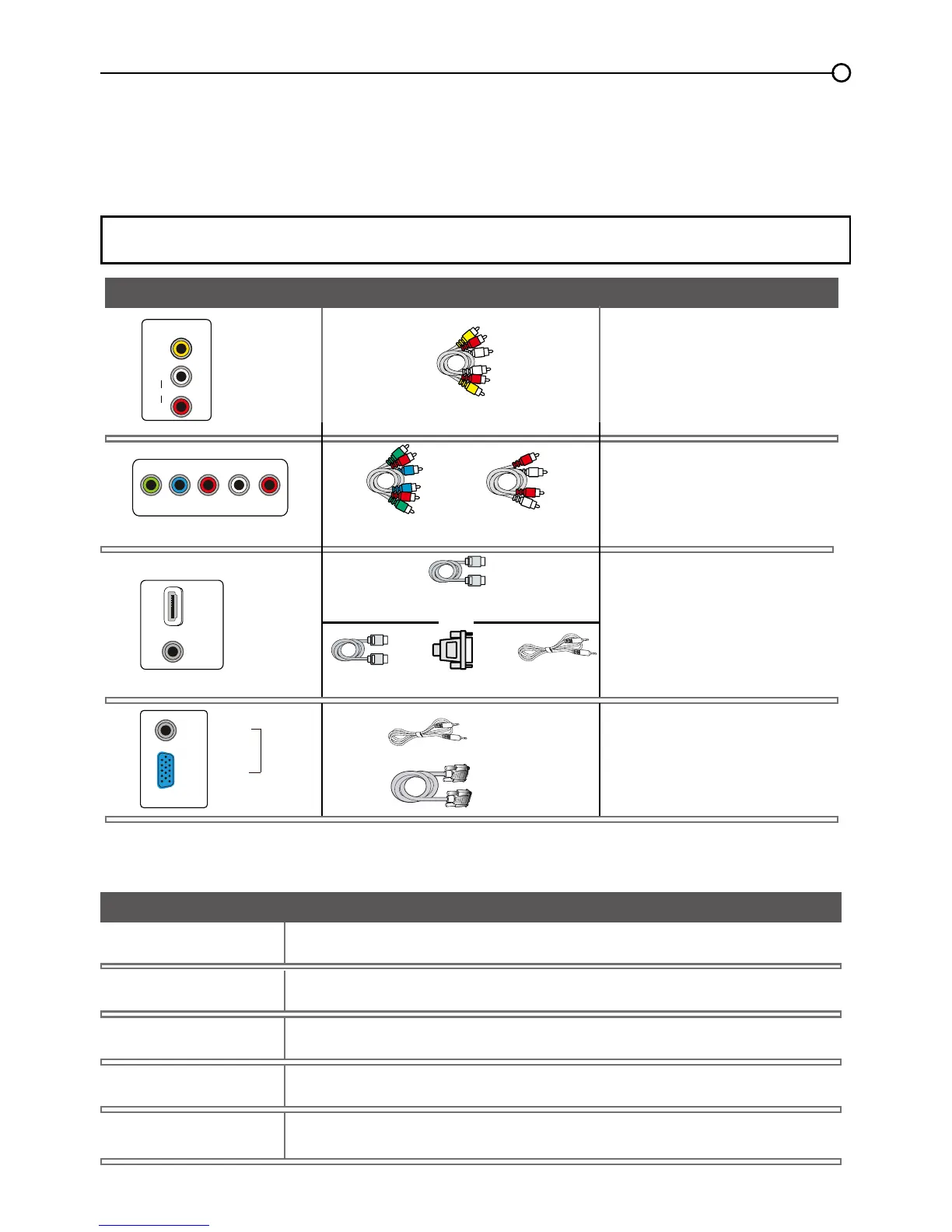Choose Your Connections
There are several ways to connect components, such as DVD players and set-top boxes, to your
TV. Please use the following chart to determine which connections are best for you. Proceed to the
appropriate pages to connect your components.
Note: No cables are supplied with this unit. Please purchase the necessary cables. A high-speed
HDMI cable is recommended for better compatibility.
Audio/Video
page 12
page 12
page 13
page 14
Component Video Audio
Jacks Used Cable Needed Go to...
HDMI
TM
+ HDMI/DVI Adapter
+
OR
Audio
Audio
Audio
Audio
HDMI/DVI
Y Pb Pr
Audio L and R
Audio L and R
Video
VGA
VGA
PC IN
HDMI
TM
HDMI, the HDMI logo, and High-Denition Multimedia Interface are trademarks or registered
trademarks of HDMI Licensing LLC.
Input Signal Compatability
Antenna/Cable 480i, 480p, 720p, 1080i (NTSC, ATSC, and QAM formats)
Composite Video 480i
Component Video 480i, 480p, 720p/60Hz, 1080i/60Hz, 1080p/60Hz
HDMI 480i, 480p, 720p/60Hz, 1080i/60Hz, 1080p/60Hz
PC
VGA SVGA XGA