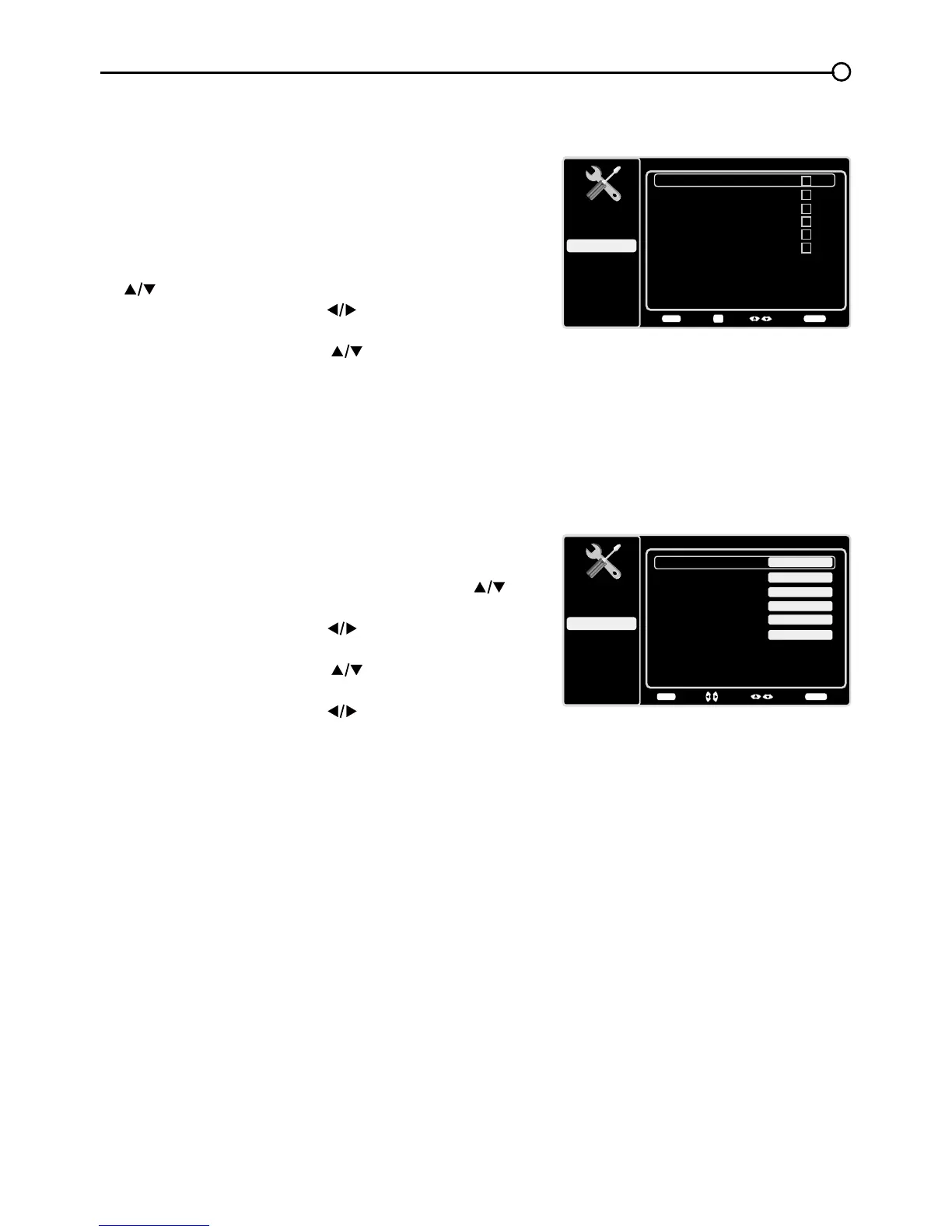Input Skip
You can hide video inputs in the Channel List. This option
allows you to remove the inputs from the Channel List so
you do not encounter them when channeling up or down.
Once you have hidden inputs, the TV will skip these inputs
when you press the CH+ or CH- button.
To hide video inputs:
1. In the Setup Menu screen, press the up or down arrow
( ) to highlight Input Skip.
2. Press the left or right arrow ( ) to open the Input Lists
screen.
3. Press the up or down arrow ( ) to highlight the video
input you want to hide.
4. Press the OK button to check the highlighted input. You
can add an input by highlighting it and un-checking it.
5. Repeat the process to hide additional video inputs.
6. Press the MENU button to return to the previous menu,
or press the CLEAR button to close the menu.
Input Labels
You can add a label to a video input source to make it
easier to identify.
1. In the Setup Menu, press the up or down arrow ( ) to
highlight Input Labels.
2. Press the left or right arrow ( ) to open the Input
Labels screen.
3. Press the up or down arrow ( ) to highlight the input
source you wish to label.
4. Press the left or right arrow ( ) to select the label for
this source.
5. Press the MENU button to return to the previous menu,
or press the CLEAR button to close the menu.