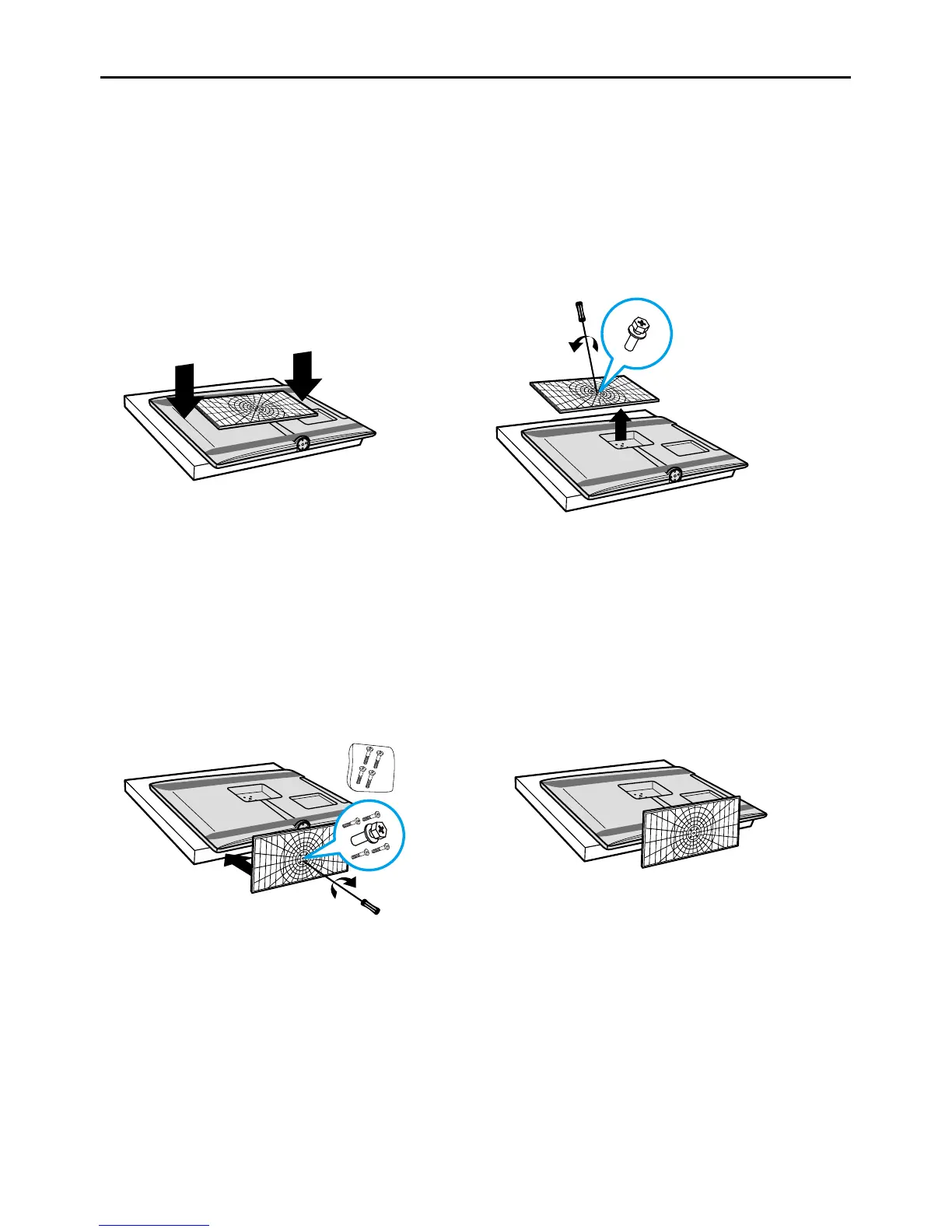Fixed Table Stand Assembly for Model L32HDF11TA
Attaching Your TV to the Table Stand
Your TV comes without the table stand attached so that you can choose to mount your TV either to
its table stand or to a wall (wall mount sold separately). If you want to mount your TV to the wall, don’t
attach the table stand. Follow the Mounting Your TV to the Wall instructions on page 7.
Step 2
Remove the table stand which is
attached to the back of the TV. Use
a screwdriver to remove the screw
securing it to the TV.
Step 1
Remove the TV bag and place it on a
large, at surface such as a table or
countertop. Remove the TV from the
carton and place it face down on the
TV bag (see Figure 1). Be sure that the
TV is face down to avoid scratching the
screen.
Step 3
Attach the table stand to the bottom
of the TV cabinet. To do this, use a
screwdriver to tighten the M8 screw
and four M4 screws.
CAUTION !
Please make sure that the “TV FRONT”
sticker points toward the front of the TV.