
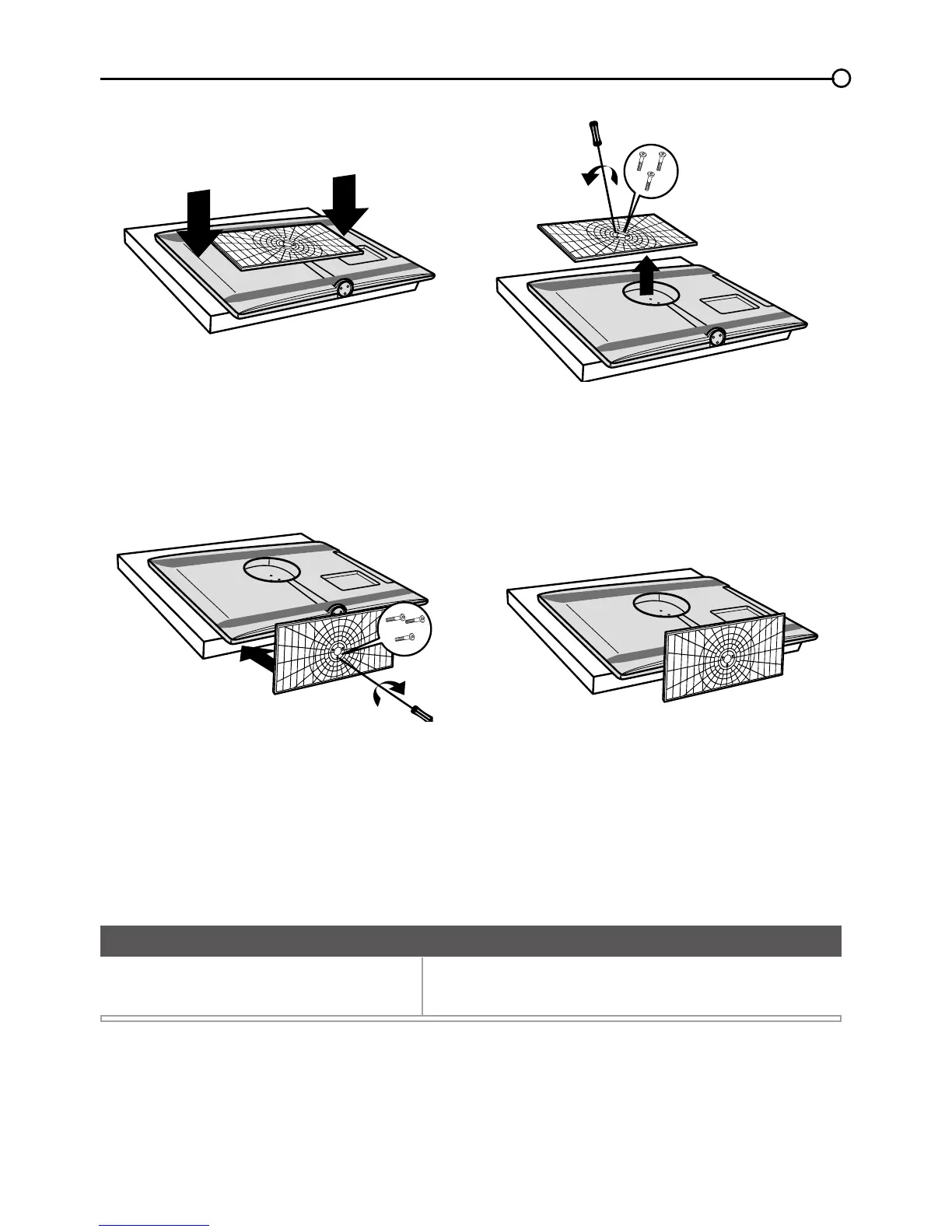
Do you have a question about the TCL L32HDF11TA and is the answer not in the manual?
Covers CAUTION and WARNING notices for safe operation and potential hazards.
Details on registering the product and keeping purchase information for warranty.
Pre-connection checks, power surge protection, and general safety guidelines.
Lists included items and tips to prevent audio/visual interference.
Information on connecting antennas or cable services for signal reception.
Guide for connecting a computer and using the TV as a monitor.
Procedures for plugging in the TV, inserting remote batteries, and turning it on.
Setting the preferred language and TV location mode (Home/Retail).
Selecting the correct local time zone for accurate time display.
Steps for automatically scanning for available TV channels.
How to skip the auto-scan and rescan later.
Basic functions for turning the TV on/off and switching input sources.
How to select channels and adjust volume, including mute function.
Explanation of different picture aspect ratios and how to change them.
Details on the on-screen channel information display.
Detailed explanation of each button on the remote control.
General guide on how to access and navigate TV menu options.
Adjusting picture quality settings like brightness and sharpness.
Advanced controls for contrast, black level, and color.
Optimizing picture based on ambient light and signal quality.
Adjusting settings for PC input and restoring picture defaults.
Adjusting audio frequencies, speaker balance, and surround effects.
Managing speaker output, digital audio format, and volume leveling.
Selecting Mono, Stereo, or SAP for analog audio signals.
Setting signal source and performing automatic channel searches.
Selecting default audio language and navigating setup options.
Hiding specific channels from the channel list.
Customizing labels for analog channels.
Removing inputs from the channel list to simplify browsing.
Assigning custom names to input sources for easy identification.
Configuring closed caption display and style for better accessibility.
Choosing the correct local time zone for the TV.
Setting the current time, date, and power timers.
Restoring all TV settings to factory defaults.
Introduction to blocking content and setting up V-Chip.
Creating, changing, or resetting the V-Chip password.
Blocking specific channels or side panel buttons.
Activating V-Chip ratings to enforce content limits.
Setting age-based rating limits for US TV programs.
Filtering programs based on content themes like violence or language.
Setting movie rating limits for US films.
Applying V-Chip rating blocks for Canadian programs.
Managing unrated programs and resetting V-Chip data.
Blocking inputs and changing menu language preferences.
Playing audio/photo files and adjusting thumbnail display.
Connecting USB devices and accessing them via the USB menu.
Answers to common user queries about TV features and operation.
Solutions for issues like TV not turning on or having no picture/sound.
Addressing poor picture quality, blank screens, and connection checks.
Resolving problems with remote control, side buttons, and unexpected power off.
Fixing channel selection problems and HDMI/DVI connection errors.
Troubleshooting remote failures and V-Chip rating limitations.
Steps for rebooting the TV and guidelines for cleaning.
Explanation of US age-based ratings and content themes.
Overview of Canadian English V-Chip ratings for content blocking.
Explanation of Canadian French V-Chip ratings.
Key technical details of the TV, including broadcasting systems.
Details on what the warranty covers, how to get service, and what is excluded.
Product registration process and limitations of the warranty.
Information on how state laws affect warranty rights and limitations.