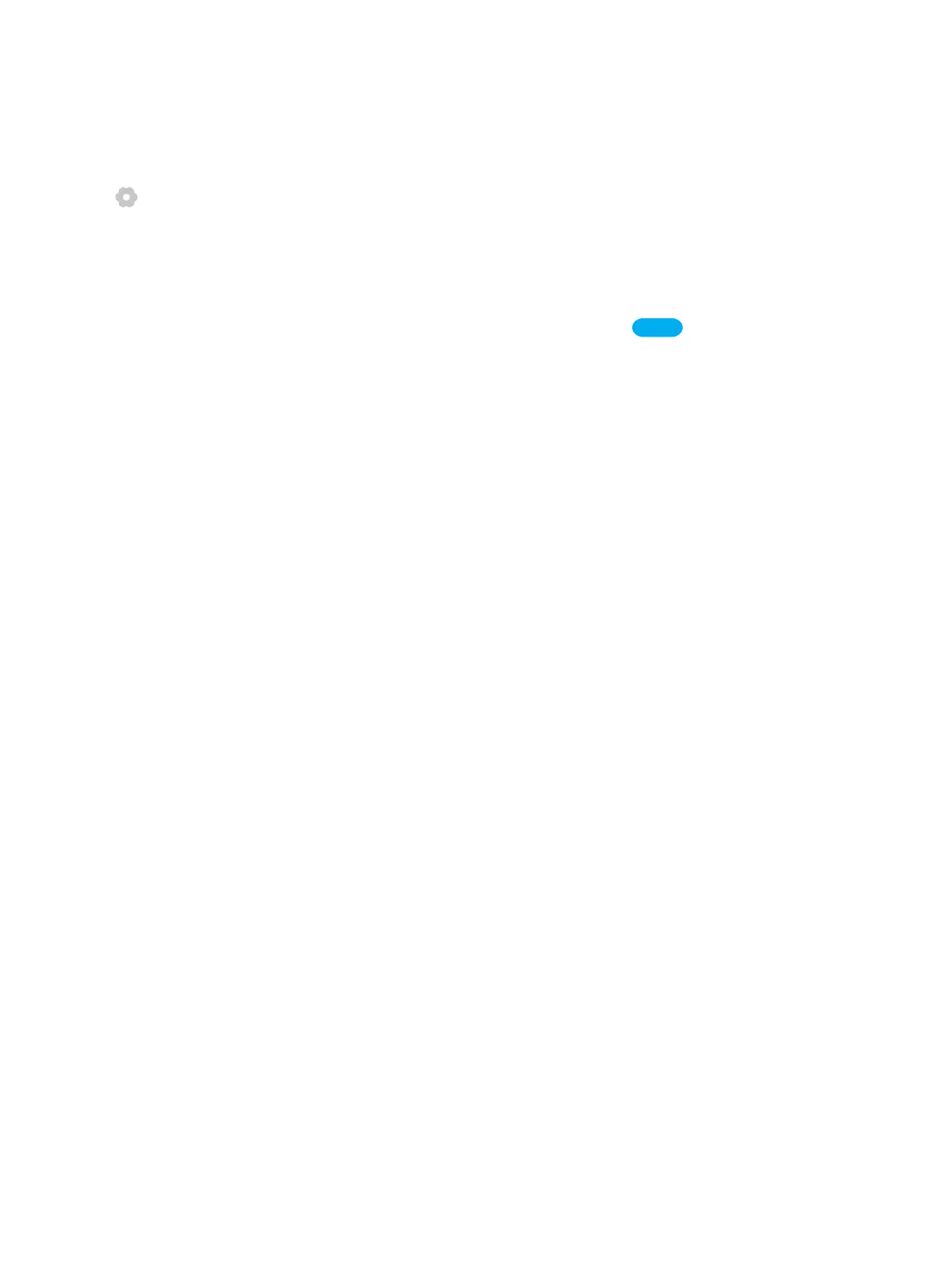28
•To delete an alarm, swipe left over the alarm, then tap Delete.
Pedometer
Keep track of the kid's movement throughout the day, and view the weekly and monthly reports.
Tap
at the upper-right corner to enter the settings page.
Wi-Fi
Manage Wi-Fi networks on the watch in this feature.
•To add a Wi-Fi network, tap
+
at the upper-right corner, or tap
Add
if you add a Wi-Fi
network for the first time, then select a Wi-Fi network or tap More to add the Wi-Fi network
manually.
•To delete a Wi-Fi network, swipe left over the Wi-Fi network, then tap Delete.
SMS whitelist
With the function disabled, the watch will receive messages from all people.
With the function enabled, the watch will only receive messages from the contacts list.
Edit text chat
The kid can use these handy phrases to reply to a conversation on the watch.
If you edit the phrases, the changes will sync to the watch immediately.
Scheduled power on/off
With the function enabled, the watch will automatically power on or off at a set time.
User permission
Decide which function or feature the kid can use on the watch.
Time zone
Manage time format and configure the time zone settings on the watch.
Language
Set the language on the watch in this feature.
Firmware update
Update the watch firmware for the latest features.
Tap Download to update your firmware if a new update is available.