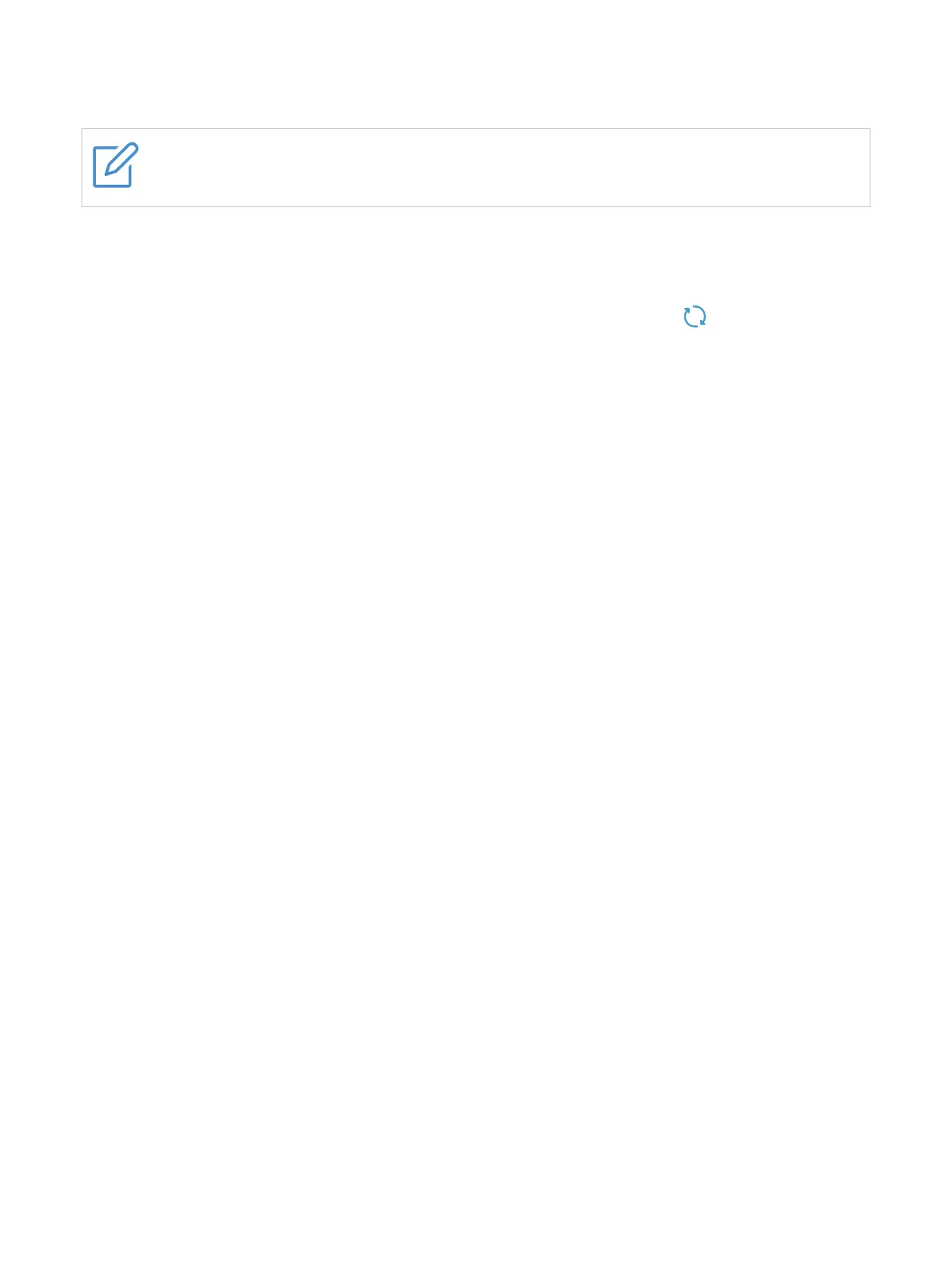29
Unpair the watch
Tap to unpair your phone with the watch.
NOTE
Unpairing the watch will reset the watch to the factory settings.
Location mode
When the Automatic mode is selected, the location of the watch will be refreshed automatically.
When the Low power mode is selected, you need to tap the refresh icon
on the map in the
Location section.
FAQ
Access the frequently asked questions you might have about your watch.
User Manual
View the user manual to get the most out of your watch.