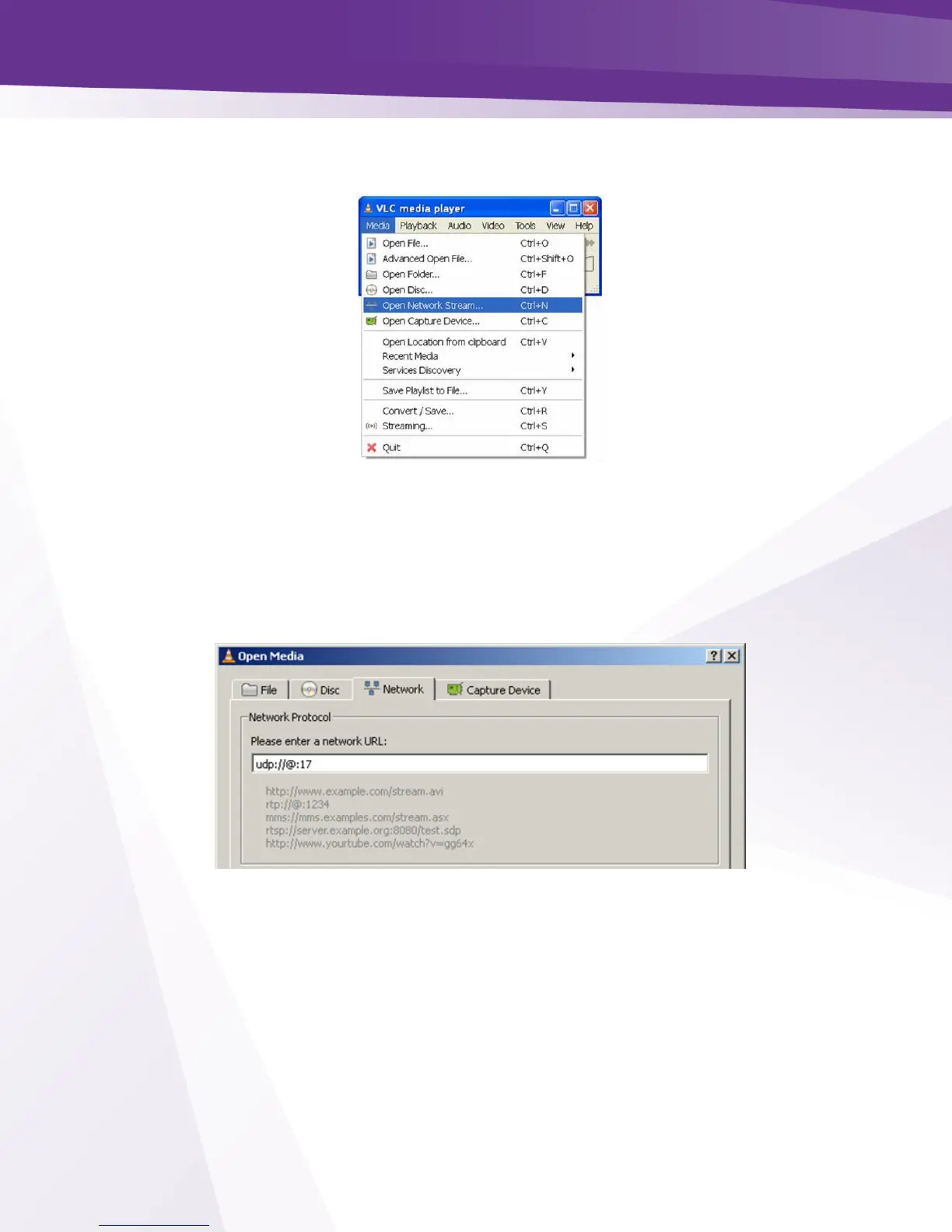w w w . t e c h n i c o l o r . c o m / m c s
VLC Media Player. Select “Media” from the main menu, and then select “Open Network
Stream” from the dropdown menu that appears as shown in Figure 76 below.
Figure 76 - VLC Open Network Stream
In the new window shown in Figure 77, set the network URL to something like “udp://@:17”,
where “udp” stands for the UDP protocol, “@” stands for your PC, and 17 is the port number.
The “//” and “:” are delimiters. Set the “Port” field to the value you were asked to note earlier
during
setup.
Figure 77 - Opening a Network Stream in VLC
