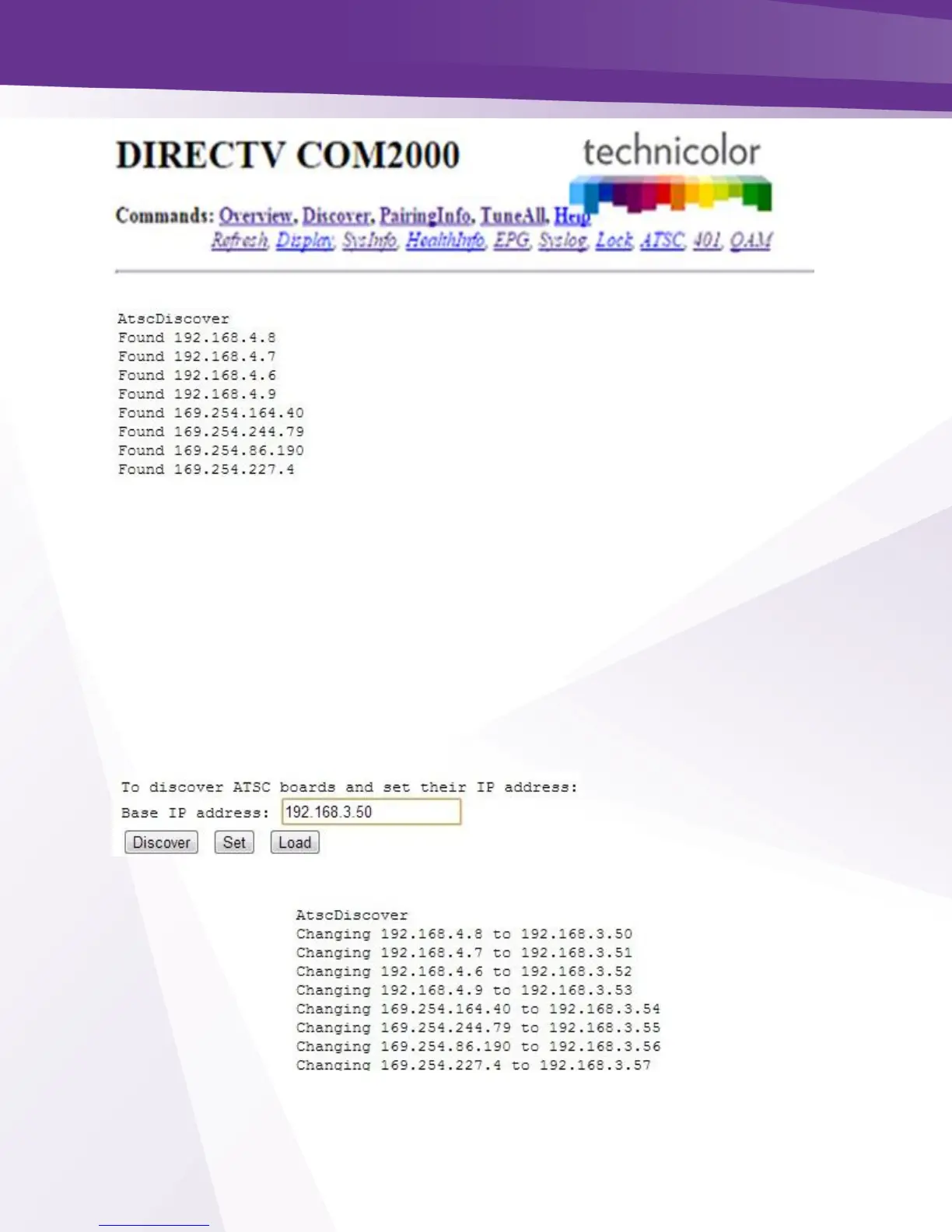w w w . t e c h n i c o l o r . c o m / m c s
Figure 95 - ATSC tuner discovery
Figure shows that 8 total IP addresses were found, and since each of the 4 tuner modules has 2
possible IP addresses, the 2 addresses are displayed.
16.13 Changing the IP Addresses of the Tuners
You may change the IP addresses of the tuners to a range within the same IP configuration of
the COM2000 by using the SET button on the ATSC page. You must first type in the base
number for the assignment, then hit the SET button. For instance, if you’d like the IP addresses
to be in a range starting at 192.168.3.50, then use 192.168.3.50 as the base address. See Figure
below.
With the following result:
Figure 97 - Changing Tuner IP addresses
