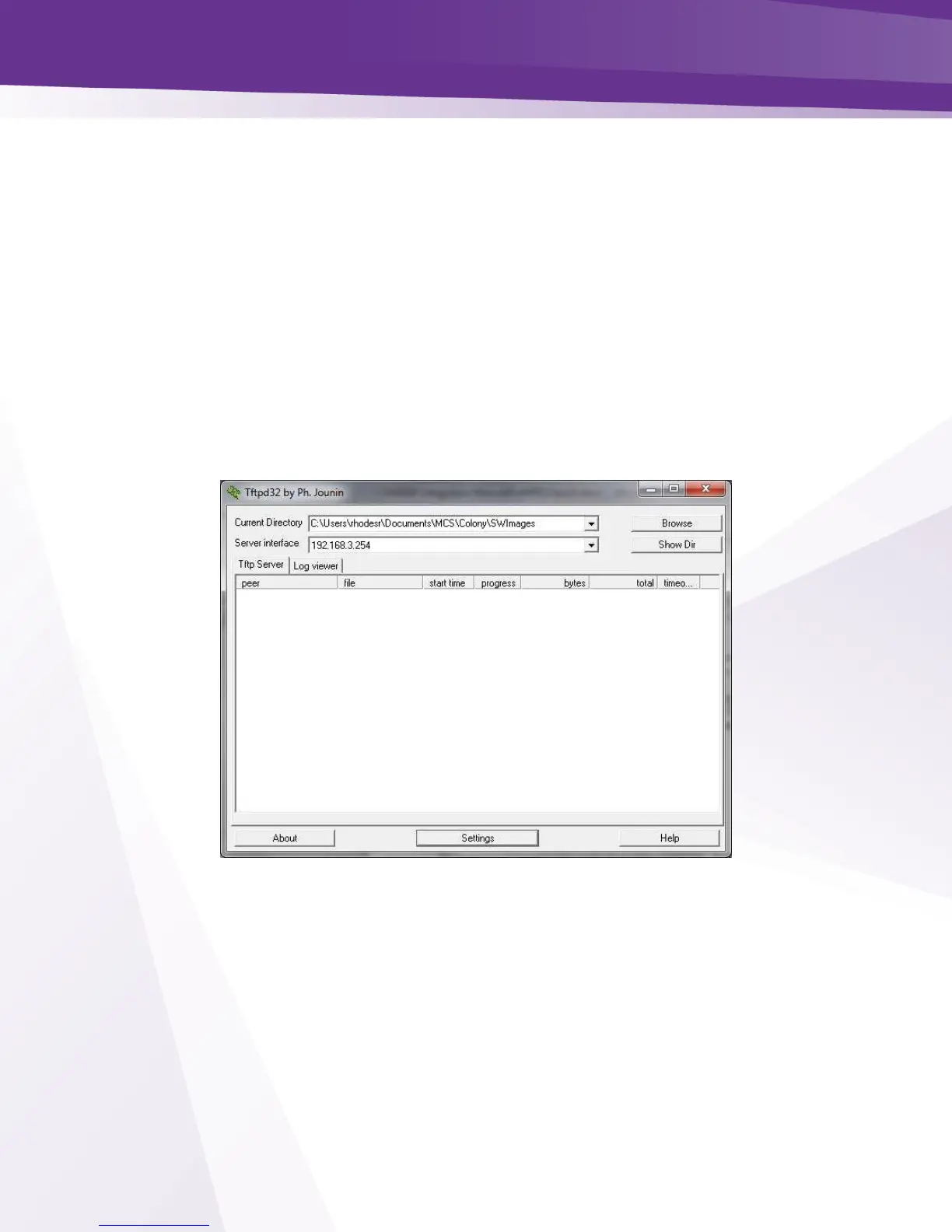w w w . t e c h n i c o l o r . c o m / m c s
14.2 Fixing an Unresponsive Card
If, in the event of a catastrophic power fail or other “glitch” event during software updates , the
COM46 card becomes unresponsive. It is possible to reprogram the card with a working copy of
the flash image. The TFTP server described in this manual, Tftpd32, also contains a BOOTP
server. If a COM46 boots and find it does not have a valid application image resident in flash,
will attempt to find an image using the BOOTP protocol. If it finds a BOOTP server on the
network with a valid operating image it will download the image and reprogram the flash so
that at the next reboot it will recover full operating capabilities.
Figure 79 shows how to enable BOOTP in Tftpd32 the Current Directory field should have the
name of the directory in which the application image is stored. The Server interface field should
have the IP address of the host machine on which the image directory resides. When these fields
are correct, press the ‘Settings’ button and select the ‘DHCP’ tab.
Figure 79 - TFTP Main Page
