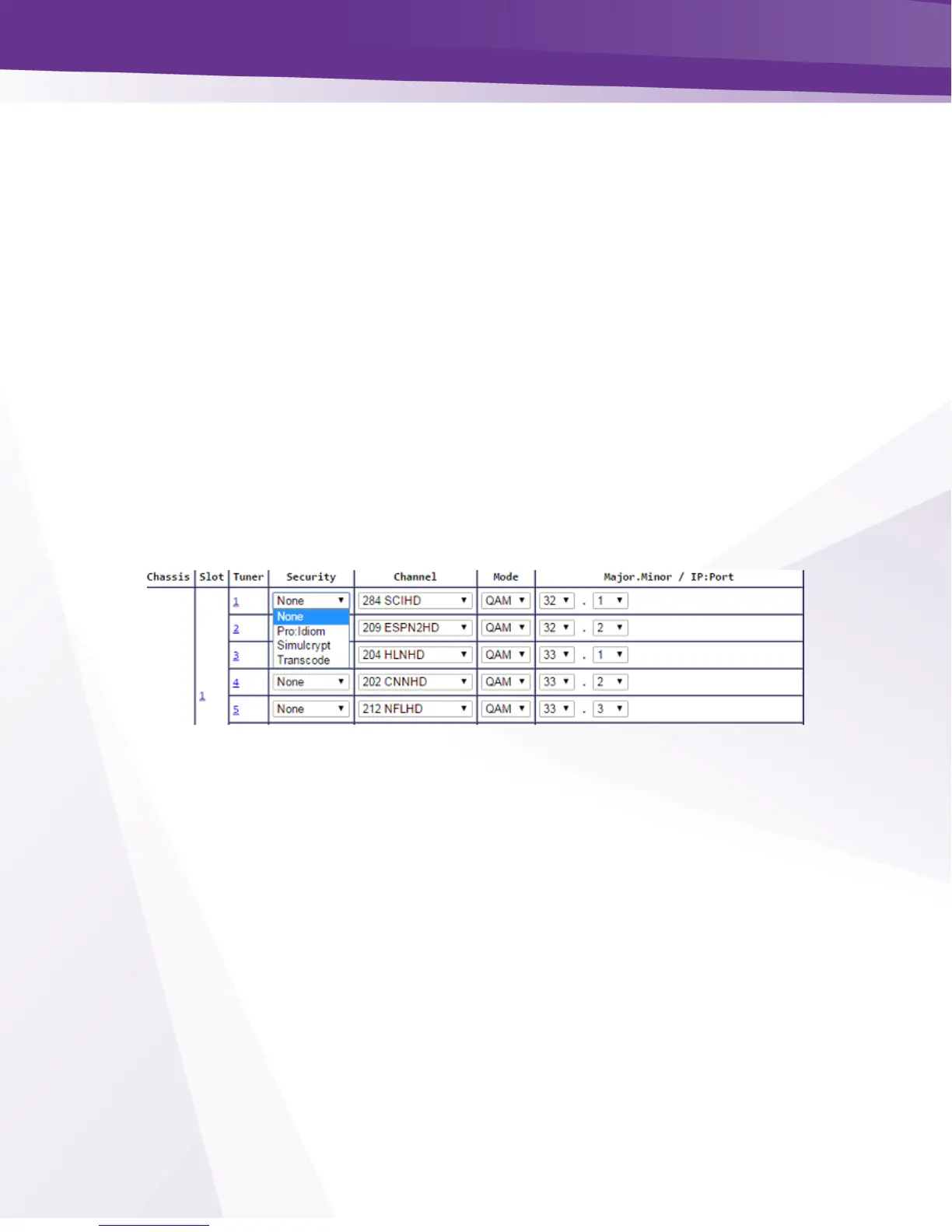w w w . t e c h n i c o l o r . c o m / m c s
Hyperlinks - The IP hyperlink(s) in the QAM Summary below the Command tabs will take
you to the associated QAM tab. The hyperlinks in the Chassis, Slot, and Tuner columns allow
you to collapse the display for the selection so that multiple cards and chassis can be more
easily displayed.
Security - Figure 15 shows the Security column dropdown which allows you to apply any of
the supported security modes to the associated channel.
Options are:
None - This setting removes all DRM and will only function on CH100 or standard definition
channels. Removal of Pro:Idiom Encryption from HD channels must be authorized by
DIRECTV.
Pro:Idiom - This is the standard setting for HD, Pro:Idiom encrypted HD channels
Simulcrypt - For us with Samsung Link DRM server
Transcode - For use with Video Propulsion Floodgate MPEG2 Transcoder / QAM
Figure 15 – Encryption Settings
