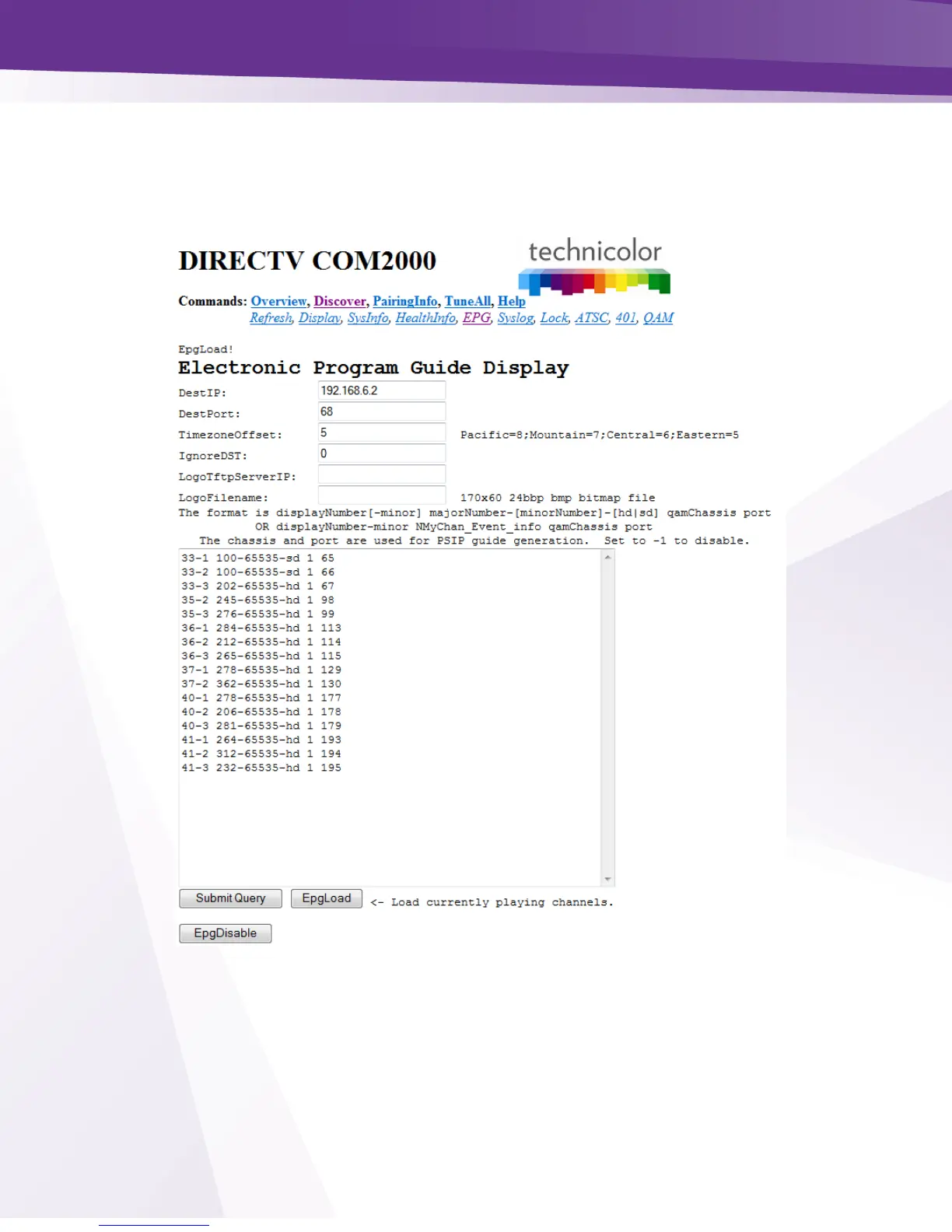w w w . t e c h n i c o l o r . c o m / m c s
The first time you access the EPG page, it will be blank. Note that, as mentioned previously, this
page applies to the card that you are currently logged in to, and that an EPG can only exist on one
card. If you have previously completed an EPG configuration and instead see a blank page like the
one shown above, you are probably logged in to the wrong COM46 card. After a successful
configuration, the screen should look similar to the one shown below in Figure 46.
Figure 46 - COM2000 EPG Page (Configured)
