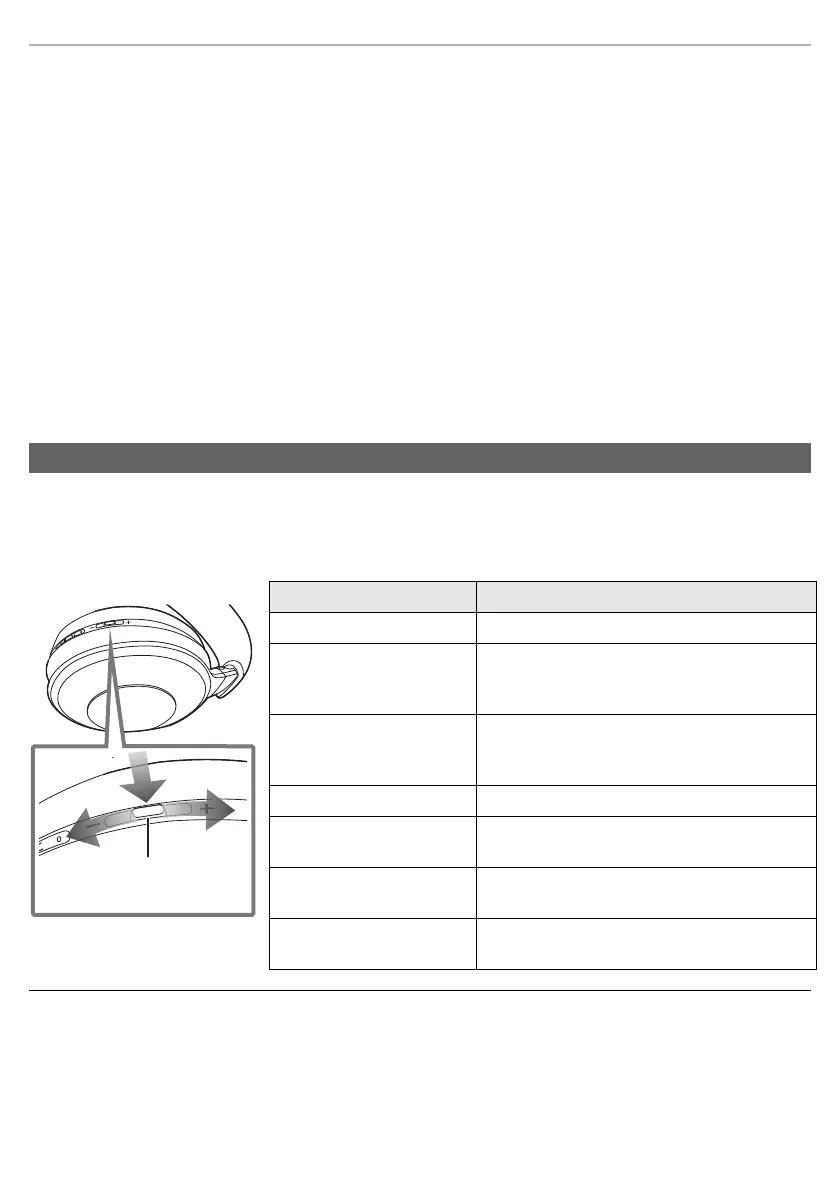Operation
12
Listening to music
If the Bluetooth
®
compatible device supports the “A2DP” and “AVRCP” Bluetooth
®
profiles, music can be
played back with remote control operations on the unit.
• A2DP (Advanced Audio Distribution Profile): Transmits audio to the unit.
• AVRCP (Audio/Video Remote Control Profile): Allows remote control of the device using the unit.
1 Connect the Bluetooth
®
device and the unit. (l 10, “Connecting a Bluetooth
®
device”)
2 Select and play the music on the Bluetooth
®
device.
• The unit's headphones will output the music or the audio of the video being played back.
• Operating time:
The maximum playback time is approximately 20 hours. (It may become shorter depending on the usage
conditions.)
∫ Attention
• The unit might leak sound depending on the volume level.
• When the volume is increased to near maximum level, music may sound distorted. Decrease the volume until the
distortion is cleared.
You can control the Bluetooth
®
device using the Multiple functions button on the unit.
• Depending on the Bluetooth
®
device or the app, even if you press the Multiple functions button on the unit, some
functions may not respond or may operate differently from the descriptions below.
(Operation example of the Multiple functions button)
Note
• The volume can be adjusted in 31 levels (16 levels during calls). When the maximum or minimum volume is reached,
a beep will sound.
Remote controlling
Function Operation
Play / Pause Press the Multiple functions button.
Increase the volume
Slide the Multiple functions button towards “+”.
• Sliding and holding towards “+” allows you to
continuously raise the volume.
Decrease the volume
Slide the Multiple functions button towards “–”.
• Sliding and holding towards “–” allows you to
continuously lower the volume.
Skip forward Press the Multiple functions button twice quickly.
Skip backward
Press the Multiple functions button three times
quickly.
Fast forward
Press the Multiple functions button twice quickly;
hold the second press.
Fast rewind
Press the Multiple functions button three times
quickly; hold the third press.
Multiple functions button
Right (R) side