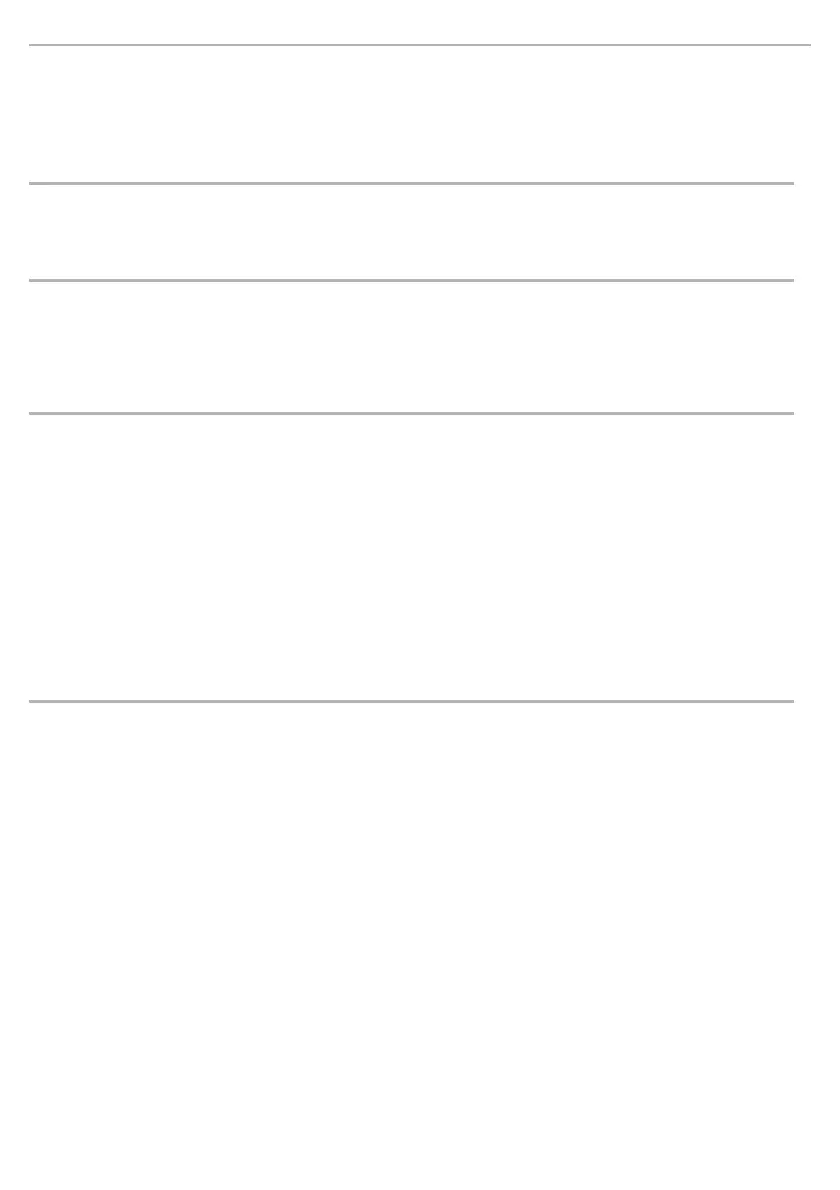6
Table of contents
IMPORTANT SAFETY INSTRUCTIONS .................................................................................................... 2
Safety precautions ...................................................................................................................................... 3
About Bluetooth
®
......................................................................................................................................... 5
Before use
Accessories................................................................................................................................................. 7
Maintenance................................................................................................................................................ 7
Part names.................................................................................................................................................. 8
Preparation
Charging...................................................................................................................................................... 9
Turning the power on/off ............................................................................................................................. 9
Connecting a Bluetooth
®
device................................................................................................................ 10
• Pairing (Registration) this unit with the Bluetooth
®
device for connection ..........................................10
• Connecting a paired Bluetooth
®
device ...............................................................................................11
Operation
Listening to music ..................................................................................................................................... 12
• Remote controlling.............................................................................................................................. 12
Making a phone call .................................................................................................................................. 13
Using noise cancelling .............................................................................................................................. 14
Useful functions......................................................................................................................................... 15
• Activating voice functions ................................................................................................................... 15
• Guidance messages........................................................................................................................... 15
• Using wearing playback...................................................................................................................... 15
• Using the ambient sound enhancer.................................................................................................... 16
• Making a multi-point connection......................................................................................................... 17
• Battery level notification...................................................................................................................... 18
• Auto power off .................................................................................................................................... 18
• Using the detachable cord (supplied) ................................................................................................. 18
• Resetting the unit ............................................................................................................................... 18
Other
Storage of the unit ..................................................................................................................................... 19
Restoring to the factory settings................................................................................................................ 20
Copyright, etc. ........................................................................................................................................... 20
Troubleshooting......................................................................................................................................... 21
• Sound and audio volume.................................................................................................................... 21
• Bluetooth
®
device connection .............................................................................................................21
• Phone Calls ........................................................................................................................................ 21
• General............................................................................................................................................... 22
• Power supply and charging ................................................................................................................ 22
• Guidance messages........................................................................................................................... 22
• Wearing playback............................................................................................................................... 22
Specifications ............................................................................................................................................ 23
To remove the battery when disposing of this unit .................................................................................... 24