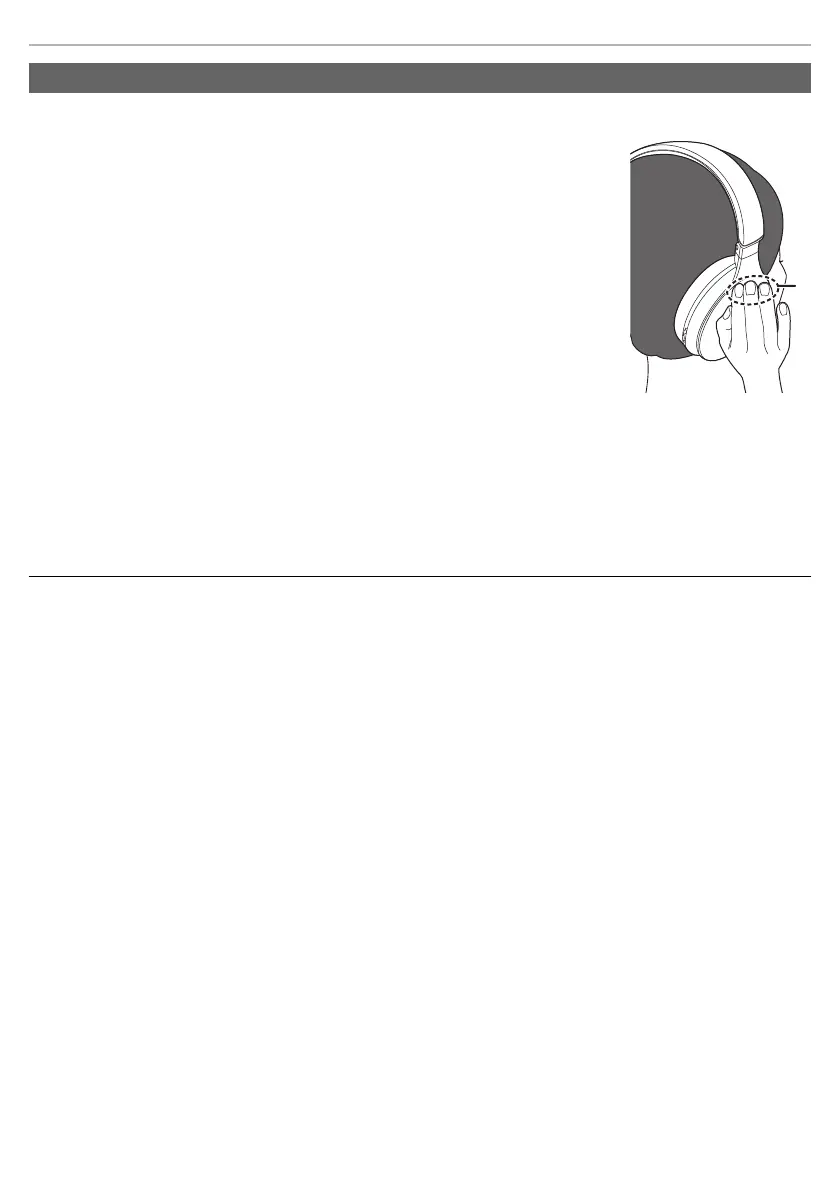Operation
16
This makes it easier to listen to sounds around you, such as announcements on trains, when you want to,
without taking the unit off.
Place your hand over the ambient sound enhancer sensor panel
(R side) (A) so that its entire surface is covered.
• This makes it easier to listen to sounds around you.
• Noise cancelling will turn OFF temporarily and the volume of the playback sound will be
lowered.
The noise cancelling level and the volume return to their original settings when your
hand is removed.
∫ To switch this function between enabled and disabled
Slide and hold the Multiple functions button towards “+” and at the
same time press and hold [NC] for at least 5 seconds.
• When the status is changed to enabled, the power/pairing LED (blue) will light for
approx. 2 seconds.
When the status is changed to disabled, the power/pairing LED (red) will light for approx. 2 seconds.
∫ To set this function to always-on mode
Press [NC] button twice quickly.
• To deactivate always-on mode, press the [NC] button, or place your hand over the ambient sound enhancer sensor
panel (R side) so that its entire surface is covered and then move the hand away.
Note
• The ambient sound enhancer works only while the unit is turned on.
Using the ambient sound enhancer