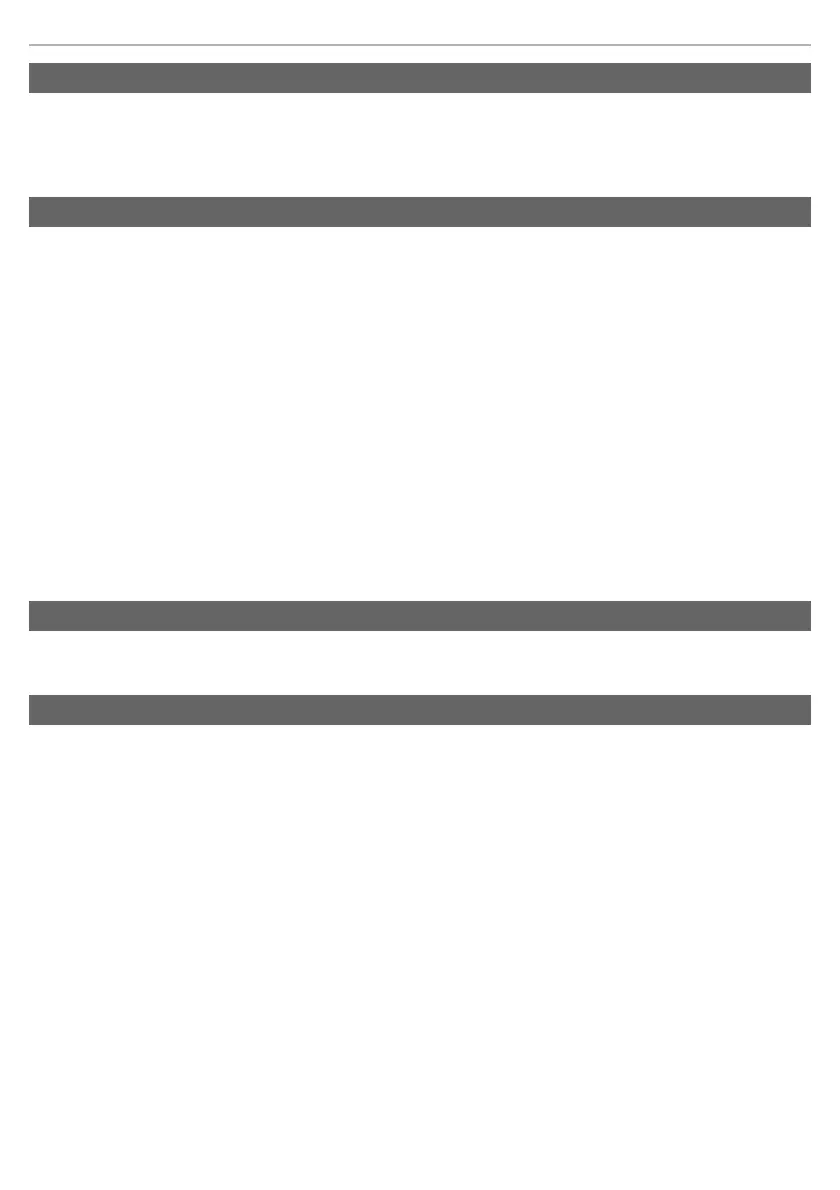Other
22
The unit does not respond.
• This unit can be reset when all operations are rejected. To reset the unit, connect the unit to a computer using the
USB charging cord. (
l 18)
• The Multiple functions button does not work when the detachable cord (supplied) is used.
Cannot charge the unit. / The power/pairing LED does not light during charging. / Charging takes
longer.
• Is the USB charging cord connected firmly to the USB terminal of the computer? (l 9)
• Make sure to charge in a room temperature between 10 oC and 35 oC (50 oF and 95 oF).
• Make sure the computer is turned on and is not on standby or sleep mode.
• Is the USB port you are currently using working properly? If your computer has other USB ports, unplug the connector
from its current port and plug it into one of the other ports.
• If the measures mentioned above are not applicable, unplug the USB charging cord and plug it in again.
• It takes approx. 4 hours to charge the battery from empty to full.
• If the charge time and operating time become shortened, the battery may have run down. (Number of charging times
of the installed battery: Approximately 300)
• The power/pairing LED lights in red when charging is in progress. When charging is completed, the power/pairing
LED will go out.
The power does not turn on. / The power turns off.
• Is the unit being charged? The power cannot be turned ON during charging. (l 9)
• The battery is low when the power/pairing LED is blinking in red. Charge the unit.
• Is auto power off active? (
l 18)
The audio guidance language has changed.
• The audio guidance language can be switched. (l 15)
Wearing playback is not working properly.
• Even when you have put the headphones on correctly, this may not work at times. If this happens, operate using the
Multiple functions button.
• The sensor may detect incorrectly whether you have the unit on. Turn the unit off and then on again while it is off your
head.
General
Power supply and charging
Guidance messages
Wearing playback