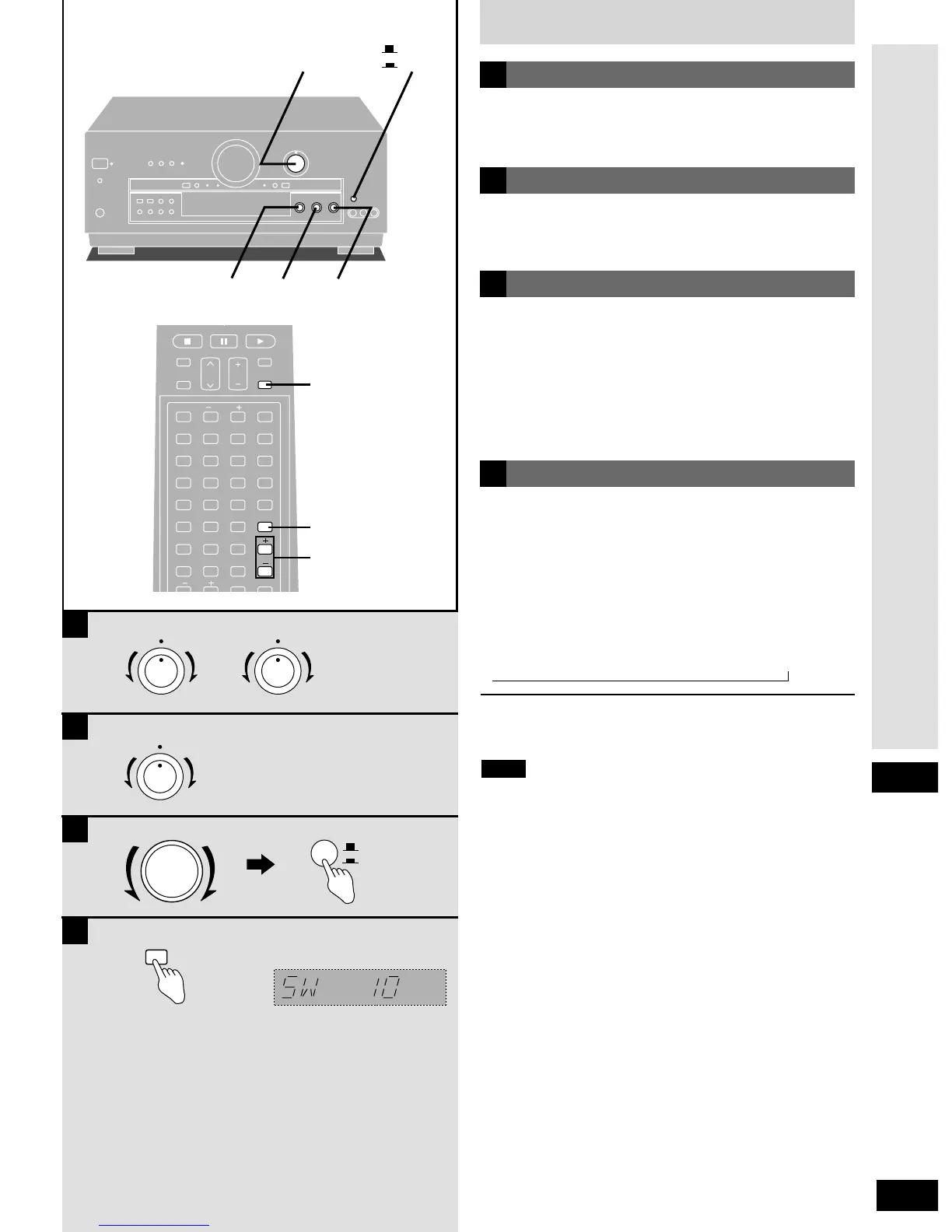Enjoying the sounds
21
RQT5861
Turn [BASS] to adjust bass.
Turn [TREBLE] to adjust treble.
Adjusting the tone
A
Turn [BALANCE] to adjust the left/right
sound balance.
Adjusting the balance
B
1 Turn [INPUT SELECTOR] to select
“VCR 2”
2 Press [l VCR 2, k VCR 3] to select
“FRT-VCR 3”.
Press again to use the VCR 2 terminals.
Using the VCR 3 terminals
C
You can adjust the volume of the subwoofer while listening to a
source. No sound is heard from the subwoofer if “SW ---” is
selected. This setting can be done for each DSP mode.
You cannot adjust the subwoofer level while the VGCA is on or if
DVD 6CH INPUT is selected.
The factory setting is “SW 10”.
Press [SUBWOOFER].
The current setting is shown.
Each time you press the button:
SW --- / SW MIN / SW 5 / SW 10 / SW 15 / SW MAX
To make finer adjustments
1 Press [LEVEL] to select “SW”.
2 Press [+] or [–].
Sound from the subwoofer can be distorted if you raise the unit’s
volume while subwoofer level is high. Reduce subwoofer level if this
occurs.
Note
,
Adjusting the subwoofer level
D