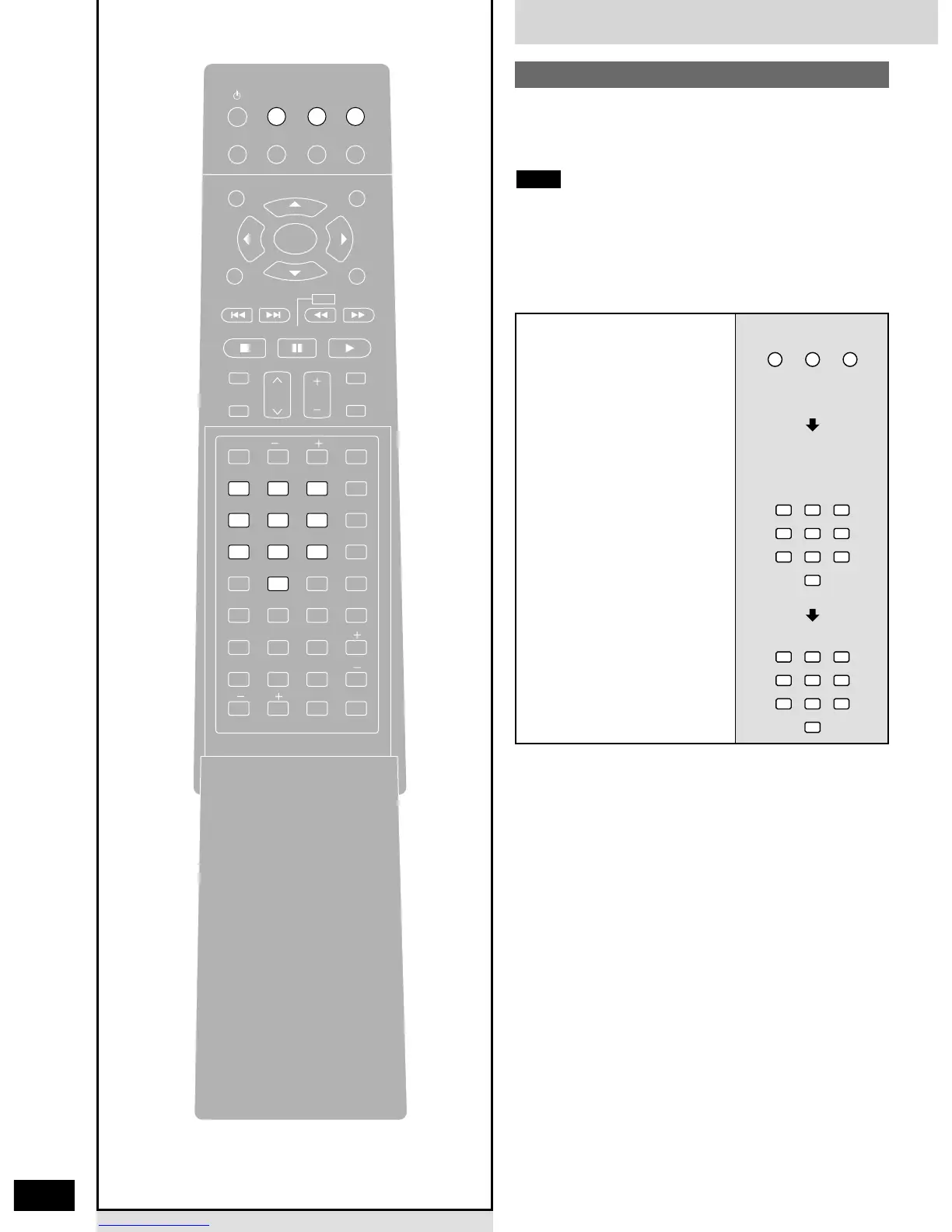Hold down the button
corresponding to the
component you wish to
operate.
Continue to hold the button
down and...
Aim the remote control at the
component you wish to
operate and carefully and
slowly press the numbered
buttons to enter the
appropriate two-digit code.
(Refer to the table on the facing
page.)
When the code is entered, the
remote control automatically outputs
the on/off signal.
If you change the code correctly, the
component switches on or off.
Change the remote control code:
¡To operate a Panasonic or Technics TV, VCR, or DVD player
with a different code.
¡To operate another brand of TV, VCR, or DVD player.
¡If there is more than one code number indicated in the code
table, repeat the procedure until you find a code number which
switches the component on or off.
¡Even after changing the code there may be cases where certain
operations cannot be done or operation is not possible at all.
¡Changes to the codes are canceled when the remote control’s
batteries are replaced. Reenter the code.
Note
To change the remote control codes