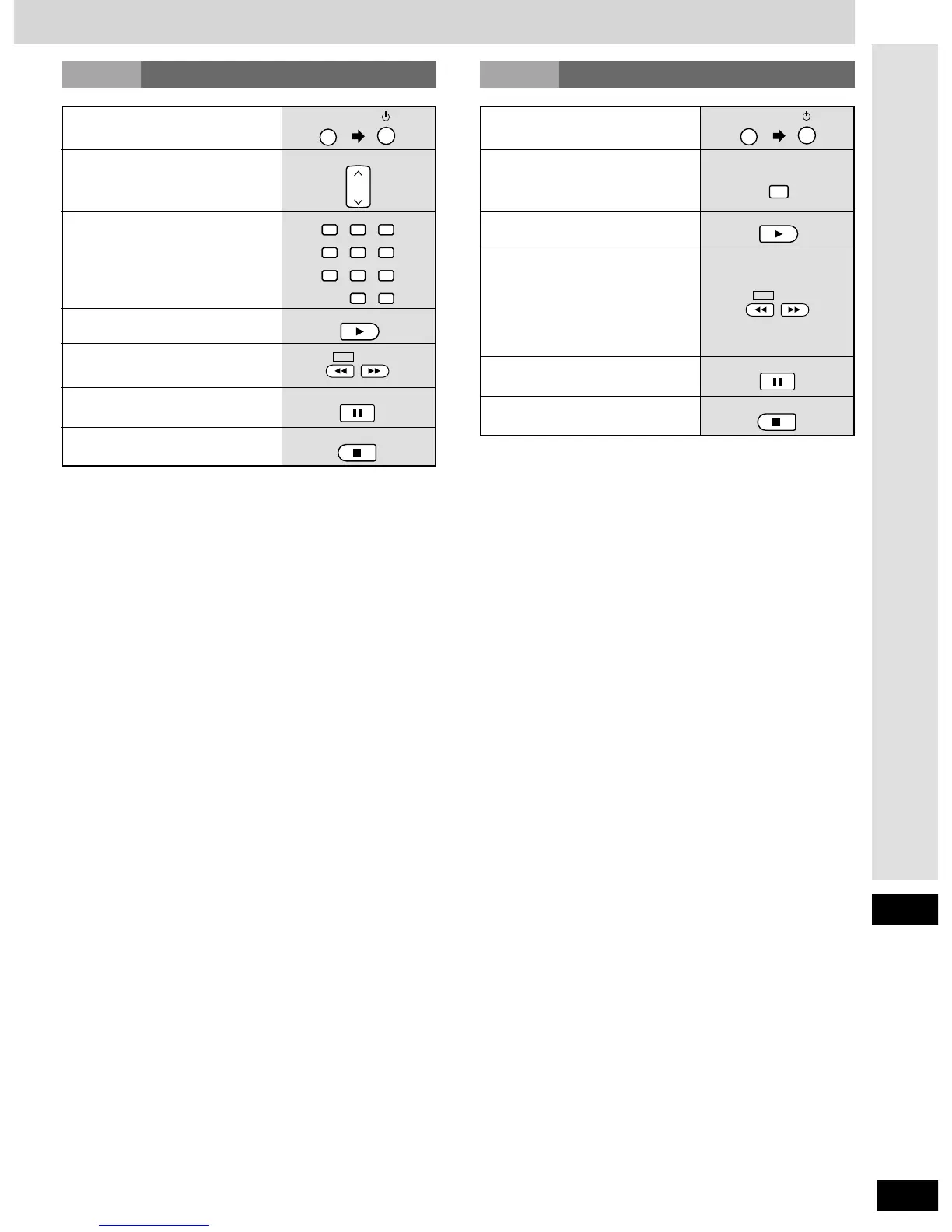33
RQT5861
To turn the deck on/off
Only when using a double cassette
deck
To select deck 1 or 2
To start play
To turn the VCR on/off
To change channels
sequentially
To select channels directly
To start play
While the tape is stopped
To fast-forward or rewind
To stop play
To stop play
While the tape is stopped
To fast-forward or rewind
With TPS-equipped decks, you can
move to the beginning or end of a
track by pressing these buttons
while the tape is playing.