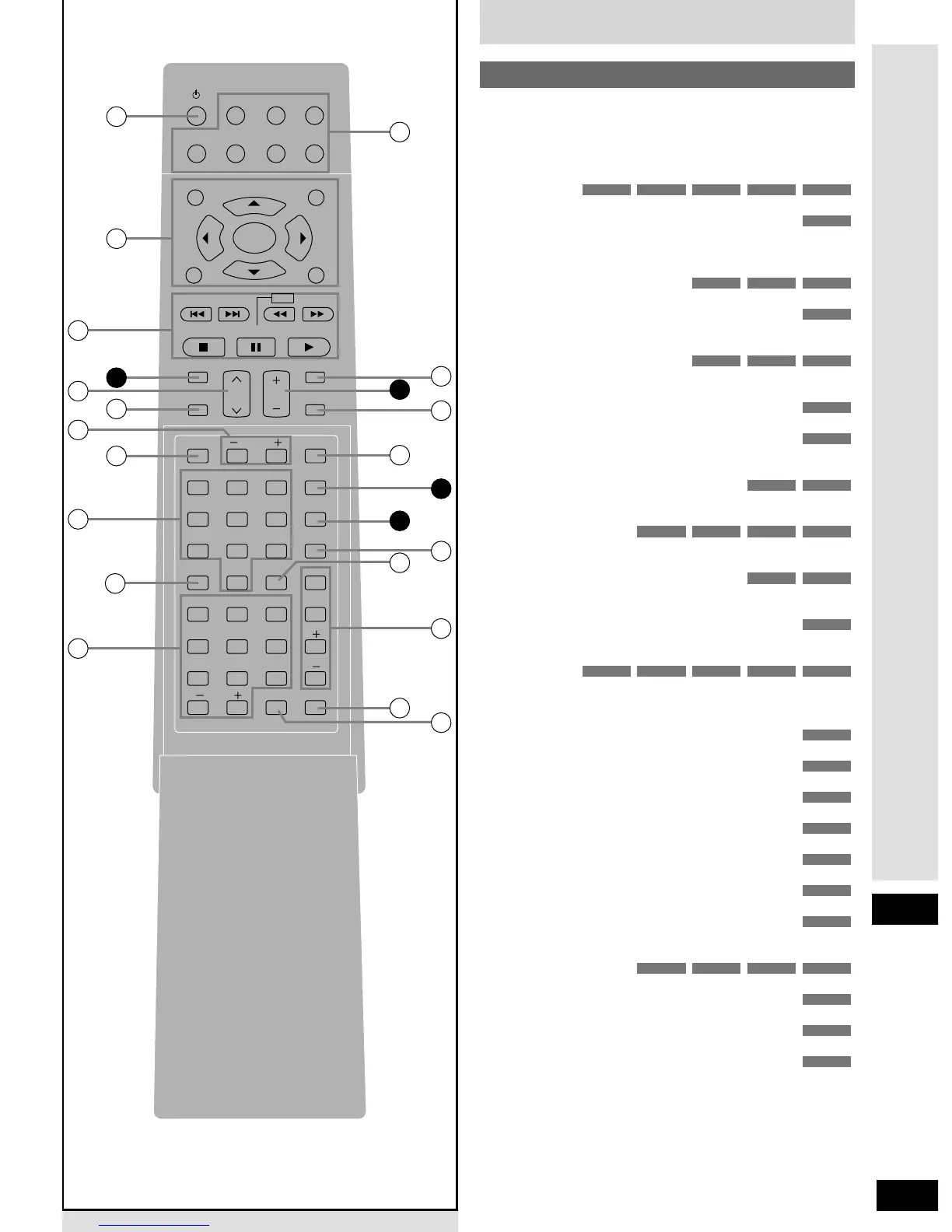29
RQT5861
Remote control
Remote control
Buttons r, !4, !7 and !8 function in the same way as
the controls on the main unit.
qq
[^]
for turning the equipment on and off
....................... , , , ,
ww
[TOP MENU, MENU, DISPLAY, RETURN, ENTER, e, r, w, q]
for operating a DVD player..........................................
ee
[SKIP ui, SLOW/SEARCH ty, STOP g, PAUSE h,
PLAY q]
for controlling disc and tape play
....................................................... , ,
r [SOUND MODE]
for selecting the DSP sound mode ............................
tt
[CHANNEL, 1, 2]
for changing channels sequentially
....................................................... , ,
yy
[HELP]
for displaying help messages and confirming the remote
control mode ................................................................
uu
[– TV VOL +]
for adjusting the television’s volume.........................
ii
[DIRECT TUNING/DISC]
for selecting radio stations by frequency and disc number
....................................................................... ,
oo
[1, 2, 3, 4, 5, 6, 7, 8, 9, 0]
for selecting numbers
....................................... , , ,
!!00
[DISC ENTER/DECK 1/2]
for confirming disc selection and selecting deck 1or 2
....................................................................... ,
!!11
[PLAY MODE, SETUP, CANCEL, SUB TITLE, AUDIO,
ANGLE, GROUP, REPEAT MODE, A-B REPEAT, – PAGE +]
for operating a DVD player..........................................
!!22
[TV, VCR, DVD, MD, TUNER/BAND RECEIVER, TAPE, CD]
for selecting input source and switching the remote control
mode.............. , , , ,
One of these buttons lights when you press any other button to
indicate the current remote control mode.
!!33
[MUTING]
for muting the volume .................................................
!4 [VOLUME, +, –]
for adjusting the volume .............................................
!!55
[SUBWOOFER]
for adjusting subwoofer output level.........................
!!66
[TV/AV]
for selecting the television’s input mode ..................
!7 [DVD 6CH]
for selecting the DVD 6CH INPUT mode....................
!8 [DIGITAL]
for selecting the DIGITAL INPUT mode .....................
!!99
[SFC]
for selecting SFC mode...............................................
@@00
[≥10/-/--]
for entering two digit numbers
....................................... , , ,
@@11
[DELAY, LEVEL, +, –]
for adjusting speaker delay time and output level ...
@@22
[TEST]
for starting the speaker test signal ............................
@@33
[DIMMER]
for dimming the display ..............................................
RCVR
RCVR
RCVR
VCRTVDISCRCVR
RCVR
RCVR
RCVR
TV
RCVR
RCVR
RCVR
TAPEVCRTVDISCRCVR
DISC
TAPEDISC
VCRTVDISCRCVR
DISCRCVR
TV
RCVR
VCRTVRCVR
RCVR
TAPEVCRDISC
DISC
TAPEVCRTVDISCRCVR