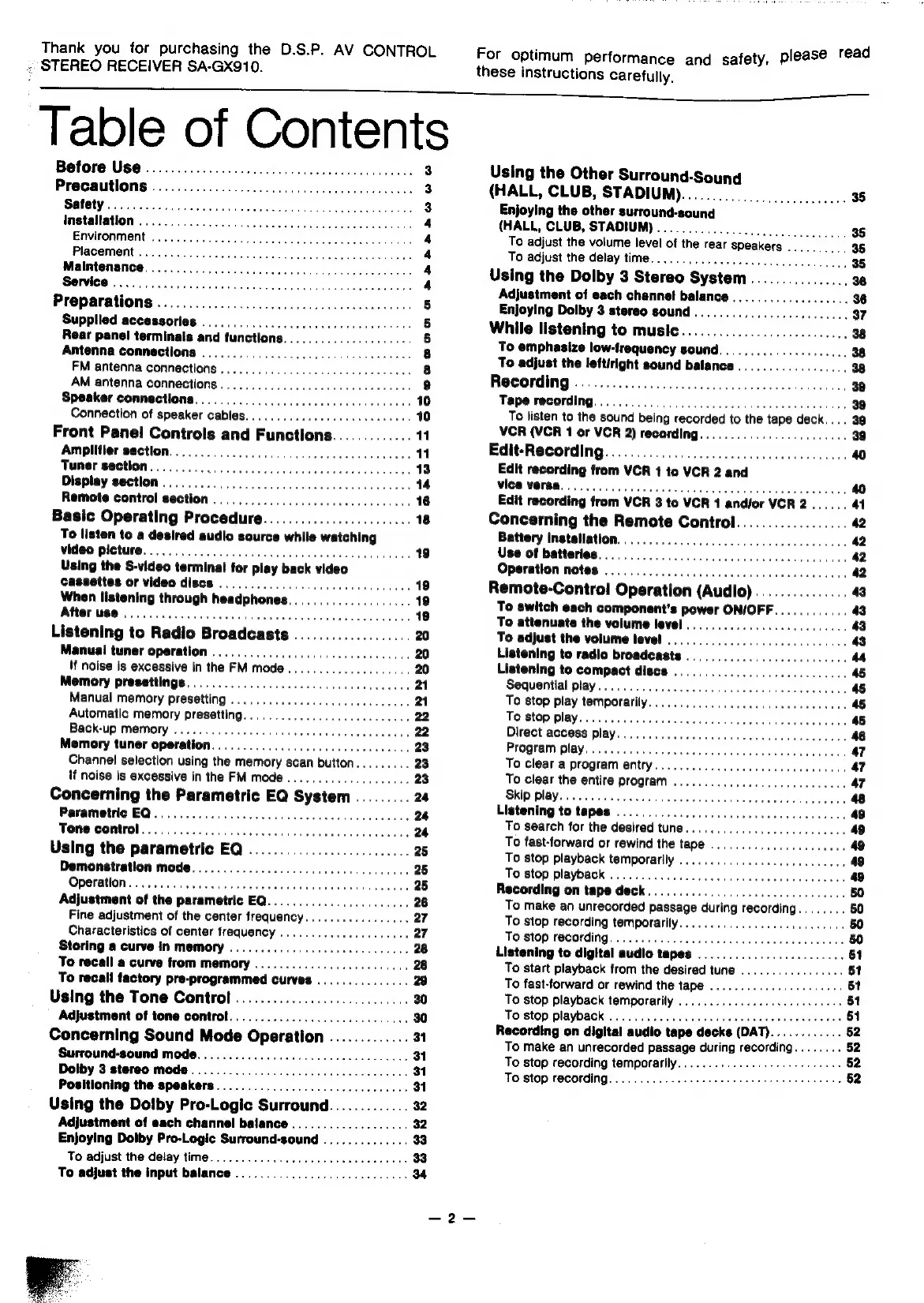Thank
you
for
purchasing
the
D.S.P.
AV
CONTROL
:
STEREO
RECEIVER
SA-GX910.
For
optimum
performance
and
safety,
please
read
these
instructions
Carefully,
Table
of
Contents
Belore
USO’.
oe
ccisiicey
caddis
ene
st
teed
eegeutiawes
Precautions
......
Safety.............
installation
..
Environment
.
.
Placement
..
Supplied
accessories
........................
5
Rear
panel
terminals
and
functions...........
.
§
Antenna
connections
..............
-
8
FM
antenna
connections
.
8
9
AM
antenna
connections
.
Speaker
connections.........
.
10
Connection
of
speaker
cables...............
..
10
Front
Panel
Controls
and
Functions.............
"1
Amplitier
section...
cece
eee
"1
Tuner
section....
+.
13
Display
section...
cece
cece
eae
14
Remote
control
section
........0.00
0
eee
16
Basic
Operating
Procedure
nd
whi
Memsboameniars
eg
18
To
listen
to
a
desired
audlo
source
while
watching
video
picture...
eece
cece
ena
eneeee
19
Using
the
S-video
terminal
for
play
back
video
cassettes
or
video
discs
0...
eee
19
When
listening
through
headphon
After
use
.
:
Listening
to
Radio
Broadcasts
...................
20
Manual
tuner
operation
...........000.00.......00cc0s0
20
If
noise
is
excessive
in
the
FM
mode
Memory
presettings................
Manual
memory
presetting
...
Automatic
memory
presetting.
Back-up
memory
............
a
Memory
tuner
operation...................0.....c00e
ec
23
Channel
selection
using
the
memory
scan
button.........
23
if
noise
is
excessive
in
the
FM
mode............
Concerning
the
Parametric
EQ
System
Parametric
EQ...
Tone
control...
.
Using
the
parametric
EQ
Demonstration
mode
Operation........
Adjustment
of
the
parametric
EQ
Fine
adjustment
of
the
center
frequency
Characteristics
of
center
frequency
.
Storing
a
curve
in
memory
To
recall
a
curve
from
memory
To
recall
tactory
pre-programmed
curves
Using
the
Tone
Control
...............
1.
80
Adjustment
of
tone
controf..................
.
9%
Concerning
Sound
Mode
Operation
Surround-sound
mode...
Dolby
3
stereo
mode.
.
Positioning
the
speakers...
Using
the
Dolby
Pro-Logic
Surround
Adjustment
of
each
channel
balance........
.
$2
Enjoying
Dolby
Pro-Logic
Surround-sound
.
To
adjust
the
delay
time.....
To
adjust
the
input
balance
.
Using
the
Other
Surround-Sound
(HALL,
CLUB,
STADIUM)...
35
Enjoying
the
other
surround-sound
(HALL,
CLUB,
STADIUM)...
35
To
adjust
the
volume
level
of
the
rear
Speakers
..
38
To
adjust
the
delay
time.....0........00..
0.
..
35
Using
the
Dolby
3
Stereo
System..........
..
36
Adjustment
of
each
channel
balance...................
36
Enjoying
Dolby
3
stereo
sound.........................
37
While
listening
to
music...........................
38
To
emphasize
low-frequency
sound.....................
38
To
adjust
the
leftiright
sound
balance
..
38
Recording
..........00...0.
cece
eee
cena
39
Tape
recording...
ccc
cece
ence
eeee
ees
39
To
listen
to
the
sound
being
recorded
to
the
tape
deck....
39
VCR
(VCR
1
or
VCR
2)
recording.....................005
39
Edit-Recording.......0.0..000000.0.0cccccccceeceeee
40
Edit
recording
from
VCR
1
to
VCR
2
and
vice
versa
Edit
recording
trom
VCR
and/or
VCR
2
Concerning
the
Remote
Control..................
Battery
Installation.
.
Use
of
batteries.
Operation
notes
..
Remote-Control
Operation
(Audio)...............
To
switch
each
component's
power
ON/OFF.
To
attenuate
the
volume
level
To
adjust
the
volume
level
Listening
to
radio
broadca:
Listening
to
compact
dis:
Sequential
play.......
To
stop
play
temporarily.
To
stop
play........
Direct
access
play
Program
play.....
To
clear
a
program
entry..
To
clear
the
entire
program
.
Skip
play...........
Listening
to
tapes
To
search
for
the
desired
tune.
To
fast-forward
or
rewind
the
tape
.
To
stop
playback
temporarily
......
To
stop
playback
...
Recording
on
tape
deck...
To
make
an
unrecorded
passage
during
recording
.
To
stop
recording
temporarily..................
To
stop
recording.
Listening
to
digital
audio
tapes
.
To
start
playback
from
the
desired
tune
ee
To
fast-forward
or
rewind
the
tape
.............0cee
eens
To
stop
playback
temporarily
..........
00.0 cece
cece
ee
eee
To
stop
playback
...............
cece
eee
eee
Recording
on
digital
audio
tape
decks
(DAT)...
To
make
an
unrecorded
passage
during
recording.
To
stop
recording
temporarily.
.
vee
To
Stop
recording.
0.0.6...
cece
ene
e
eee
e
renee
