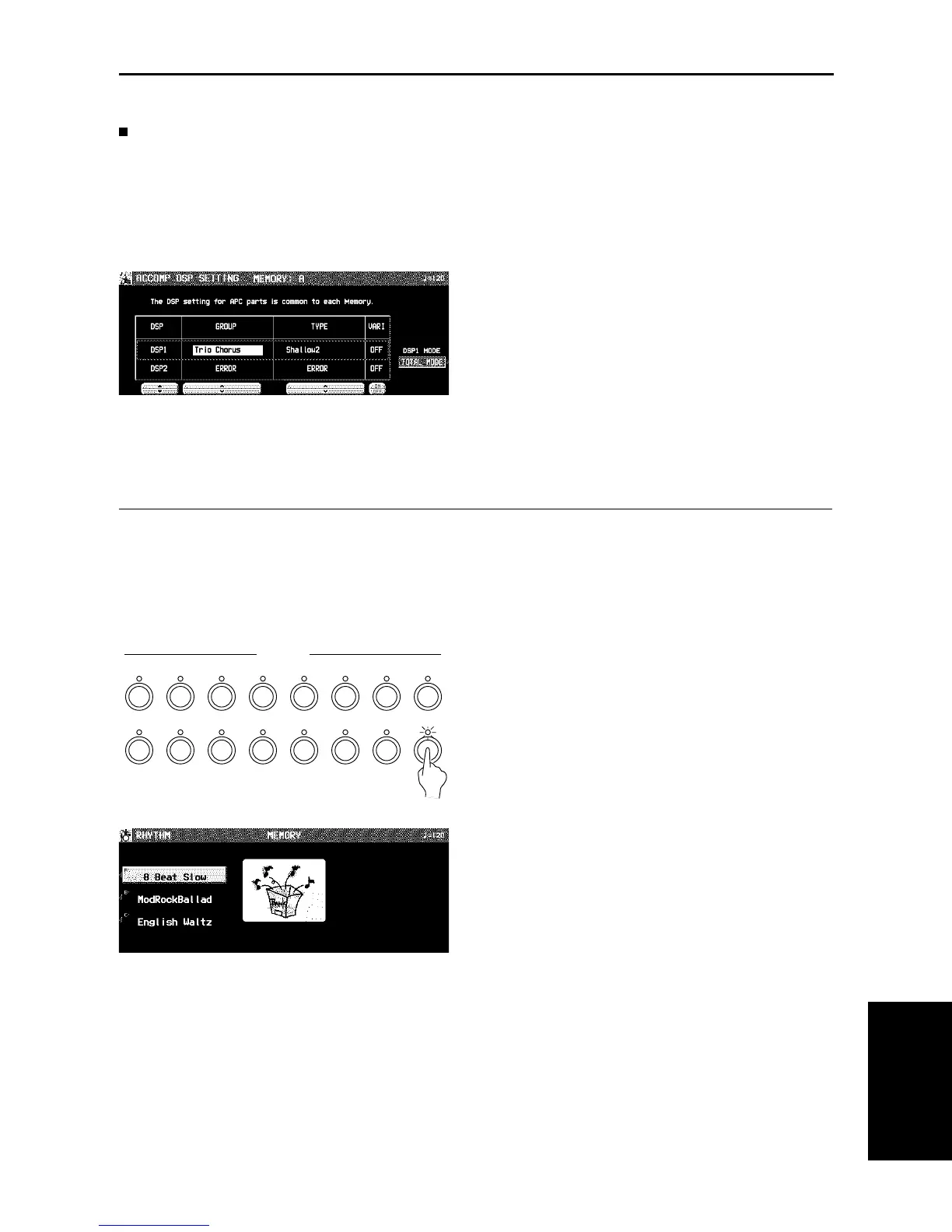DSP SET
Press the DSP SET button if you wish to make
detailed settings for the ACCOMP DSP effect.
• Two types of DSP can be used for the auto-
matic accompaniment.
• You can specify whether or not to apply DSP1
to each part or to apply it to all the automatic
accompaniment parts.
1. Use the DSP ▲ and ▼ buttons to select the
DSP type.
2. Use the GROUP and TYPE ∧ and ∨ buttons
to select a group and type.
3. Use the VARI ∧ and ∨ buttons to select VAR-
IATION ON or OFF.
• Use the DSP1 MODE button to select the
DSP1 mode.
SOUND MODE:
DSP1 can be applied to each part.
TOTAL MODE:
DSP1 is applied to all the parts.
• If the ALLOCATION MODE of EFFECT is set
to SEQ, these DSP effects cannot be used for
the automatic accompaniment. (Refer to page
163.)
Playback
1. In the RHYTHM GROUP section, press the
MEMORY button.
• The display looks similar to the following.
2. Select the desired memory (A/B/C).
3. Use the VARIATION buttons to select a var-
iation.
4. Press the START/STOP button.
• The DRUMS part begins to play back.
• The BASS and ACCOMP parts are played
back when you use the AUTO PLAY CHORD.
MODERN
DANCE
COUNTRY
& WESTERN
SOUL &
R&B
MARCH
& WALTZ
LATIN
& WORLD
60s & 70s CUSTOM MEMORY
LOAD
8 & 16
BEAT
ROCK
& POP
JAZZ &
SWING
MOVIE &
SHOW
BALLAD BALLROOM ENTERTAINER ORGANIST
RHYTHM GROUP
Composer
Part V Composer
115
QQTG0671
