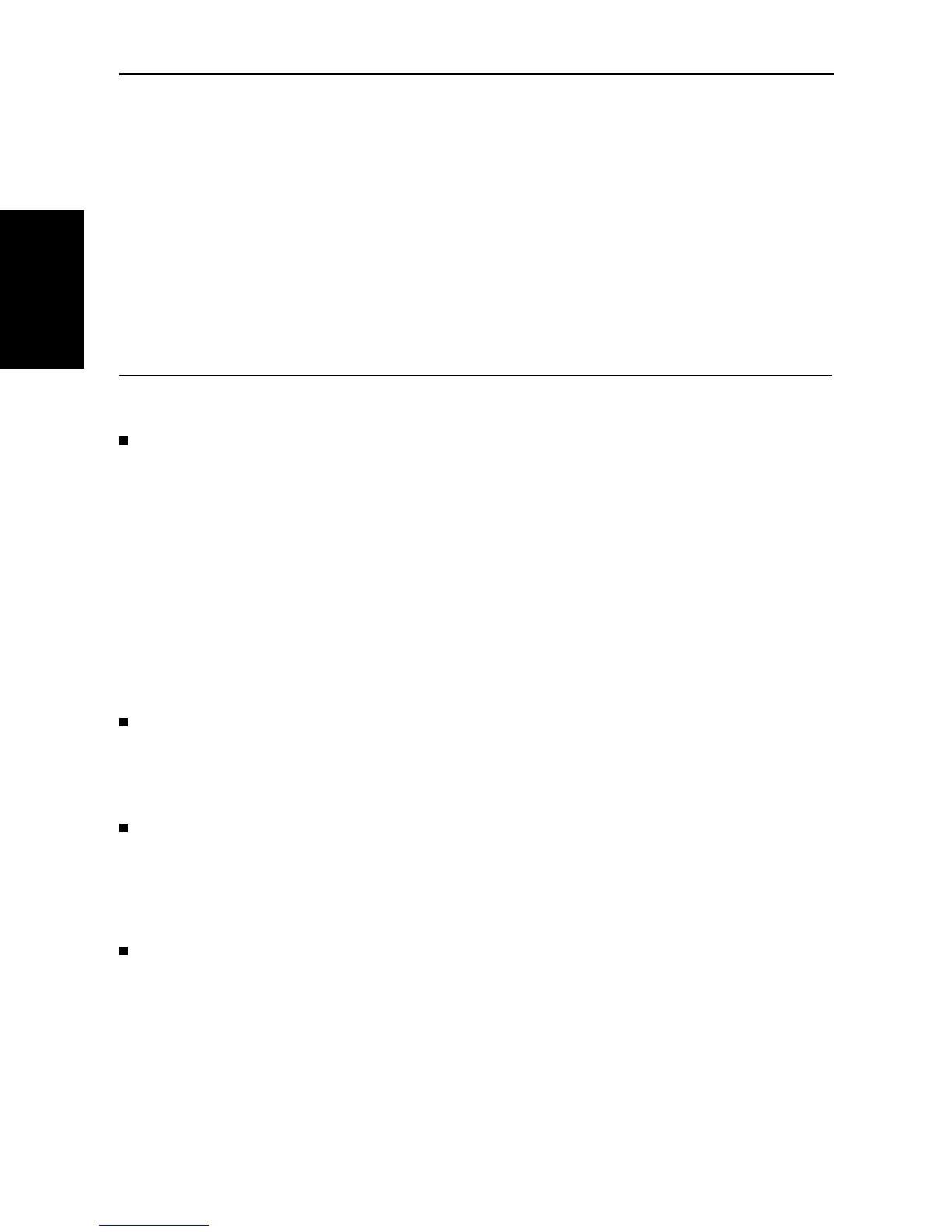MIDI channels
Many different kinds of performance data are
sent using just one MIDI cable. This is possible
because MIDI signals are sent and received
through 16 different “basic channels” (numbered
1 to 16). In order for the exchange of data to take
place, the channels on the transmission side
must match the channels on the receiving side.
This characteristic also makes it possible to link
multiple sound generators and to control each
by matching specific channels.
The following kinds of data can be transmitted/received.
NOTE data
This is the most basic kind of MIDI data which
is exchanged, and is used to specify which keys
are played and how hard they are played.
NOTE NUMBER: Number specifying which key
is played.
NOTE ON: Specifies that a key is played.
NOTE OFF: Specifies that a key is released.
VELOCITY: Specifies how hard a key is struck.
• MIDI notes are assigned numbers from 0 to
127, with middle C (C3) as 60. Note pitches
are in semitone increments, with the higher
numbers assigned to the higher pitches.
PROGRAM CHANGE
This is sound change data. When a different
sound is selected on the transmitting instrument,
the sound on the receiving instrument also
changes.
CONTROL CHANGE
These are volume, sustain, effect, etc. data used
to enhance performance expression. Each func-
tion is distinguished by its control number, and
the function which can be changed by the control
differs depending on the instrument.
EXCLUSIVE data
This is data that is specific to this instrument,
and data for the GENERAL MIDI LEVEL 2 mode
setting.
MIDI
Part XIII MIDI
188
QQTG0671
