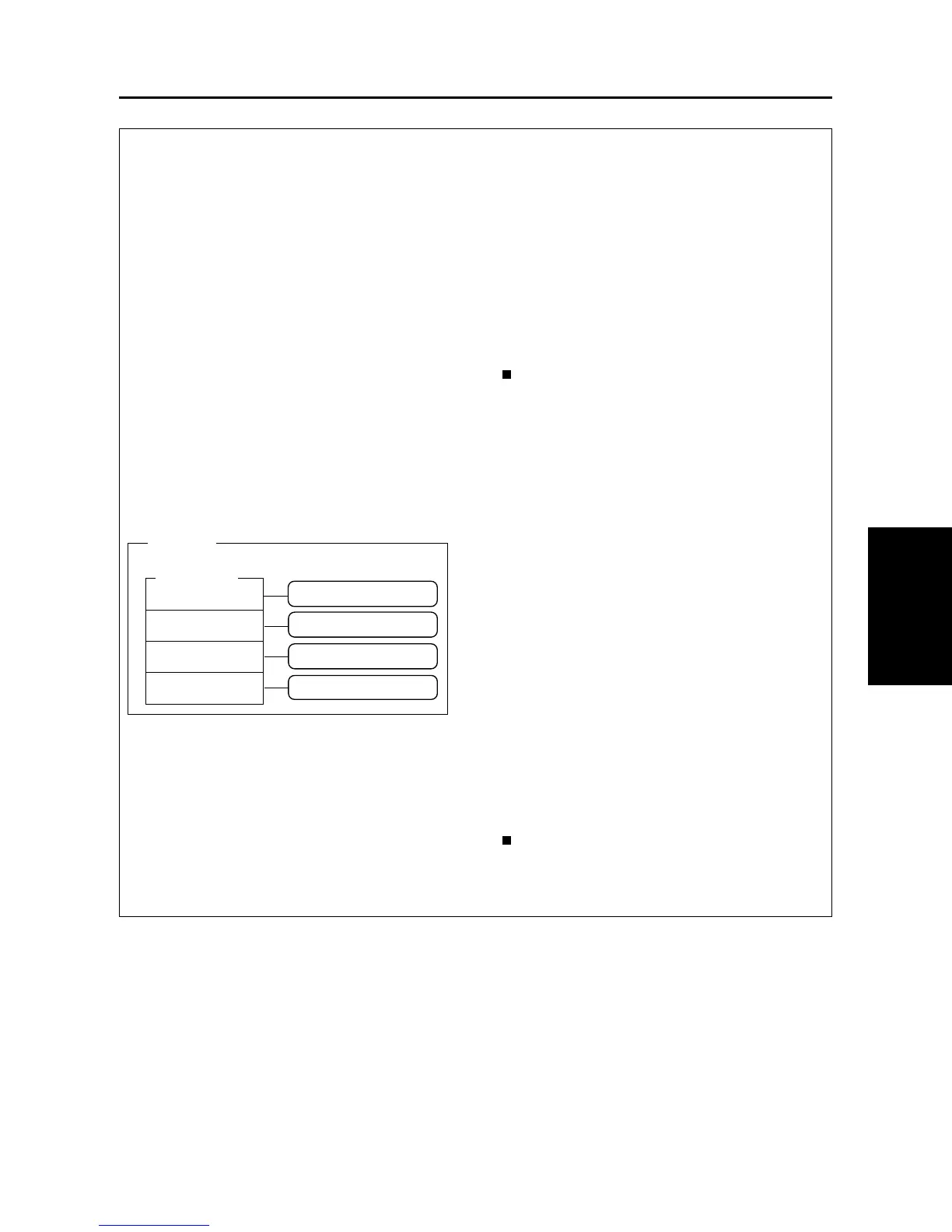Part II Playing the rhythm
Overview of rhythm performance
An explanation follows of the terms related to this instrument’s rhythm performance.
Rhythm and accompaniment pattern
Each rhythm is comprised of not only a DRUMS
pattern, but also of accompaniment patterns
called BASS and ACCOMP. The combination
of all of these is the rhythm.
• The accompaniment pattern sounds when
you perform using the AUTO PLAY CHORD
(APC). (Refer to page 53.)
Rhythm and Style
One rhythm of this instrument is comprised of
four VARIATION patterns, and for each one the
optimum sounds and effects are set.
All of these together comprise one STYLE.
• In the MUSIC STYLIST (page 61) and MUSIC
STYLE ARRANGER (page 64) etc. this
STYLE is summoned.
Custom Style
You can create your own styles, load styles from
a disk/SD card, and store them in a special area
of the memory called CUSTOM. The stored
style is called the CUSTOM STYLE.
Create a CUSTOM STYLE
Here is the procedure to create a new style.
1. Store the sound and effect settings in bank
A, B or C of the PANEL MEMORY (1 – 4).
(Refer to page 65.)
• You may also store the automatic settings,
such as MUSIC STYLIST settings.
2. Create a rhythm in MEMORY A, B or C of
the COMPOSER. (Refer to page 108.)
• The banks (A, B, C) are linked, so use them
together. For example, if you are using bank
A of the PANEL MEMORY, then create the
rhythm in MEMORY A of the COMPOSER as
well.
• You may also use the COPY function to copy
a favorite preset rhythm.
• Make the VARIATION number correspond to
the PANEL MEMORY number (1 to 4) when
you create your rhythm.
3. Use CUSTOM STYLE COPY to copy the
style to the CUSTOM area.
CUSTOM STYLE LOAD
Perform the CUSTOM STYLE LOAD/SAVE pro-
cedure. (Refer to pages 134, 151.)
VARIATION 1
VARIATION 2
VARIATION 3
VARIATION 4
PANEL setting
PANEL setting
PANEL setting
PANEL setting
RHYTHM
STYLE
Playing the rhythm
49
QQTG0671
